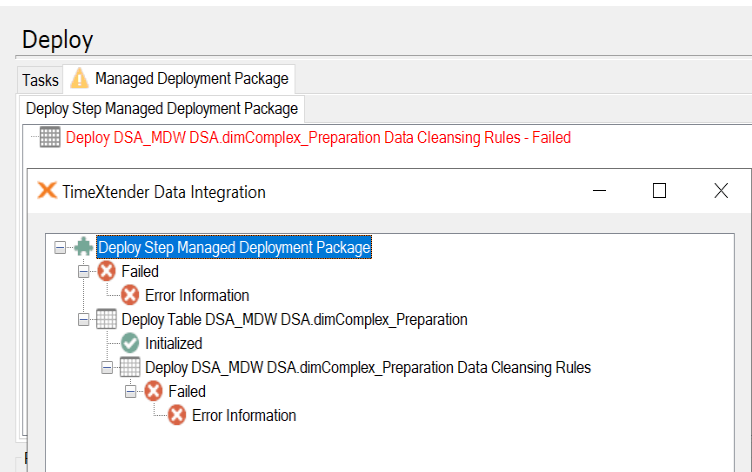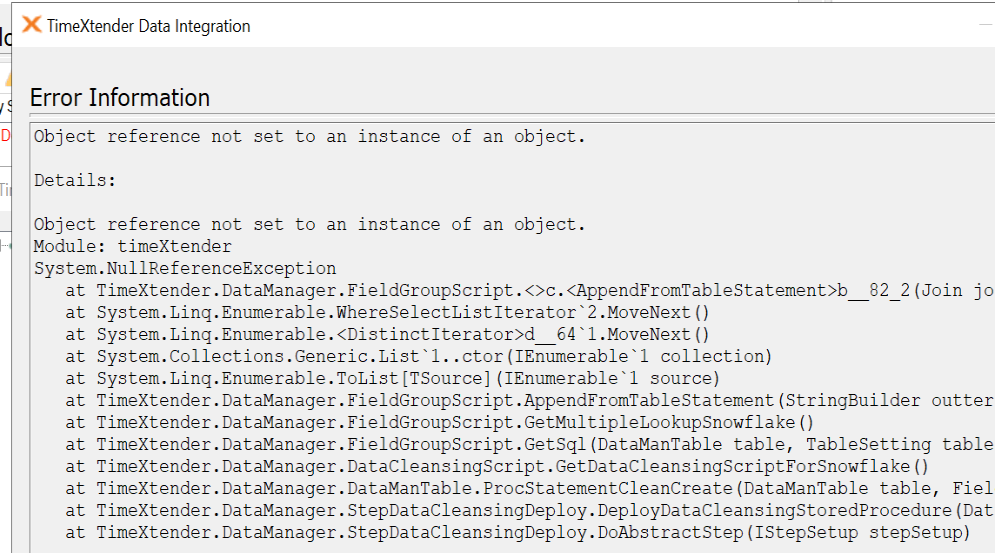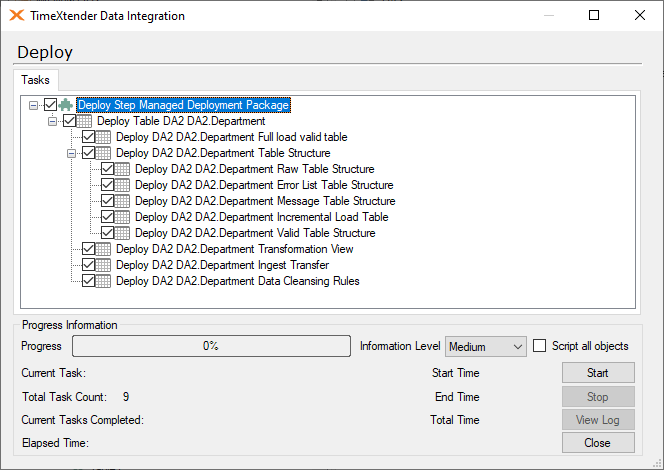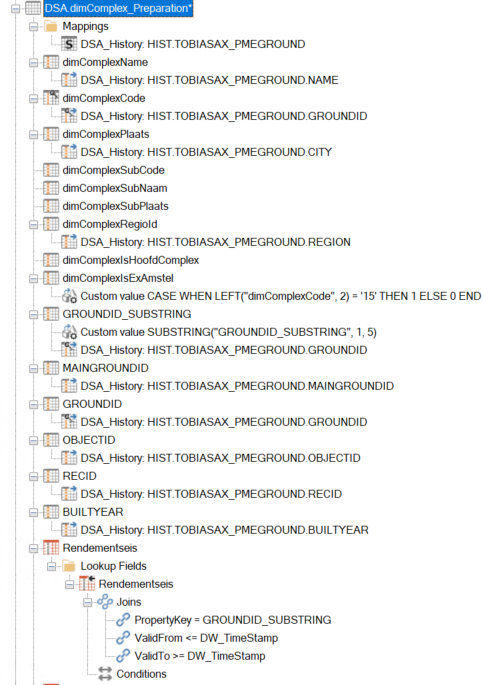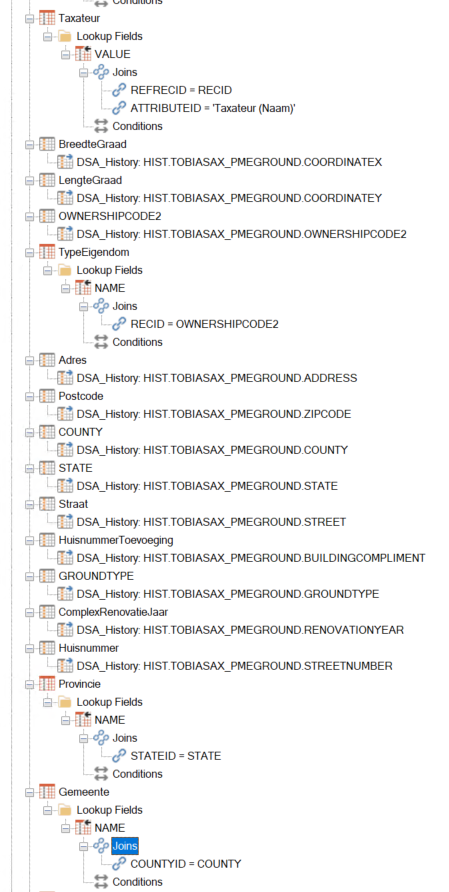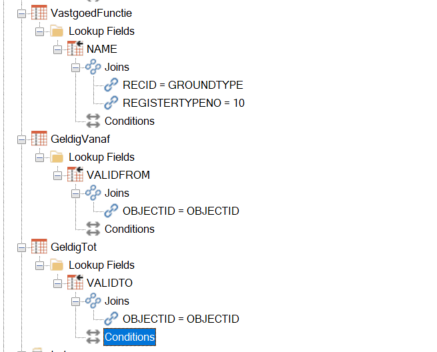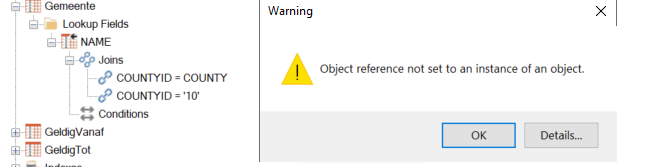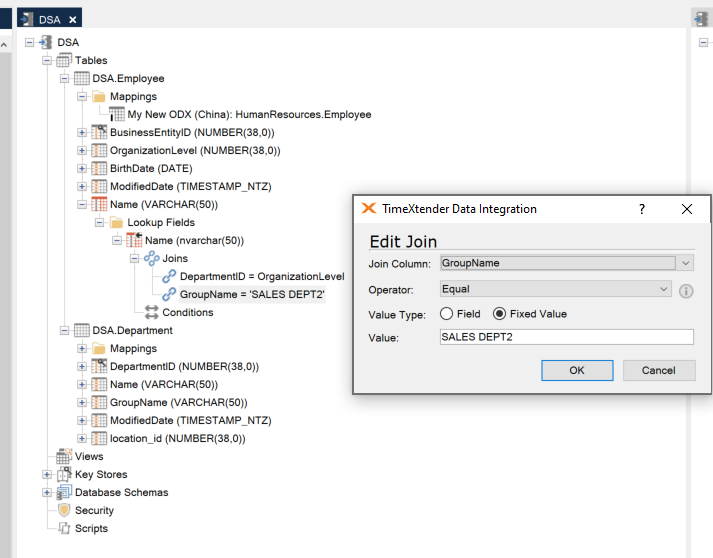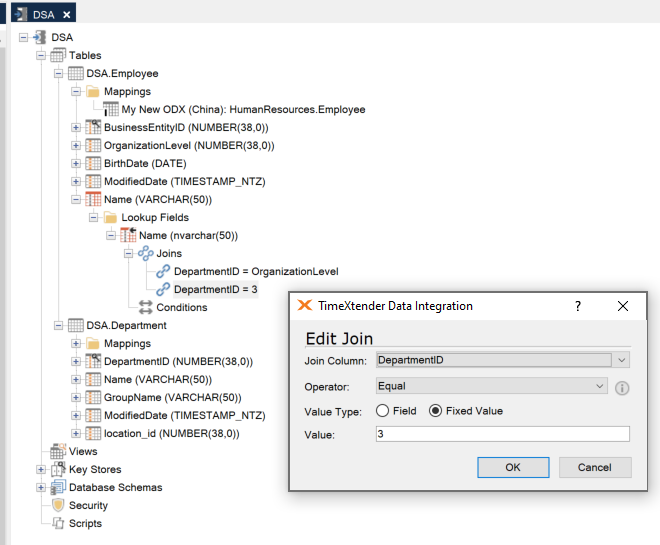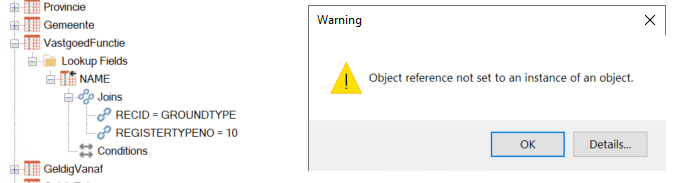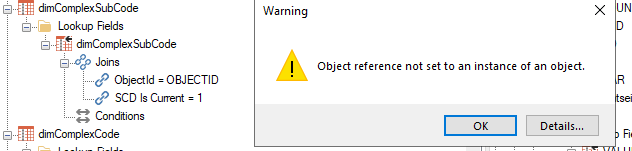I am deploying a project to Snowflake.
On a table I get the following error:
Object reference not set to an instance of an object.
As read in another ticket I did a ‘Save and reload' but unfortunately that did not solve the issue.
It;s on deploying the data cleansing script however it does not show me the script in the deployment log, I only see the error message. Is there an easy way i can see what lookup column is causing the issue ?