Hi community,
I created a role in the MDW and added Grant permission on one specific database schema. This schema contains some tables and some Stored Procedures. This role need to be able to select data in the tables and execute the stored procedures. I created my Object Security Setup using these settings:
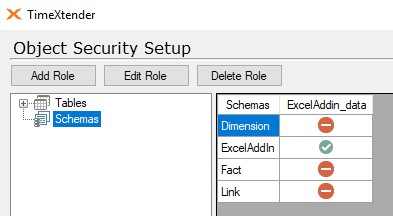
When I login using SSMS (using the user in the role), I see the correct tables and I'm able to select data in the tables. But I'm not able to see the stored procedures. When I check the permissions on the ‘ExcelAddin’ database schema. Only the ‘select’ permission in granted. Is it possible to grant permission for ‘execute’ as well? Using TimeXtender?





