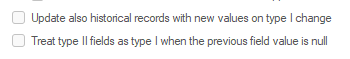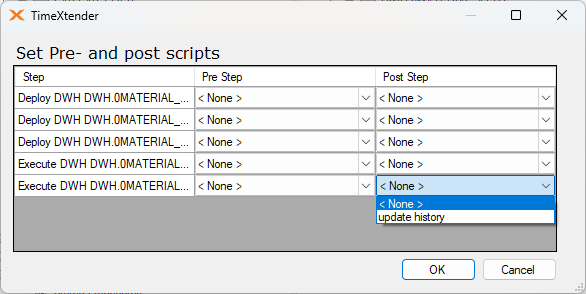Our client has a question about a historical table in TimeXtender. They would like to know if they can make a onetime update from SSMS to populate historical records. More details on the scenario below.
Scenario:
- Table in question is in MDW
- An ID merge has been done to collapse users that have created multiple accounts into on true account. Logic is done in DSA and flows to MDW.
- The new merged id was inserted as a new field in the MDW table, the old id was renamed.
- New merged id field is null for historical records where old id is populated. This makes historical queries fail.
Question: Can they run a one time stored procedure in SSMS to fill in the historical records to the new merged id field? What are the potential drawbacks of this solution?