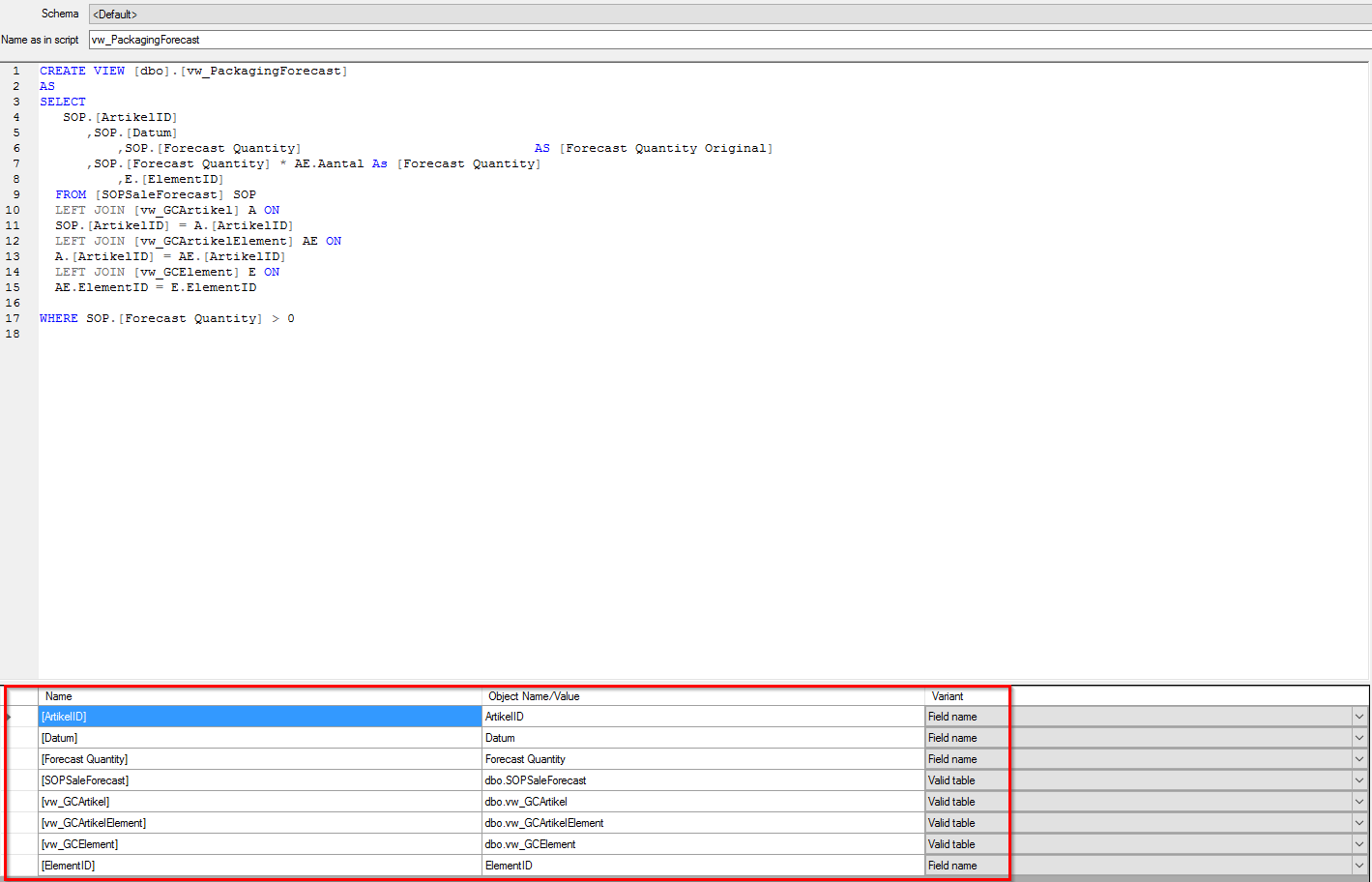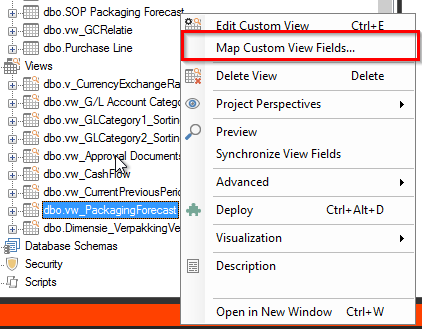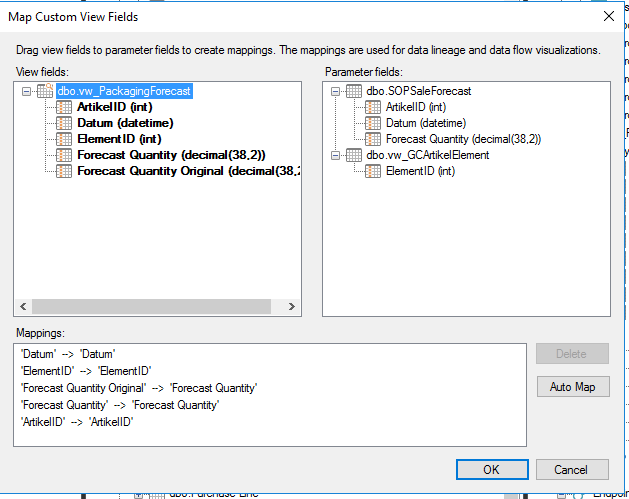Hi
In one of my projects, I created a model by transferring the table I received from DSA to MDW using view. When I wanted to create the relation diagram of this model, I saw that it could not establish a connection with the view and DSA table. How do I ensure the connection of all tables at the end of the project? There is no problem with Data Linage.
Best Regards
Solved
Relation Diagram of project
Best answer by daniel
Dear
The Data Lineage:
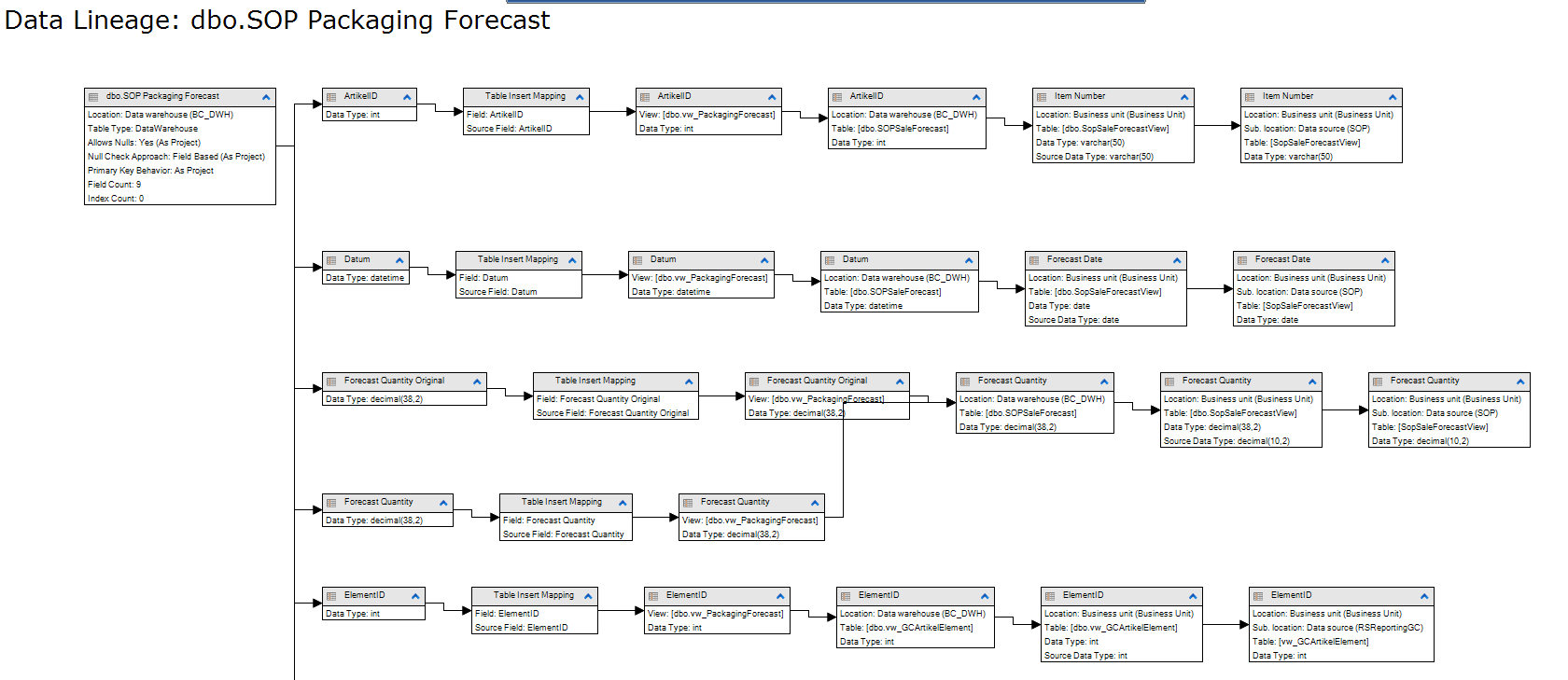
The Relation Diagram:
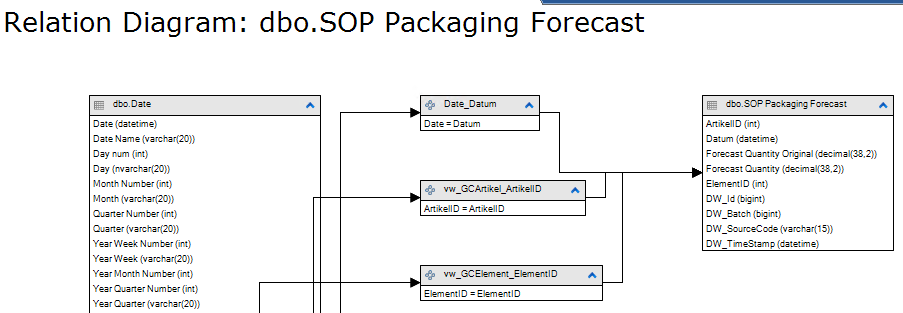
Is this what you are looking for?
The data lineage shows me where the data is coming from. The relation diagram is showing the relations the tables has with other tables in my data warehouse. This has nothing to do with the use of the view and the parameters / mapping of that view.
= Daniel
Enter your E-mail address. We'll send you an e-mail with instructions to reset your password.