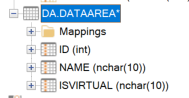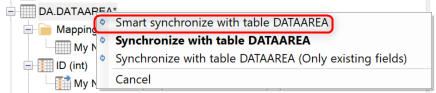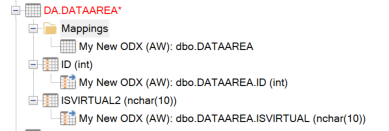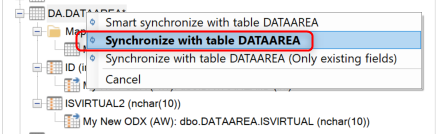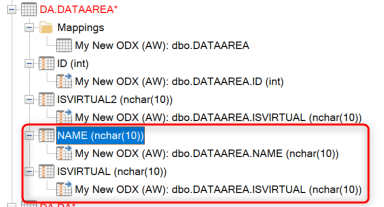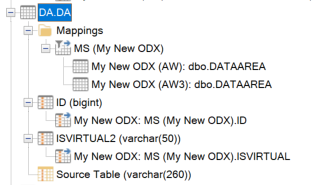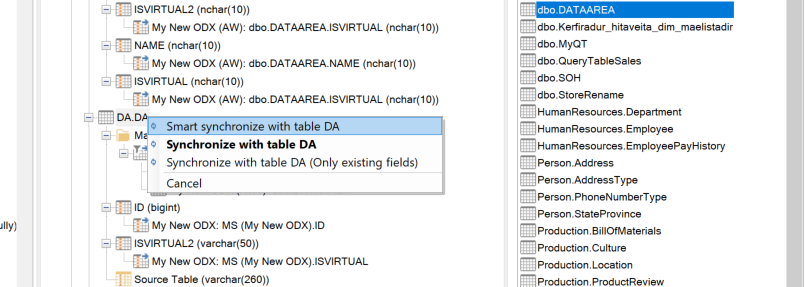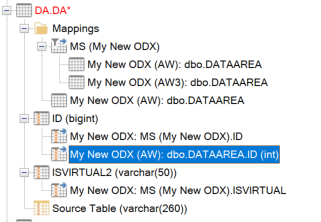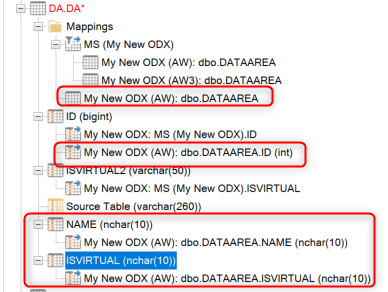Hi team,
I have a table in a data-area that is filled by a single mapping set, in this case containing 7 tables. Because we discovered some differences between the fields we need from each table, I want to convert it to a normal mapping.
I tried to do this via ‘Smart Synchronize’, but it is only working for fields that have not had a name change. In other words, when choosing to smart synchronize a single table onto a table with a mapping set, it seems to perform a ‘Synchronize (only existing fields)’ instead of looking at the name of the fields in the mapping.
Is this expected behavior?
Kind regards,
Andrew