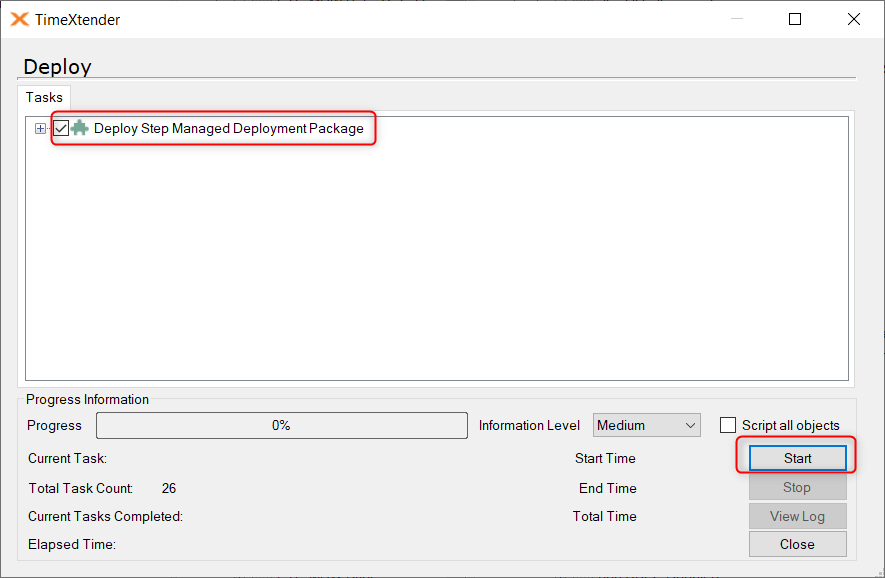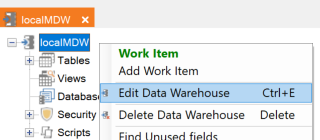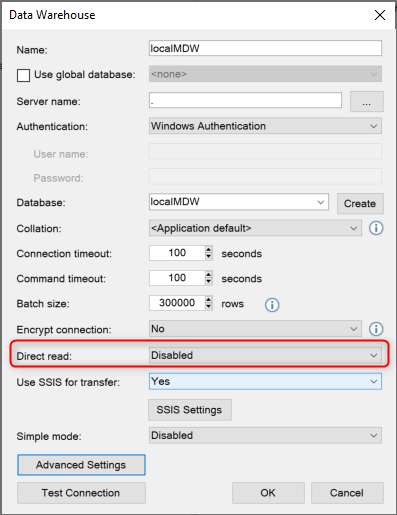I have a weird issue in my new TimeXtender project, where my tables in my dwh layer won't load data from the Business Unit.
I have a very simple setup to start with. I have one business unit which loads a couple of tables, and the Bussines unit configured to store data on our “VMTXTD001” server in a database.
The Datawarehouse uses the same database as the Bussiness Unit and should load from that Business Unit. But when I execute the DWH layer I get this message for all tables:
Start Time : 4/19/2023 4:14:08 PM End Time : 4/19/2023 4:14:10 PM on server: VMTXTD001
-Execute Execution Package Default 'Failed'
Invalid object name 'VMTXTD001.dbo.DM_CRM_Replica_dbo__CustomAccount_DSA_dsa_test_T'.
Details:
SQL Server: 'vmtxtd001'
SQL Procedure: 'dsa.usp_CrDM_dsa_test_CRM_dbo__CustomAccount'
SQL Line Number: 12
SQL Error Number: 208
Invalid object name 'VMTXTD001.dbo.DM_CRM_Replica_dbo__CustomAccount_DSA_dsa_test_T'.
To me the issue appears to be that TimeXtender created the procedure incorrectly. Instead of the database name I see my servername.
FROM [VMTXTD001].[crm].[DM_CRM_Replica_crm_CustomOutstandingPayments_DSA_dsa_CustomOutstandingPayments_T]
Should be
FROM [Database name].[crm].[DM_CRM_Replica_crm_CustomOutstandingPayments_DSA_dsa_CustomOutstandingPayments_T]
Do you guys have any idea why this is and how I can fix this.
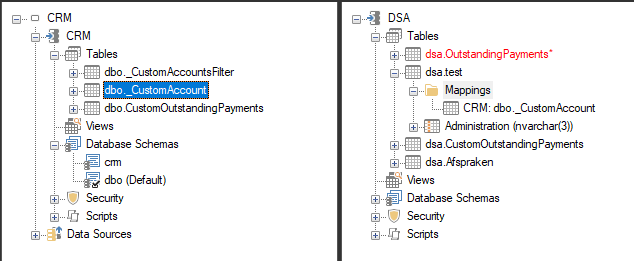
We use TimeXtender version: 20.10.32.64