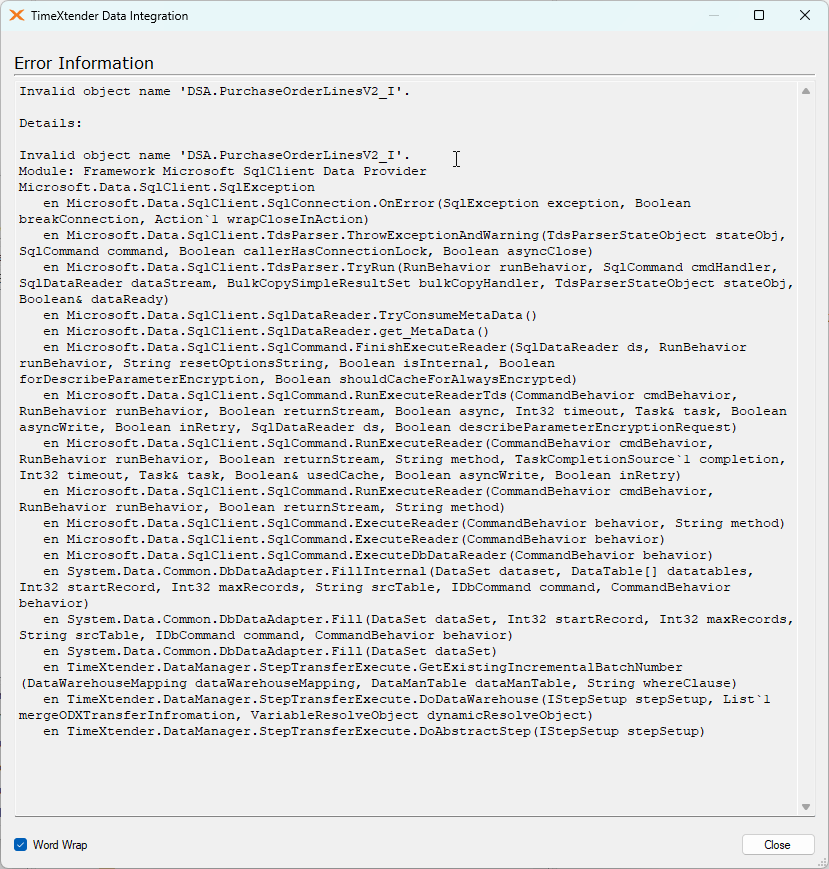Hi,
I updated our TX version to the newest 6814.1
I have added many tables in TimeXtender Ingest Server with incremental load.
Why do I have to change all incr. tables in "desktop app" to explicit incremental load, can't you use “Automatic” anymore?
Error msg: when executing with automatic on a table with incr setup from the datasource I get this type of error “Invalid object name 'shema.table_I'.”
Something I haven't done right...
regards,
Bjørn A.