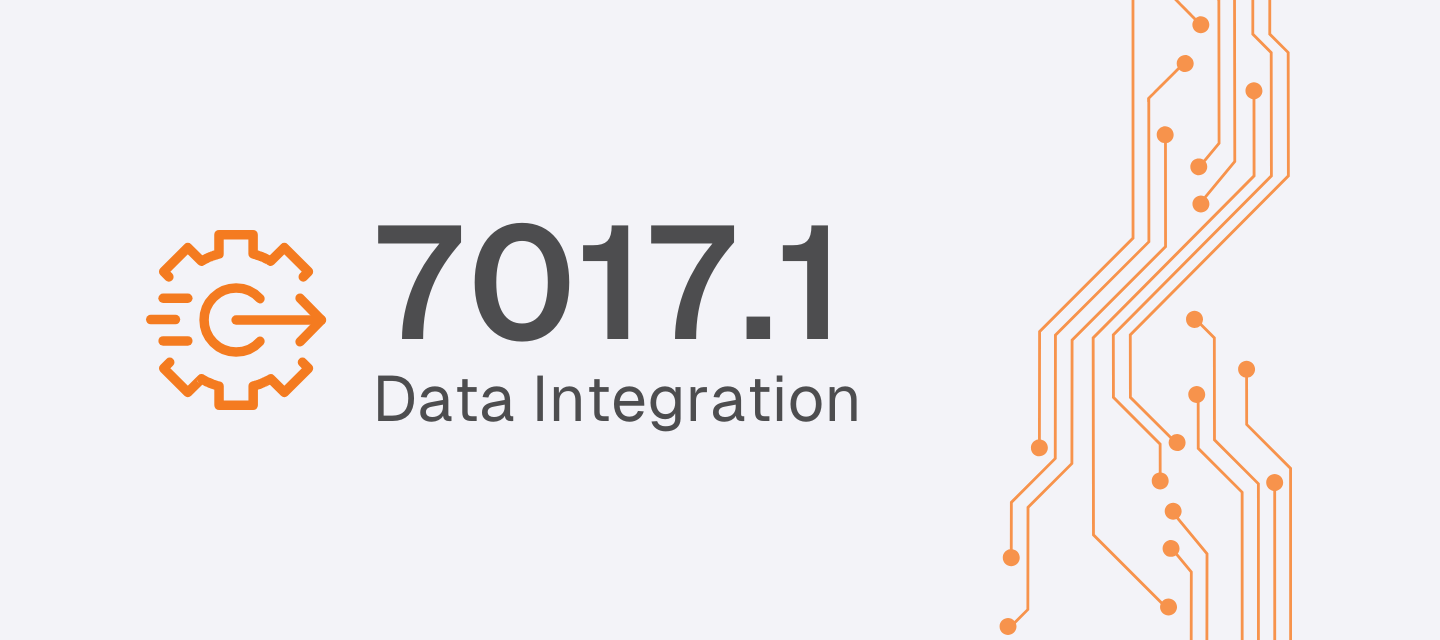Spring has turned to summer and we’re celebrating with a new release of TimeXtender Data Integration (desktop v. 7017.1). When you open the desktop application, you'll notice a new refreshed look, but we've also implemented a ton of improvements under the hood. See all the news below.
New
Refreshed desktop UI
We've refreshed the design of the desktop UI with refined theme colors, and a new, but less prominent, blue accent color. As another UI improvement, we've streamlined the names and order of the show/hide options - 'show data types', 'highlight descriptions', etc. - in the View menu. We've also saved many users a few regular clicks by enabling them all by default.
Choose where in the world your metadata is stored
You can now choose a metadata storage region for your organization that specifies where in the world your new instances will be created. Current options are West Europe (default), Central US & South East Asia. Choose the region closest to you for the best TDI experience.
Improved
One-step Fabric execution
Introduced one-step executions for Prepare instances on Microsoft Fabric, where executions are now automatically added to an execution plan and processed in a single step.
Warning: If you're using Microsoft Fabric for Ingest or Prepare storage, make sure the Spark Runtime Version is set to 1.2 in your Fabric Workspace settings. We're working on support for Runtime version 1.3, which is the new default in Fabric.
Performance improvements for Ingest instances
We've improved the indexes on the tables in the Ingest instance repository database for better query performance, and improved and optimized various Ingest repository database queries to reduce data load and increase speed.
Updated data sources
Along with this release of TDI, we’ve released new updated versions of our data source providers. Among the changes for the REST-based providers - Exact online, HubSpot, etc. - are support for certificates as authentication and global table flattening. For providers for static files - CSV, Excel, etc. - we’ve fixed a few bugs, including an issue with connecting to Azure Blob Storage. For more information, see the full release notes.
Copy scripts between Tabular and PowerBI
You can now copy all custom measure scripts in a Deliver instance from Tabular to PowerBI and vice versa. For context, custom measures have a script for each endpoint type, but PowerBI and Tabular share the same DAX syntax with few exceptions. For that reason, migrating from Tabular to PowerBI endpoints could entail copy-pasting hundreds of scripts. Since that’s no fun, we implemented this little shortcut.
Improved Ingest Service Configuration tool
The Ingest Service Configuration tool now automatically imports deprecated 'Managed ADO.NET' data source providers from the default component folder used in previous installations of the Ingest service (known as ‘ODX SaaS’ before v. 6744.1). This change eliminates manual steps in the upgrade process for users of these data source providers as they are no longer available for download from our repository.
Fixed
TDI Portal
- In the Portal, the Instances page now loads significantly faster if you have a lot of instances.
- ‘Send sign-in invitation’ would sometimes fail due to password restrictions.
- Adding a Microsoft or Google account as a login option would fail.
- Fixed a bug on the Deliver Qlik endpoint causing the wrong settings to be shown in the Authentication section.
TDI Desktop
- When an execution task in an Ingest instance completes with no tables included, it will now set the state to 'Complete with Warnings'.
- Fixed an issue where executing an execution task in the Ingest while using a case-sensitive SQL Storage database would fail when listing existing SQL objects.
- Fixed an issue where executing an execution task in an Ingest instance while using a case-insensitive SQL Storage database would fail for a schema where an unused version of the schema with the same name in different casing exists.
- Fixed a memory leak in the metadata manager.
- Improved the UI performance of the metadata manager.
- Fixed an issue where a REST data source where a renamed table would not get mapped to the old name properly.
- Fixed an issue with synchronizing a Prepare instance with an Ingest instance where the loading animation would disappear before the synchronization logic had applied all the changes causing the UI to freeze.
- Fixed various issues with Prepare instances on Fabric storage, including: errors when capacity is turned off, problems with conditional lookups, issues when transferring tables from a TimeXtender F&O data source and notebook syntax errors with some aggregate functions.
- Data Cleansing Procedure includes NULL checks on underlying fields on SuperNatural key - this has now been fixed including no null check on Custom Hash fields.
- In some cases, the repository would block execution of execution package because of a deadlock issue. This could happen when multiple execution packages were scheduled to run at the same time.
- Fixed an issue with the Integrate Existing Objects feature where the simple mode option on newly created data areas would have invalid settings.
- Fixed a miss aligned information icon in the Table Settings window.
- Fixed a bug that prevented column values exceeding 43,679 characters from being displayed in the table preview, and also caused the query tool to throw an exception when result values exceeded 32,000 characters.
- Fixed an issue where Synchronization with Remapping on Deliver instances would show an error.
- Resolved an issue with Qlik endpoints using certificate authentication, where specifying a non-existent certificate would result in a null reference exception.
- Upgraded Qlik SDK to version 16.9 to ensure compatibility with the latest Qlik Sense release.
- Fixed an issue where adding fields to a table in the Deliver instance by dragging them from the Data Movement Pane would position them below the Relations node.
- Fixed an issue where Generate End-to-End Tasks and Packages would fail if the flow included an Ingest and the Ingest was not open in TDI.
- Fixed an issue that would cause the error "Execution package [name] is already running" when executing a migrated package in multiple environments at the same time