In this new release, exMon 5.1 has two major improvements and several smaller improvements and bug fixes.
Data Transfer packages
The main new feature of exMon is the introduction of Data Transfer packages. This feature reduces reliance on third-party components to handle simple data transfers.
Data Transfer packages use data providers as the source and destination of the transfer with column mapping between the two data sources.
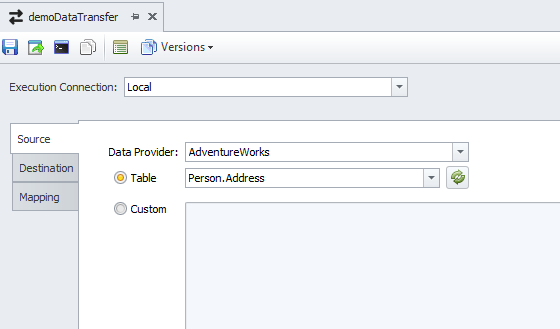
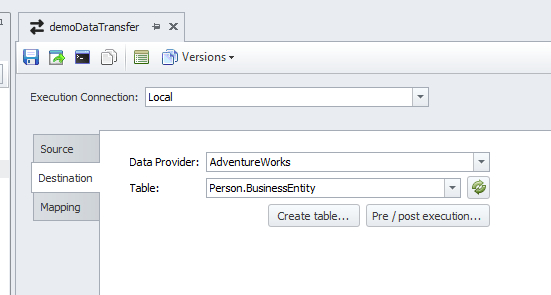
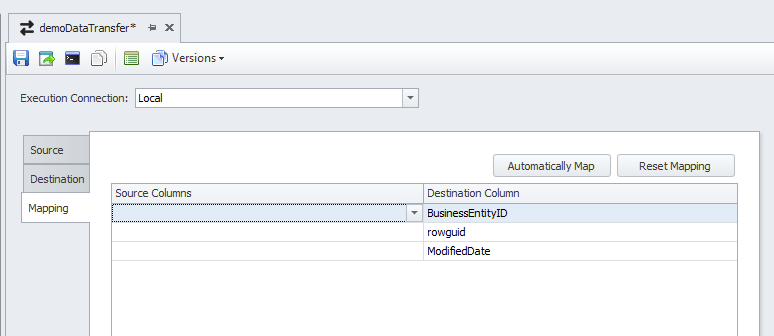
Powershell Query Task
Query tasks are a niche feature in exMon that allows the developer to create actions after a query has been executed.
exMon 5.1 adds the Powershell Query Task to the type of actions that can be used, which allows even greater customization.
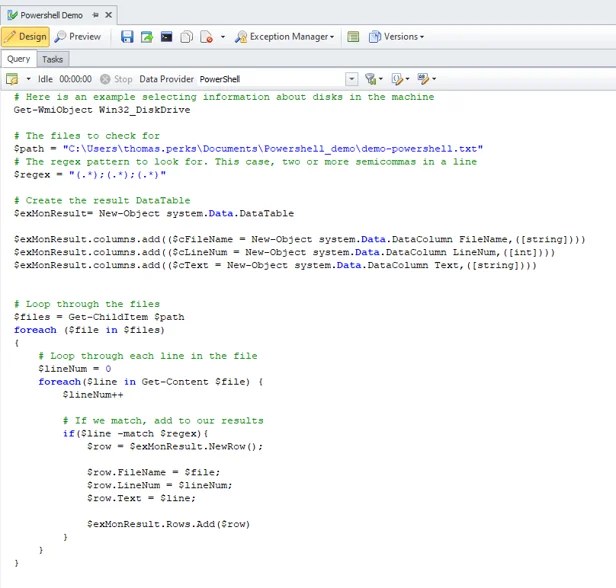
Process Gantt Chart
A new addition to the exMon process emails is a Gantt chart that shows an overview of the process execution, how long each step took to finish, what failed and what did not run.
This feature should work well in combination with the process map to show a clear status of the process but will also allow the developer a more in-depth view of things such as execution bottlenecks.
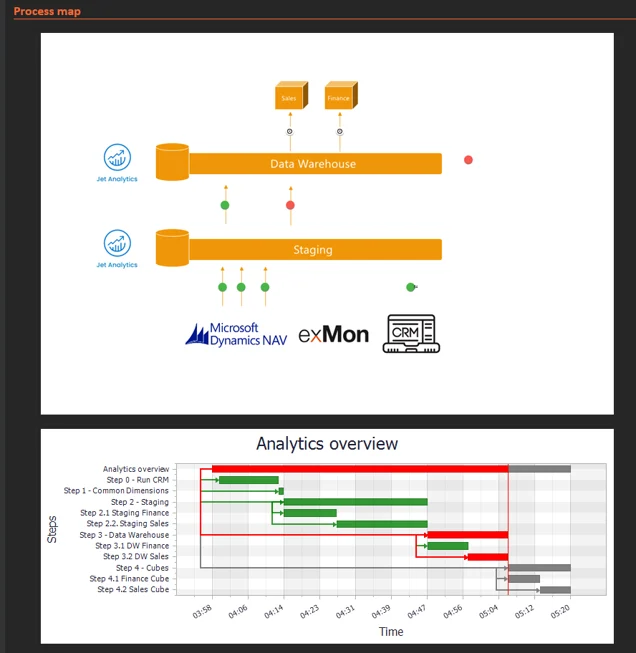
Global System Parameters
Global parameters were released with exMon 4.9 and have been a great addition to the exMon system. With exMon 5.1 we are adding system parameters to the functionality of the global parameters, where the exMon developer can now use these parameters in their task to access any ID used by the exMon execution.
Currently, there are four Global system parameters:
- {$__ExecId}
- {$__RemoteExecId}{$__SystemId}
- {$__UserId}.
Further details can be found under Global Parameters
Other improvements
- On the portal, a task with parameters will now have the run button enabled if a default parameter value is set
- Tasks that have never been deployed will send a notification email when executed
- Service email in configuration will now only receive more critical exMon emails, rather than all emails
- Execution history in exMon Data Governance now allows users to view the execution log
- Email history now properly renders images contained in emails
- Process Queue now allows users to select/terminate multiple executions at the same time
Bug fixes
- When execution of a package, inside an object group, with the execution connection set was terminated, the object group would sometimes continue
- exMon properly cleans up execution details after a timeout
- Exception Overview no longer shows tasks with open exceptions after the exception manager has been disabled
- In exMon Data Governance, pressing enter with task-focused inside Object Explorer now opens the task





