Our August 2020 DM 2.8 update includes a lot of improvements and features.
Web file import
exMon DM online now supports importing Excel and CSV documents on the web! Simply press the button 'Import data' from the toolbar in the table editor and go through the three simple steps (Upload, Preview, Map Columns). When all steps are finished you do not have to wait for the import to finish, instead, you will receive an email letting you know if your import was successful or not. This can save you time since you can now use the time spent waiting for the import to finish working in other tables in exMon DM.
For further information on how web file import works visit Web file Import.
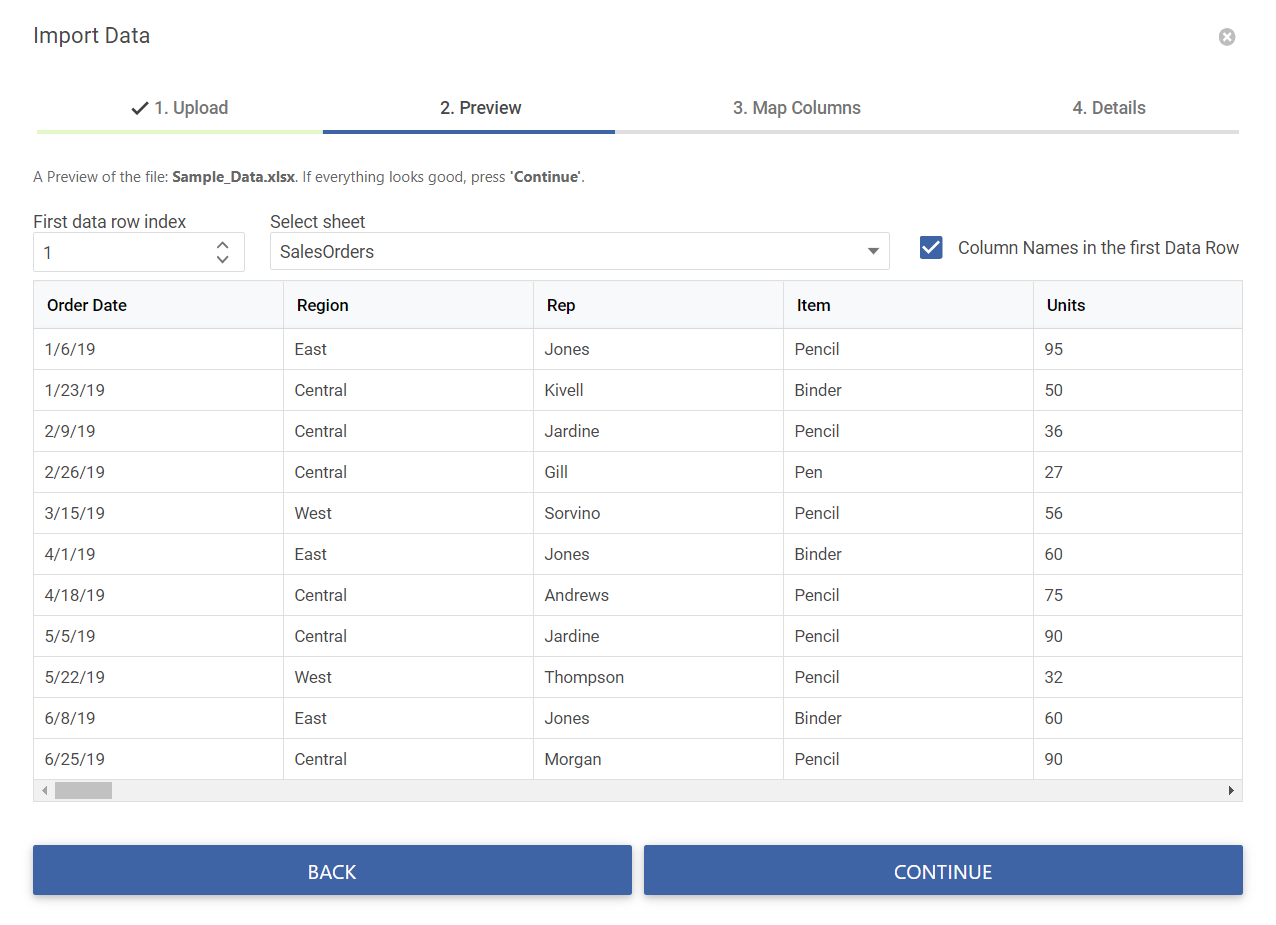
Microsoft Teams Integration
Microsoft Teams has taken remote work by storm and in many offices, like our own, Microsoft Team is the central hub for collaboration.
With exMon DM 2.8 we have optimized the web experience so that you can easily integrate your data within Teams and have relevant data at your fingertips. For more information visit Integration with Microsoft Teams.
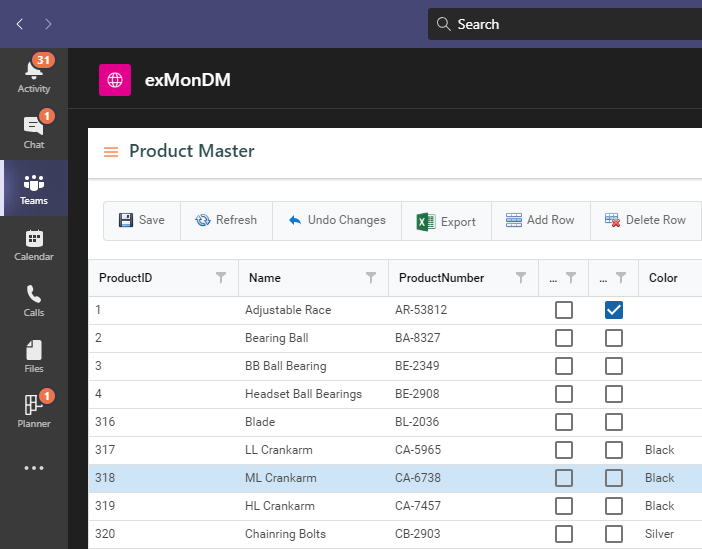
Contributor Access changes
Table designers can now control better who can add or remove rows in specific tables. Under Table Properties, you can choose if Contributors can modify, add, and/or remove rows.
For further information on how Contributor Access work visit Create New Table or import the existing Table.
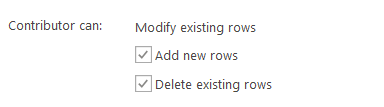
Lock/Unlock rows on the web
You can now use the Lock/Unlock feature on the web. When you lock a row the row becomes instantly a read-only. To make it editable again select the row and press Unlock. This feature can be helpful to prevent someone from accidentally modifying a row that should not be modified.
For further information on how you lock/unlock rows on the web visit Web - Add, Change or Delete Data.
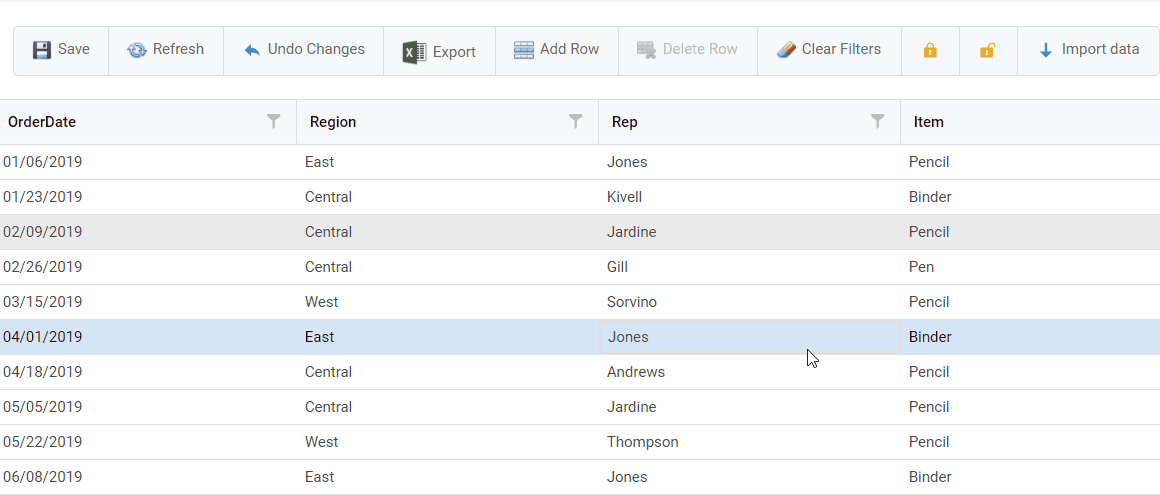
Bugfixes & Minor fixes
Table Design
- Item list dropdown was not sorted depending on if it is a string or number
- Actions which do not have a display name should get the database name instead
- Changing the table name inside the Designer did not update the tab title
Table editing
- Fixed some column constraint errors
- Publishing data to an external database now respects if the destination table is in a different collation than exMon DM.
exMon DM Web
- Better experience when using filters on the web
- Pasting into Lookups with Custom Display values did not work.
- The dropdown list of services was not sorted alphabetically
- Memo box missing for string columns with >100 char
- Fixed some errors with DateTime columns
- Better start page UI with shortcuts to Documentation





