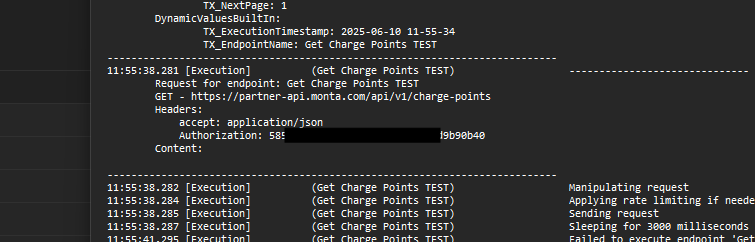Hi,
TX ver: latest
I am getting an error when import metadata or doing table flattening. This worked fine earlier, before 3 june.
Works fine using Postman.
Any suggestion what I am missing?
“One or more errors occurred.
Failed to execute request for endpoint 'Get Charge Points'.
One or more errors occurred.
Cannot send a content-body with this verb-type.
System.AggregateException: One or more errors occurred. ---> System.Net.ProtocolViolationException: Cannot send a content-body with this verb-type.
at System.Net.HttpWebRequest.CheckProtocol(Boolean onRequestStream)
at System.Net.HttpWebRequest.BeginGetRequestStream(AsyncCallback callback, Object state)”
/Bjørn A.