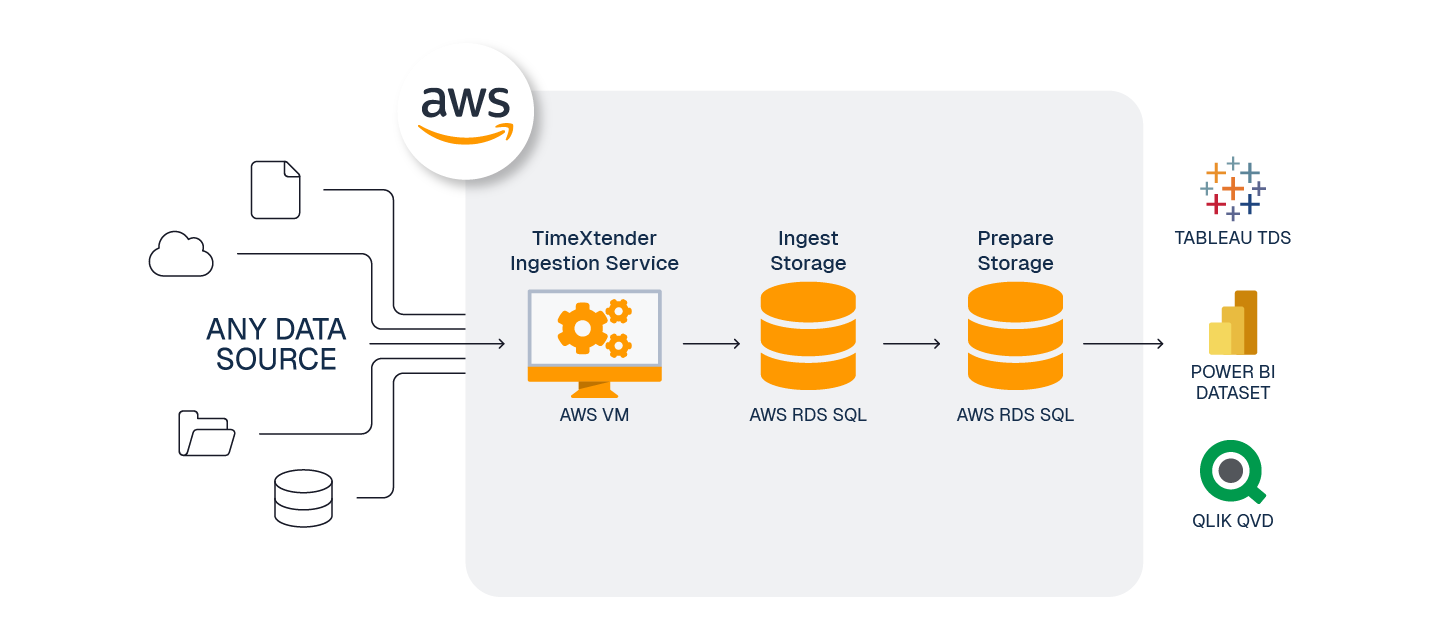To prepare your TimeXtender Data Integration environment in AWS, here are the steps we recommend.
Create Application Server - AWS VM
To serve the TimeXtender Data Integration application in AWS, we recommend using an AWS EC2 instance (Virtual Machine), sized according to your solution's requirements.
Guide: Amazon EC2 Instance Types - Amazon Web Services
Considerations:
Recommended EC2 (VM) specs for moderate workloads:
t2.xlarge | 4 vCPU | 54 CPU Credits / hour | 16 Mem (GiB) | EBS-Only Storage | Moderate Network Performance
OR
t2.2xlarge | 8 | 81 | 32 | EBS-Only | Moderate
- This VM will host the below services, and must remain running for TimeXtender Data Integration to function
- TimeXtender Ingest Service
- TimeXtender Execution Service
Create Storage for Ingest instance - Amazon RDS for SQL Server
AWS RDS SQL Database may be used for the storage for the Ingest instance.
Guide: Use Amazon RDS for SQL Server for Storage
Considerations:
Recommended SQL server sizing:
- RDS Custom SQL Server instance: m5.large | 2 vCPU | 8 Memory (GiB) | EBS-Only Instance Storage (GB) | Up to 10 Network Bandwidth (Gbps) | Up to 4,750 EBS Bandwidth (Mbps)
This is sufficient for small size databases.
Create Storage for Prepare instance - Amazon RDS for SQL Server
AWS RDS SQL Database may be used for the storage for the Prepare instance.
Guide: Use Amazon RDS for SQL Server for Storage
Considerations:
Recommended SQL server sizing:
- RDS Custom SQL Server instance: m5.large | 2 vCPU | 8 Memory (GiB) | EBS-Only Instance Storage (GB) | Up to 10 Network Bandwidth (Gbps) | Up to 4,750 EBS Bandwidth (Mbps)
This is sufficient for small size databases.
Estimate AWS Costs
Balancing cost and performance requires monitoring and forecasting of your services and needs.
Guide: AWS Pricing Calculator
Considerations:
- AWS provides a pricing calculator to help you estimate your costs for various configurations
Note: this AWS pricing calculator does not include the cost of TimeXtender instances and usage