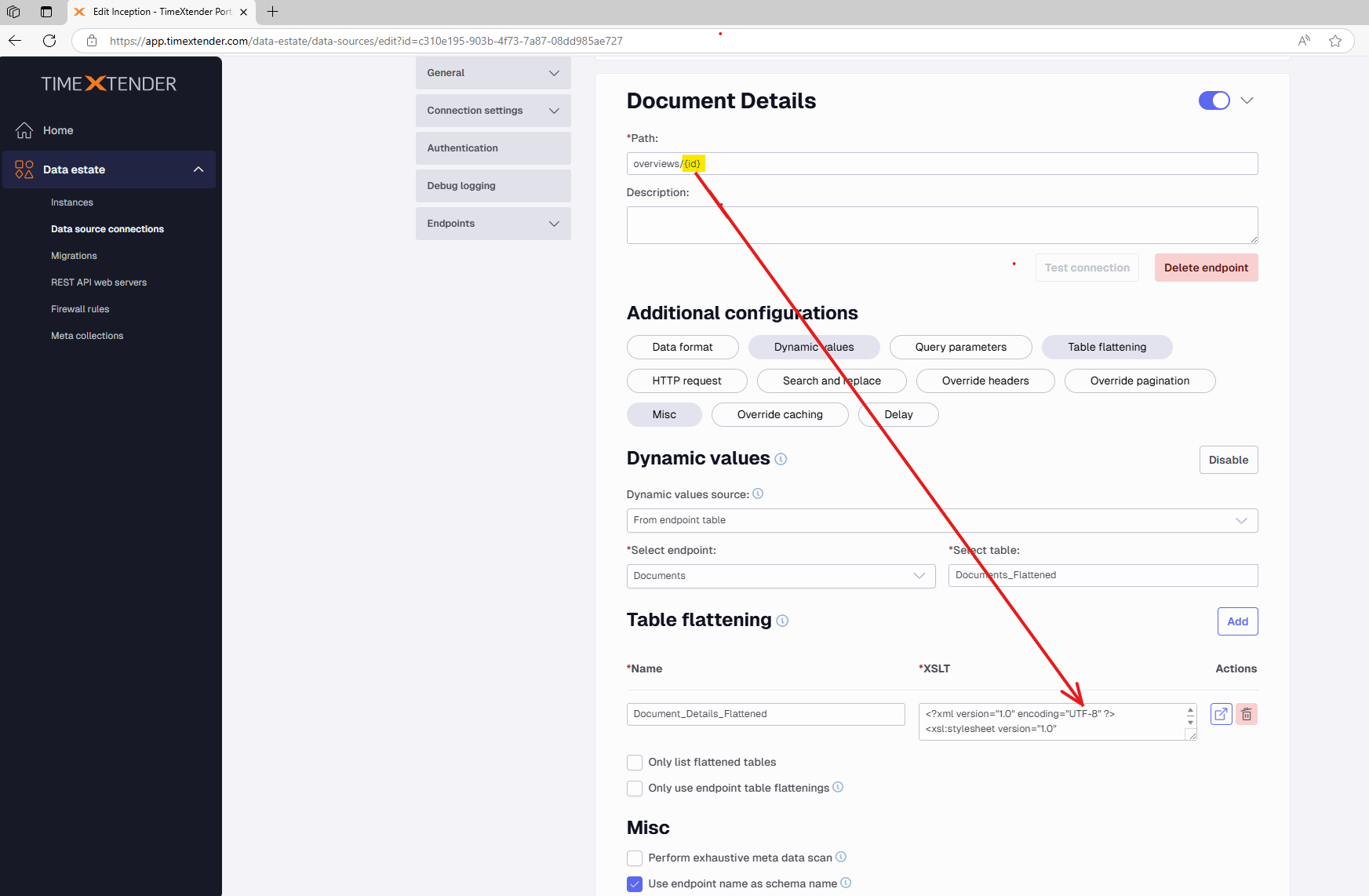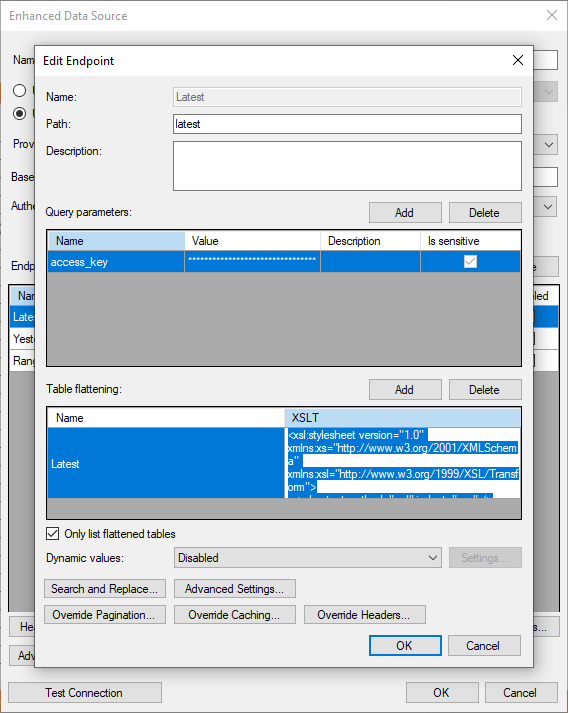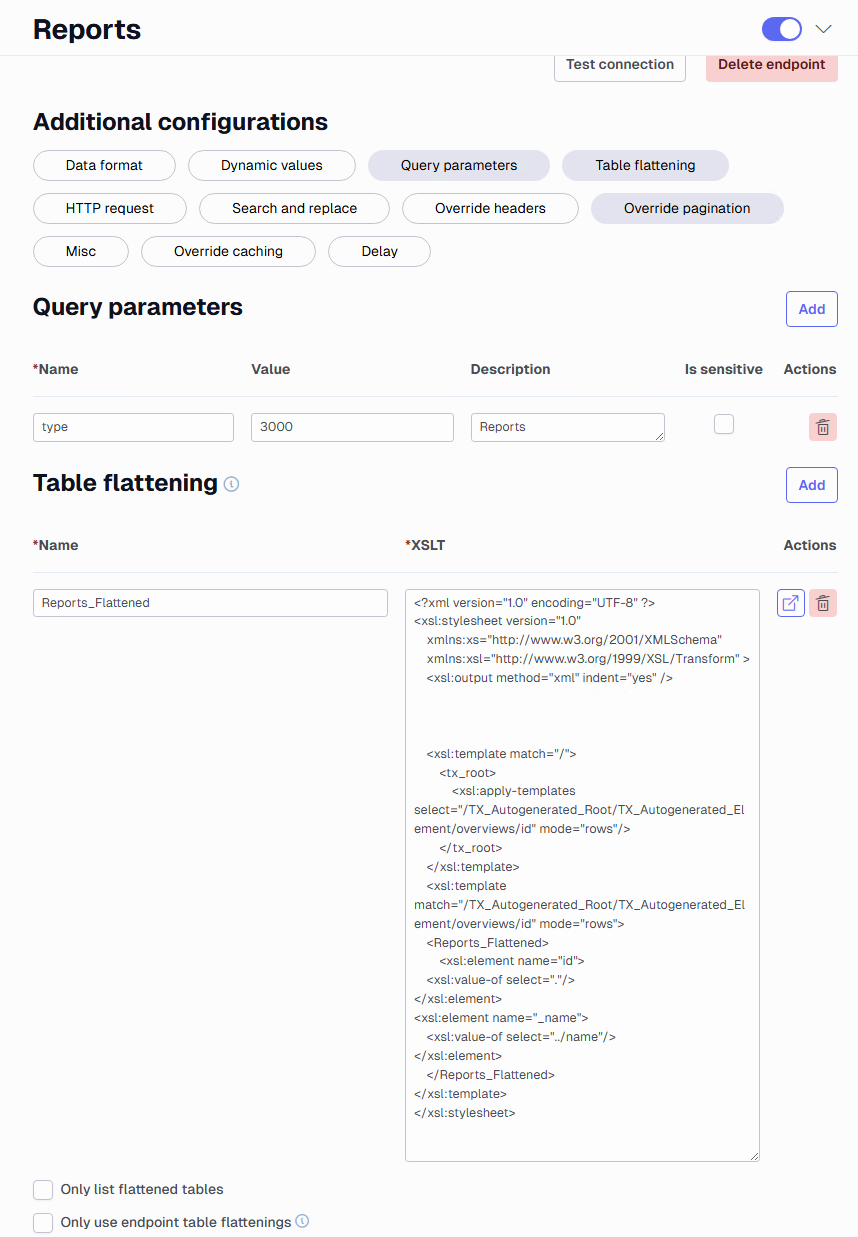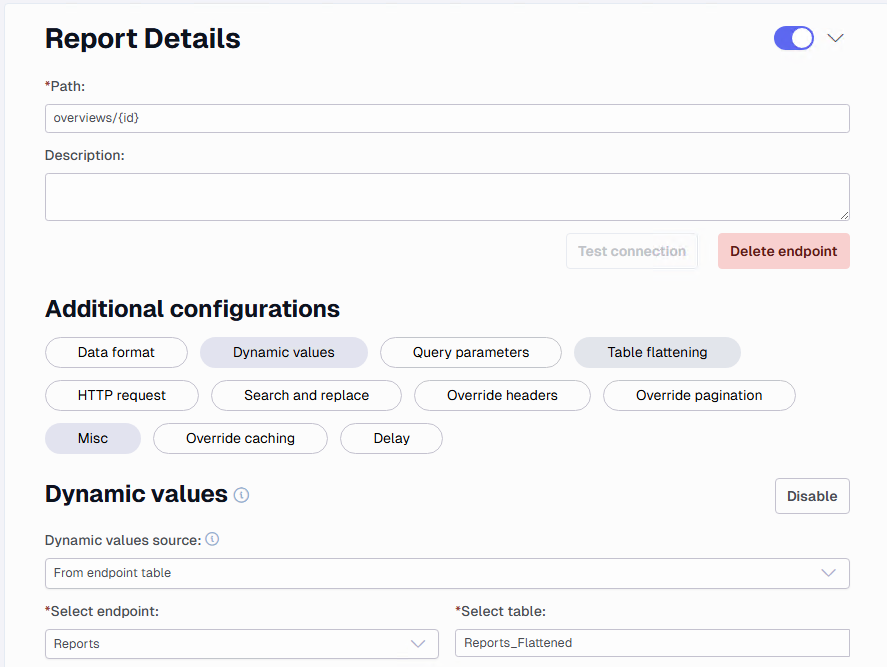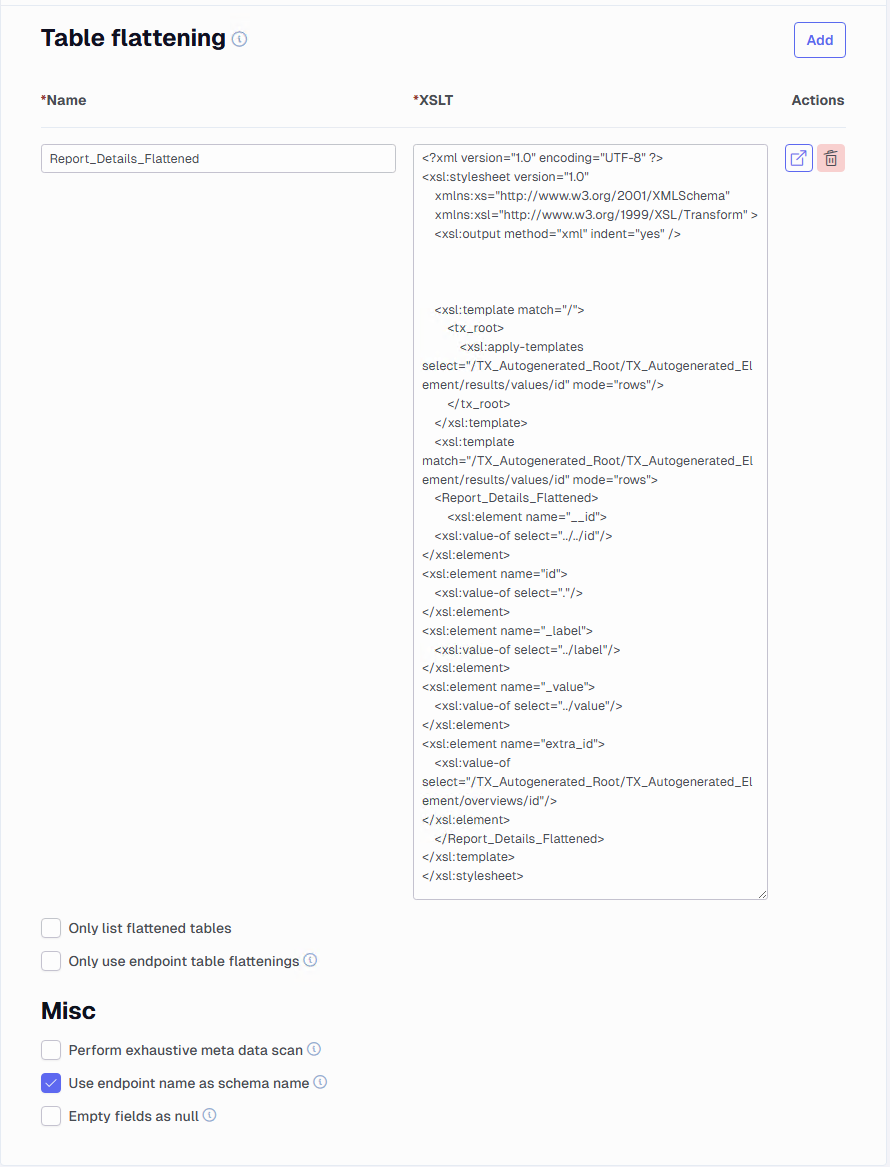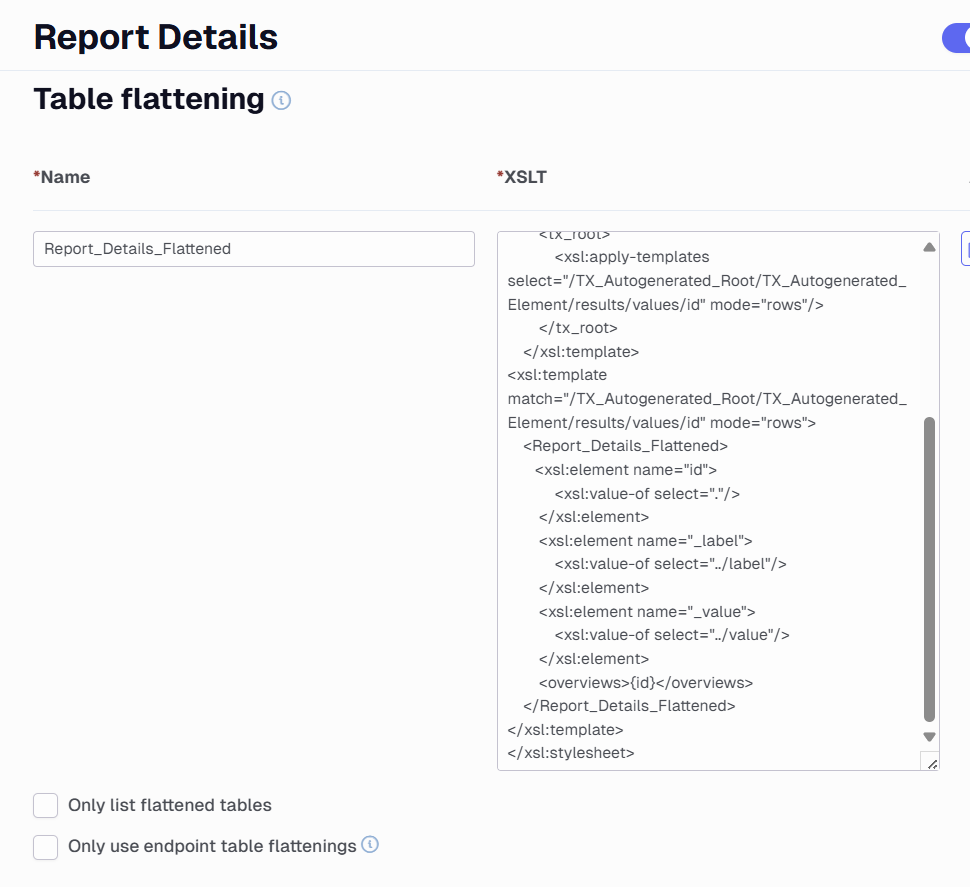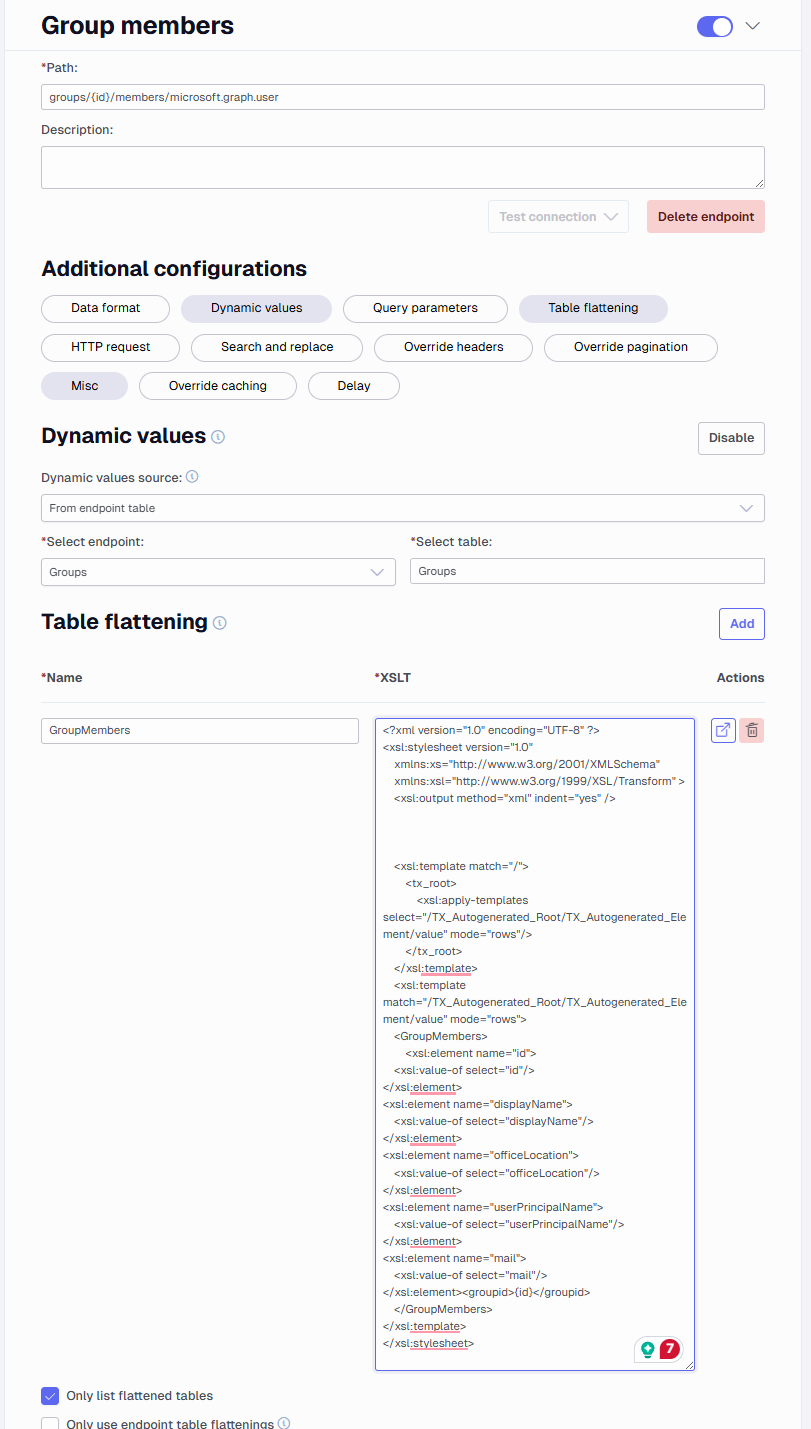Is it possible to add the dynamic values used in a nested call to a table flattening.
In this particular case the first call gets the list of documents and feed the id as a dynamic value to the 2nd call. The response doesn't include any reference to the document and without the id we cannot link the details to a document. I've tried to add it as a static node (name: Document_ID value {id})
but that only results in errors.