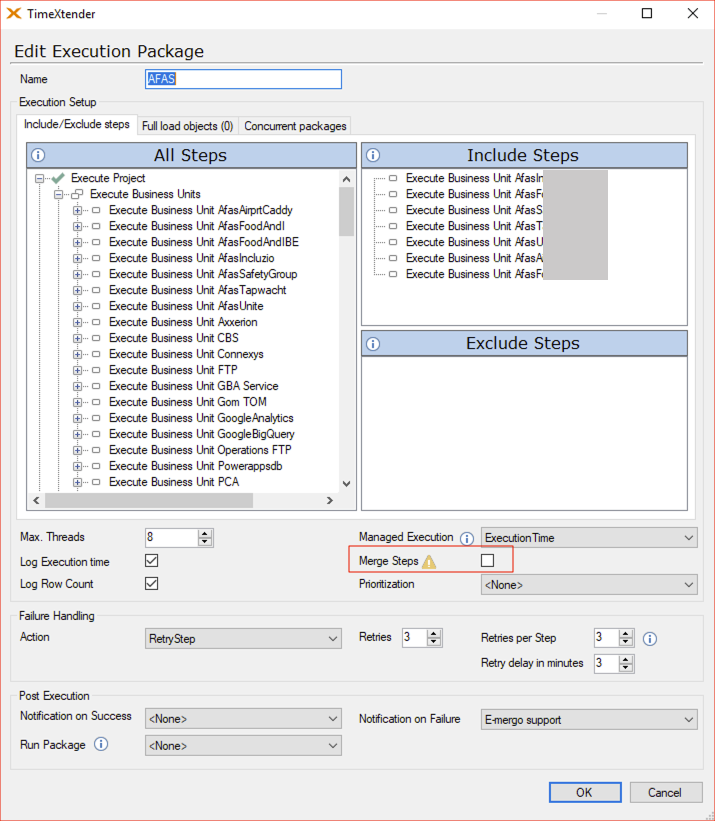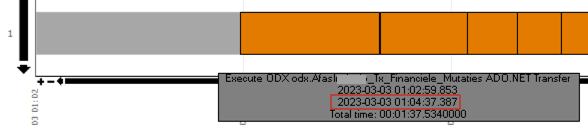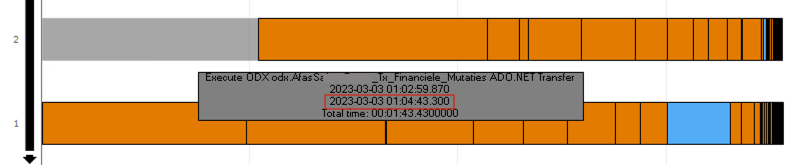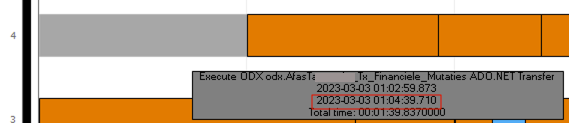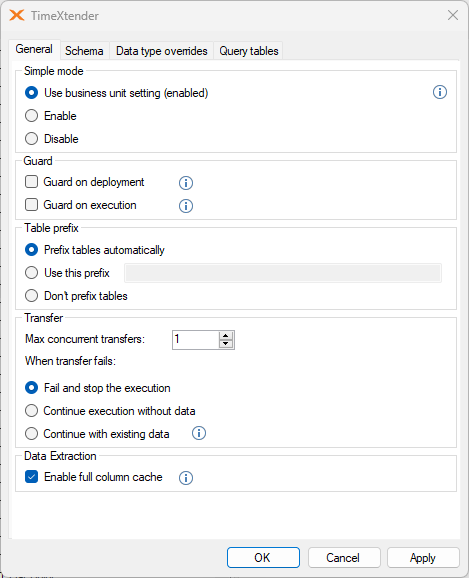Issue: tables with paging stop loading while data is still incomplete
We have an execution package with loads data from AFAS GetConnectors. There are 7 Business Units in TX, each loading data from a separate AFAS implementation.
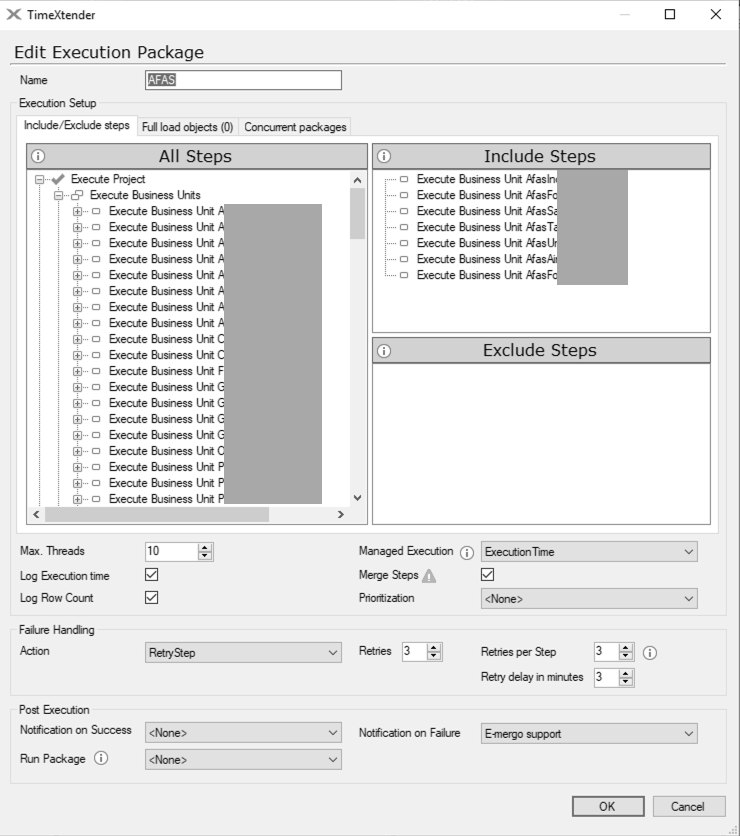
Per implementation AFAS supports up to 20 parallel connections. From this perspective the Max. Threads 10 should not be a problem.
AFAS uses paging with record offset for tables that are too big to load.
All Business Units have a similar set of tables. I’ll use AfasIncluzio as an example, as this one has the most data.
This table is currently the only one loaded with paging
- TX_Financiele_Mutaties
When we look at the execution log on package level, we can see that the Total Time varies per day:
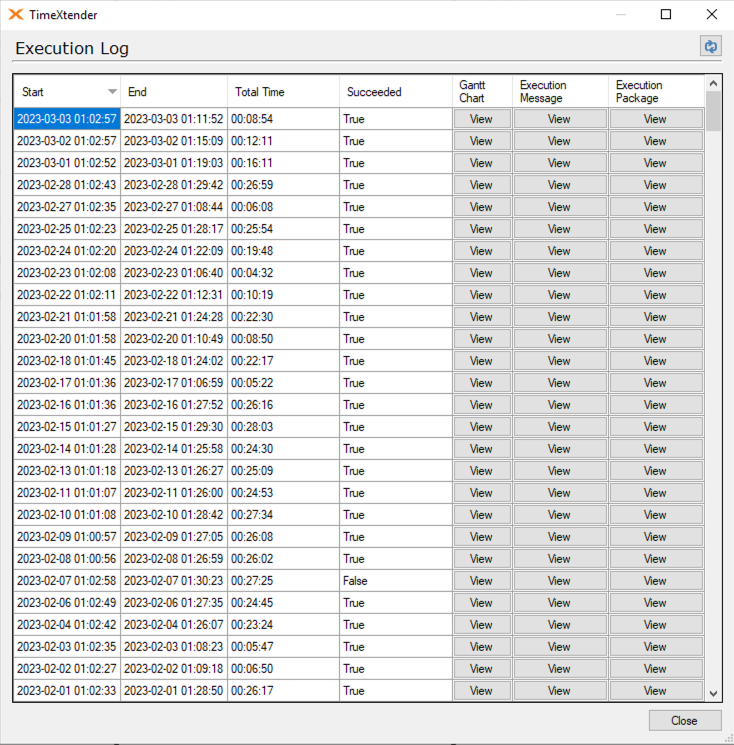
The AFAS API is quite stable in terms of speed. Hence I can tell that all executions under 15 minutes did not load all data. Further investigation learned that this only happens on table Tx_Financiele_Mutaties, which is currently the only one with paging.
This is the Execution Overview of that particular table:
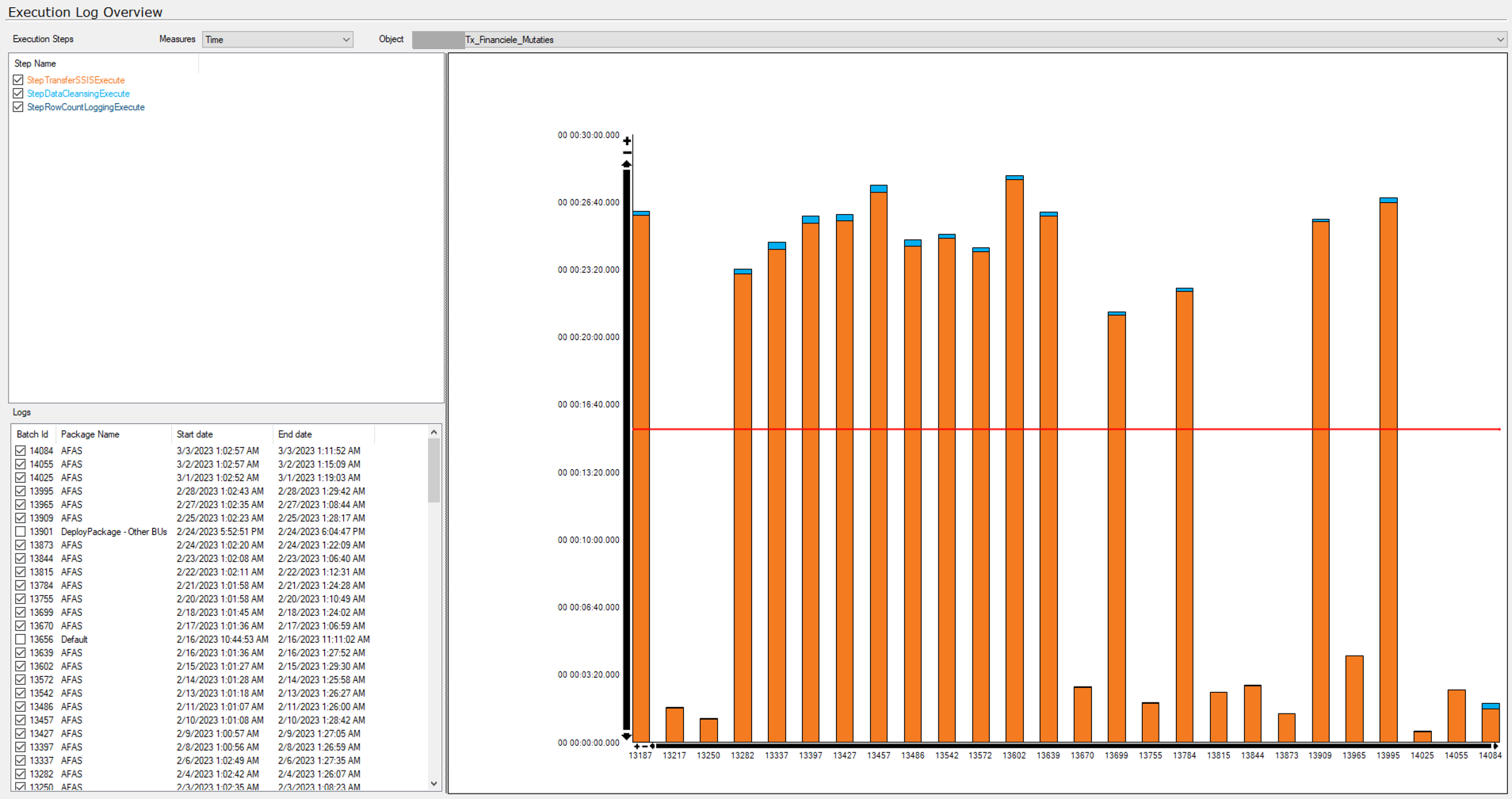
And the row count:
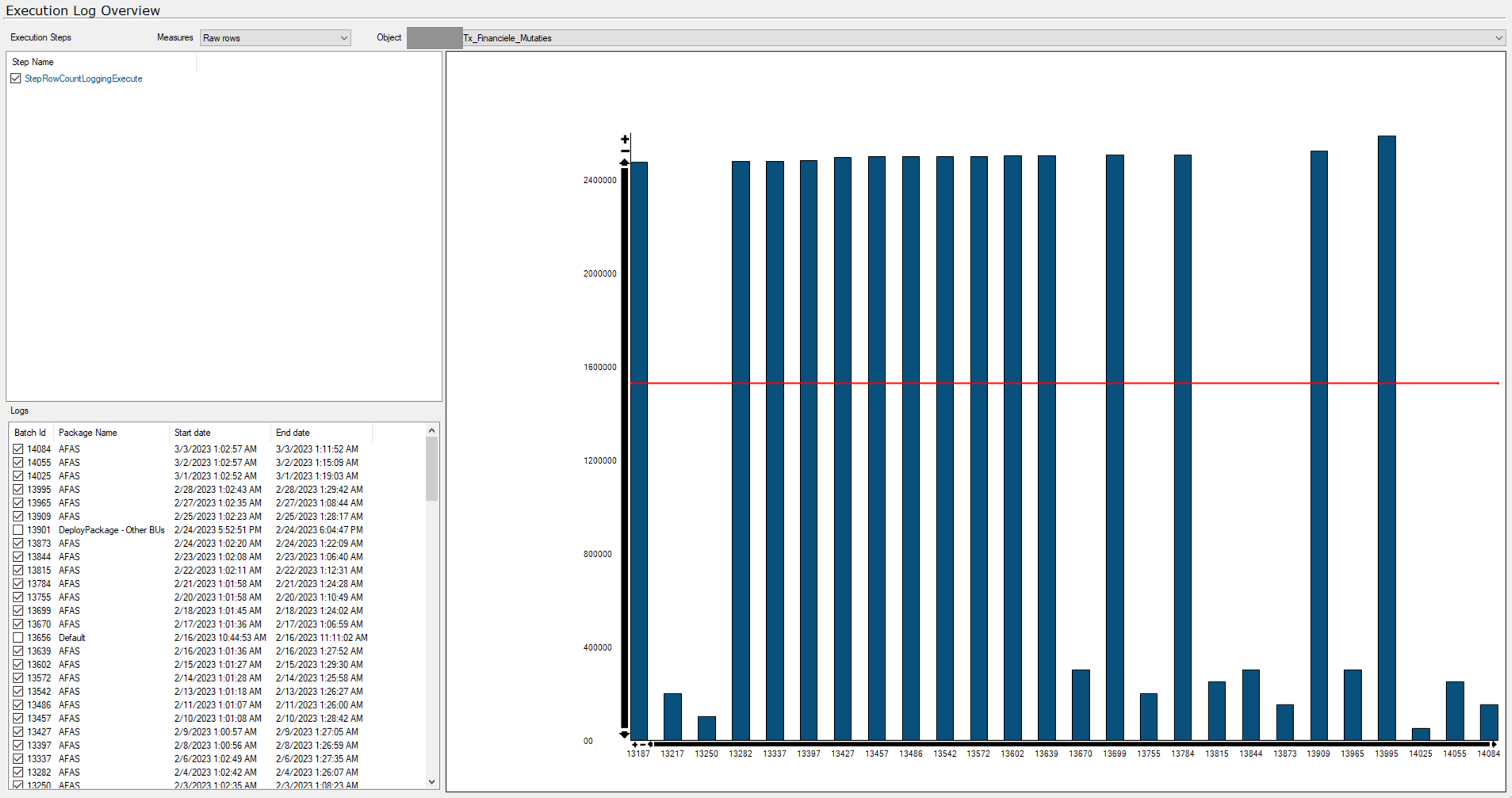
When I filter the log on this particular request, I see that the load just stops instead of requesting the next page.
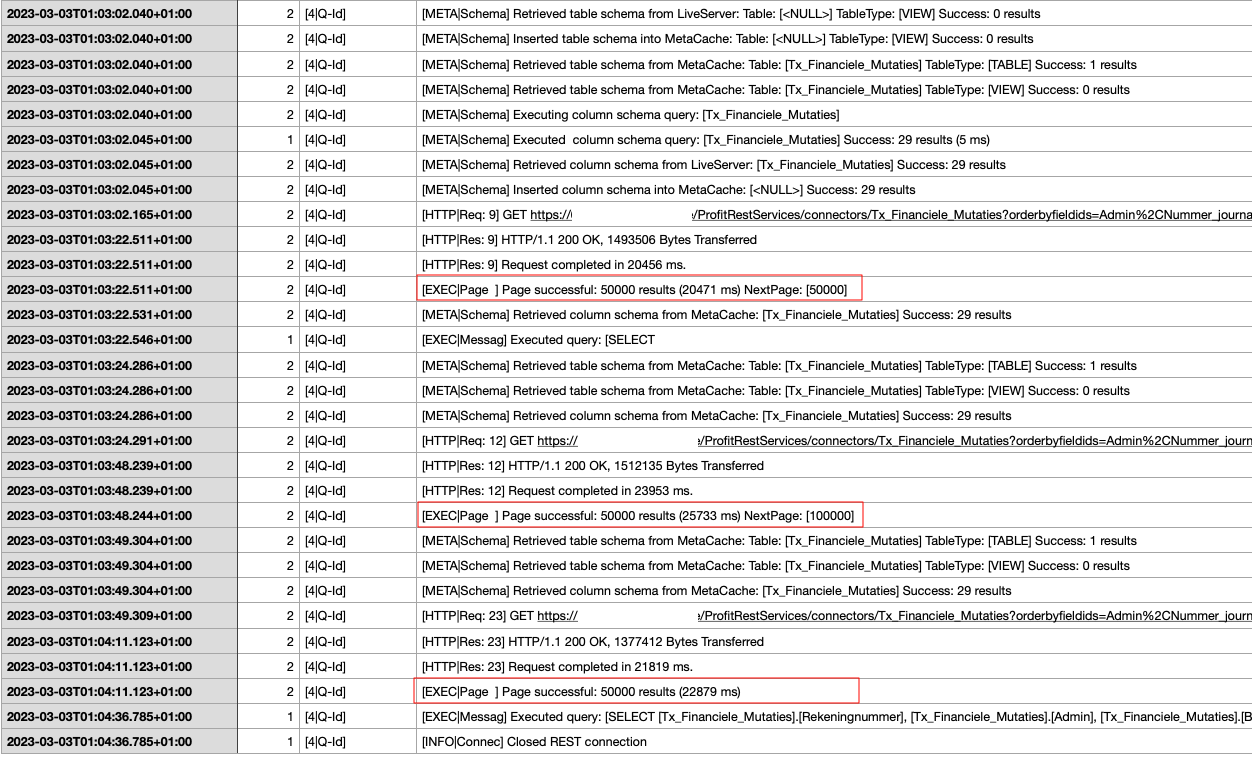
Some findings during today’s tests
- Table seems to finish correctly when its executed individually
- Table sometimes finishes correctly during a normal load (10 threads)
- Other tables that are loaded at once (no paging) are always loaded correctly
- So far I haven’t been able to reproduce the error when I lowered the Max Threads in the TX package to 8. However, AFAS states that we can use up to 20 concurrent connections per implementation (we have 7)
While lowering the Max Threads may be a workaround here, it is not an explanation for the behavior. Are there limits on concurrent CData connections? Are we overlooking something? Any other hypotheses?
We’re contacting AFAS as well, but their logging and support regarding issues is quite inaccessible.
I will send additional logging via DM.
Please also see legacy ticket 23426
Best regards,
Erik
TX version 20.10.39
CData REST API connector version 22.0.8423.0