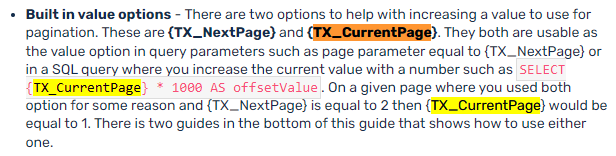In many of the tutorials for dealing with specific types of APIs reference is made to internal variables like {TX_CurrentPage} and others that can be leveraged to implement things like pagination. As far as I can find there does not seem to be a list of such items and what they do. Could this be made available?