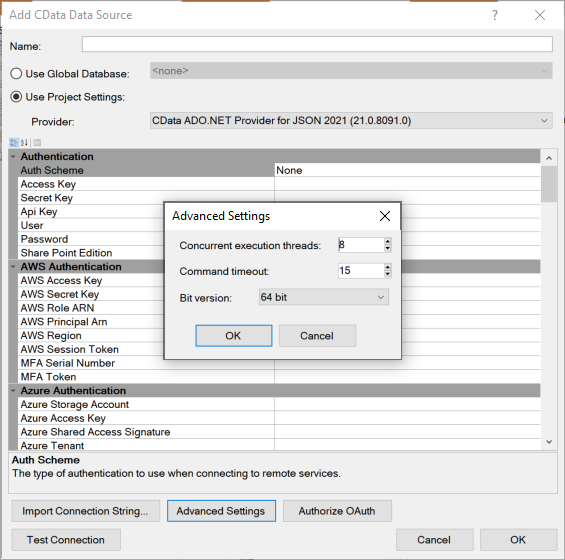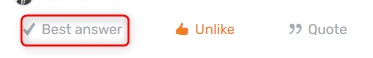Hello,
I’m using the CData ADO.NET Provider for JSON 2021 and get this error message in the logg file.
[HTTP|Res: 29] HTTP/1.1 200 OK, 548950 Bytes Transferred
[HTTP|Res: 29] Request completed in 6828 ms.
[EXEC|Page ] Page successful: 1000 results (6844 ms) NextPage: [30000]
[EXEC|Messag] Executed query: [SELECT [Actualizations_id], [ActualizationType.Code],
[META|Schema] Engine Invalid object name 'sys_resultset_close'
[MDUL|SbMDUL] Drop BulkRows table:ErrorInfo
[INFO|Connec] Executed sys_disconnect: Success: (16 ms)
[INFO|Connec] Closed JSON connection
The execution log file reports:
Executing table [JSON].[LCSOC_EC_Actualizations]:
failed with error:
System.Data.SqlClient.SqlException (0x80131904): Execution Timeout Expired. The timeout period elapsed prior to completion of the operation or the server is not responding. ---> System.ComponentModel.Win32Exception (0x80004005): The wait operation timed out
What does it mean and what to do about it?
Cheers
/Reith