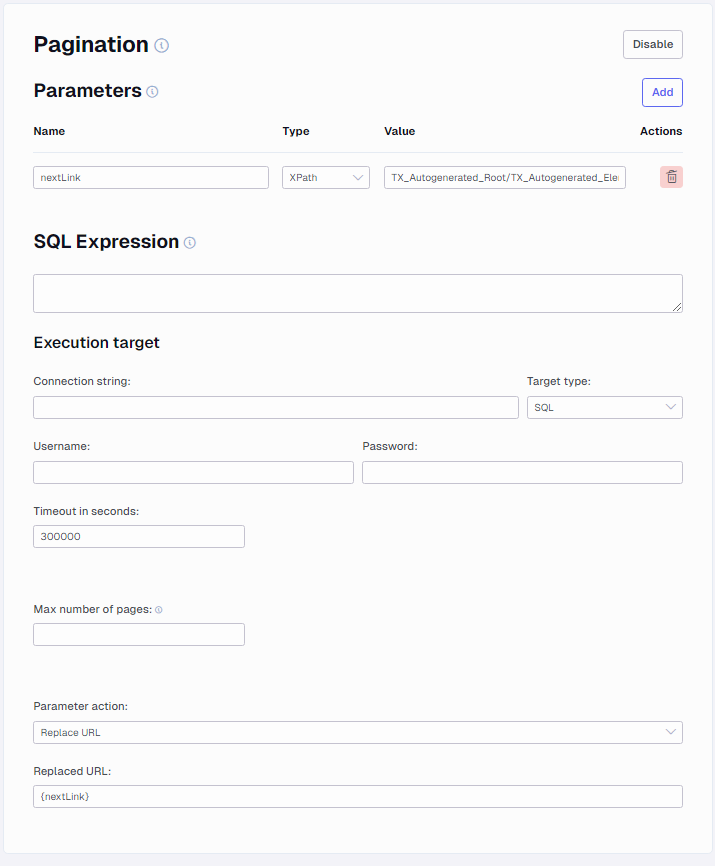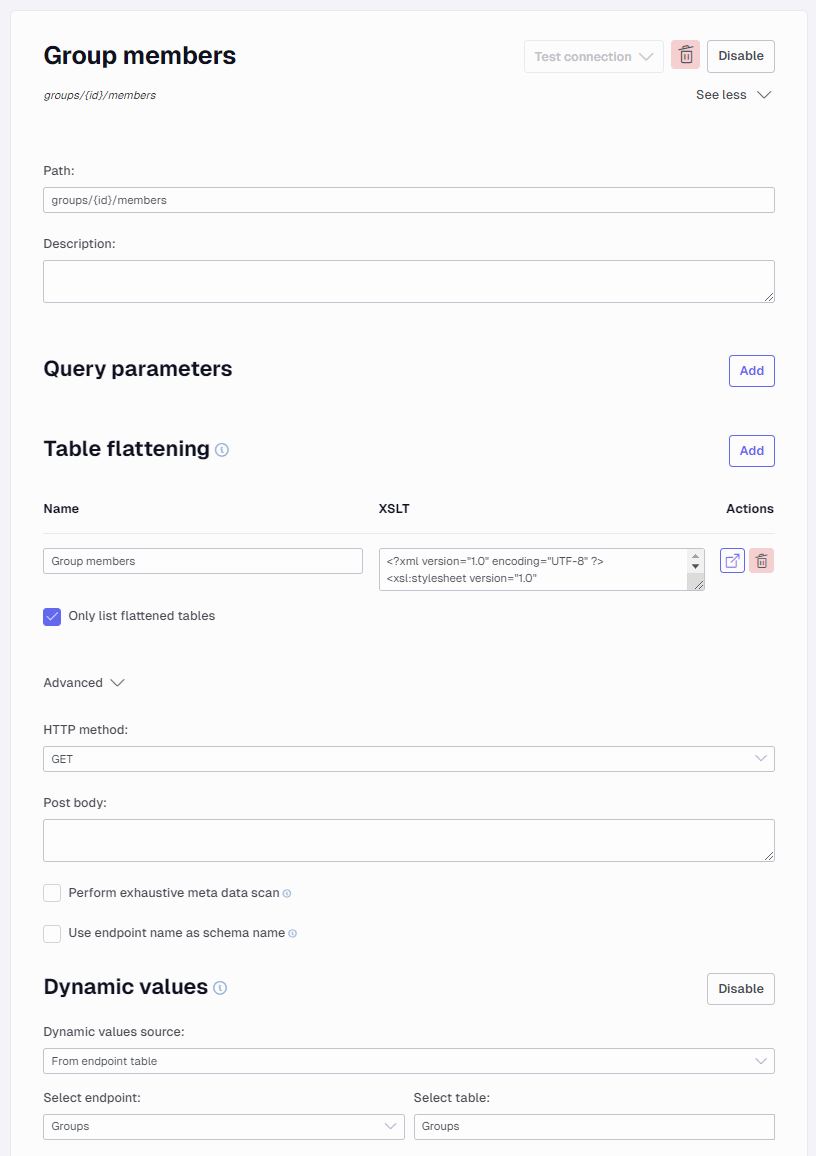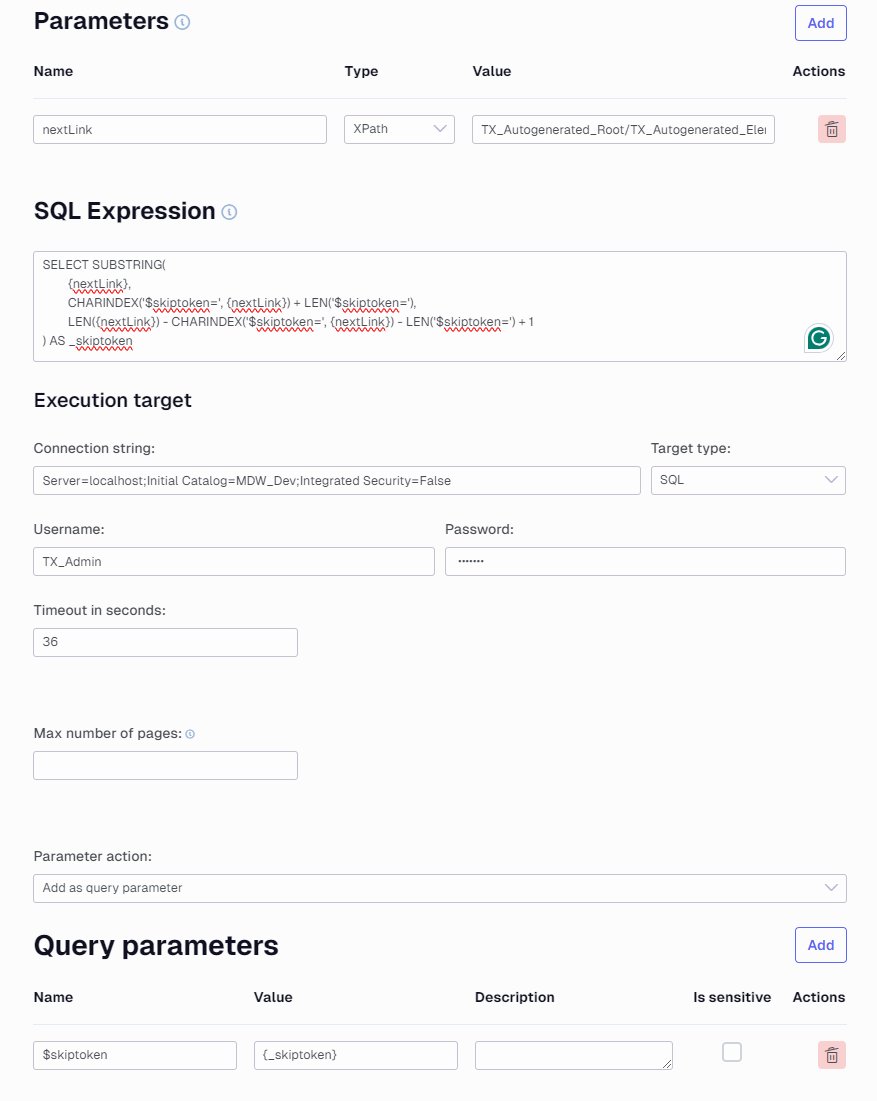Hello,
We have a REST API where we use both Dynamic Value and Pagination (replace URL).
The issue is that the paging works fine but only considers the first Dynamic Value and skips the rest. The final result then returns all pages for the first dynamic value and no rows for the rest. Further we also use Table Flattening as well as the Exhaustive Metadata Scan Option.
How can we make it loop through all dynamic values as well as keeping the paging option?
API request:
https://{base_url}/{company_url}
Paging:
Replace URL with {nextLink} type XPath
Dynamic Value query:
SELECT company_url FROM [MDW_Dev].[SysTransform].[Company_information]