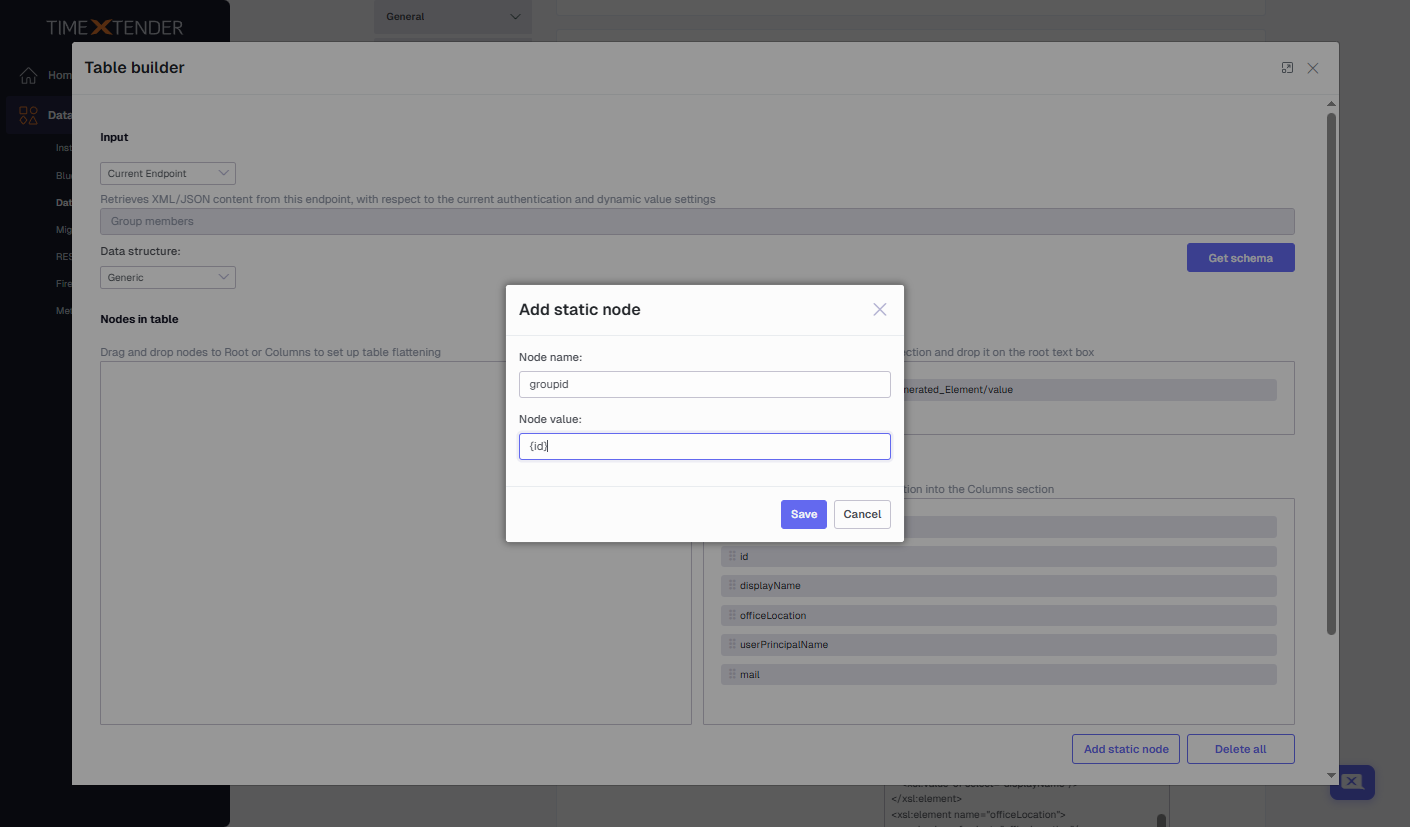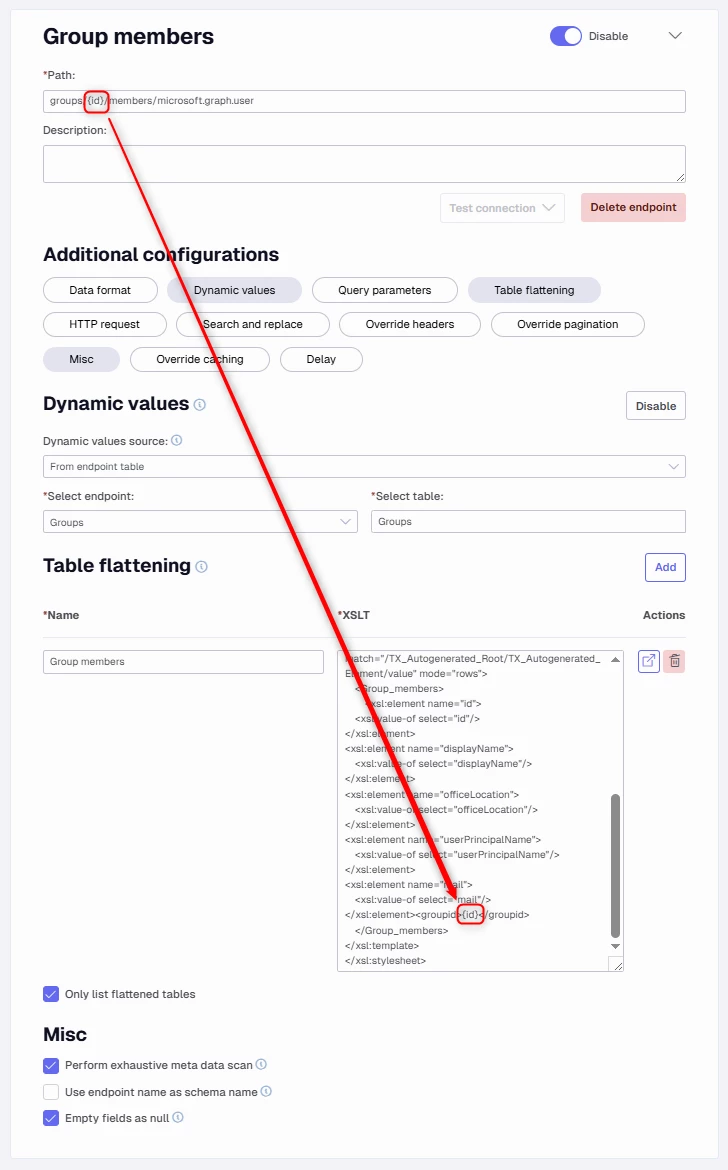I am using a Power BI endpoint (https://learn.microsoft.com/en-us/rest/api/power-bi/datasets/get-refresh-history) where I need datasetIds to get the refreshes of that dataset. I am using the TimeXtender REST data provider, in which I loop over a list of dataset ids using a dynamic value. The problem is that in the output of the Get Refresh History endpoint the dataset Id is not included.
Therefore, my question is: Is it possible to pass a dynamic value used in a call as an additional column next to the output of the call? I don't see any option for this in the portal. If I were to extract the data using Power BI, I would do the call for every row in a table containing the required dataset Ids and expand the resulting column. This way, the original table column containing the dataset Ids will always be related to the dataset refreshes. Can I do the same using TimeXtender?