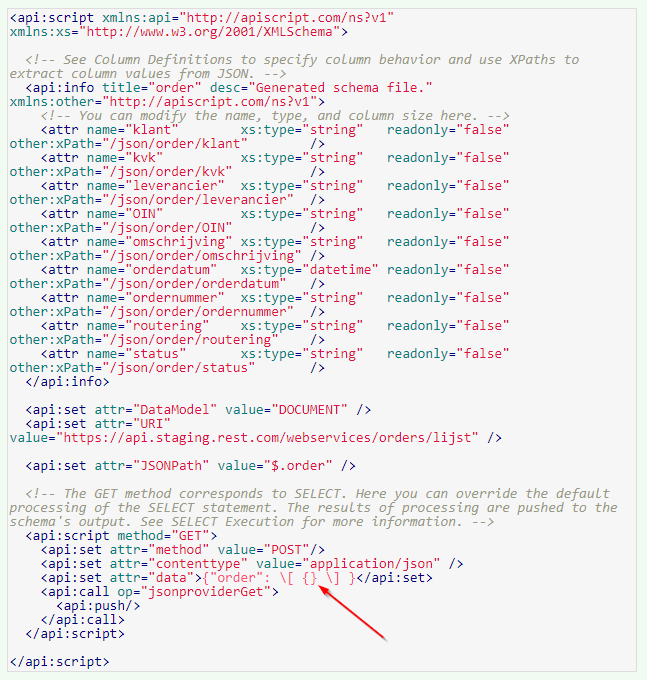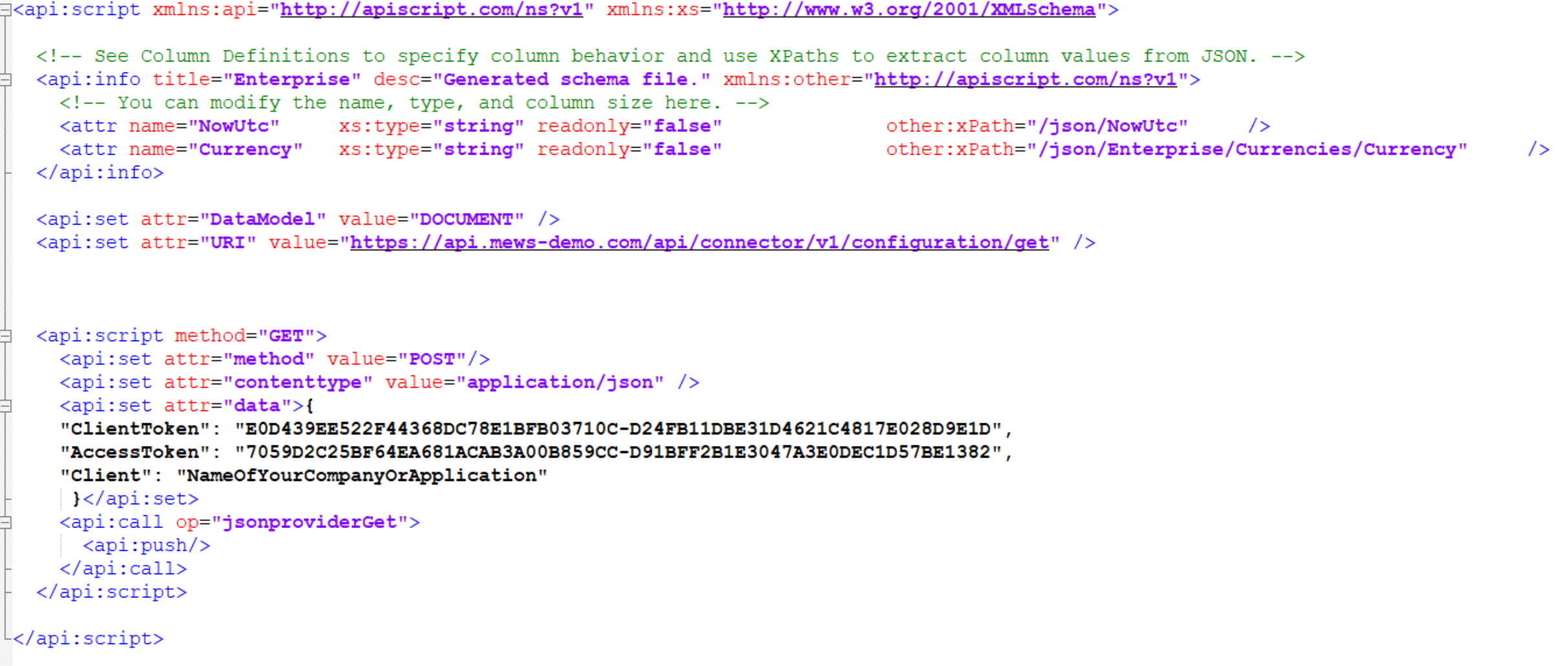We have an API in which we have to pass a POST request with a request body to obtain the data. In Qlik Sense and Postman we have a basic connection established. However, there you can easily specify that the call should be a POST and you can also easily fetch the request body. In the CDATA REST connector in TX, we do not know where to fetch this request body in the connection.
The demo endpoint we are trying to connect is:
https://api.mews-demo.com/api/connector/v1/configuration/get
with the request body:
{
"ClientToken": "E0D439EE522F44368DC78E1BFB03710C-D24FB11DBE31D4621C4817E028D9E1D",
"AccessToken": "7059D2C25BF64EA681ACAB3A00B859CC-D91BFF2B1E3047A3E0DEC1D57BE1382",
"Client": "NameOfYourCompanyOrApplication"
}
Any help would be appreciated.