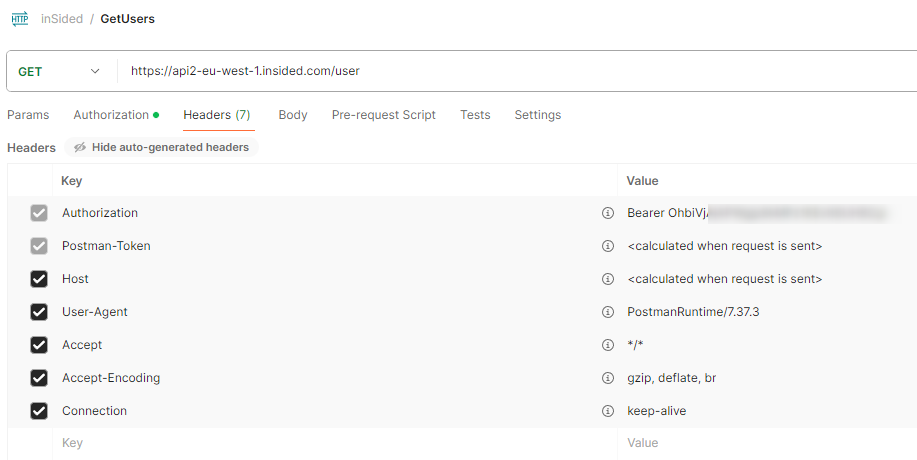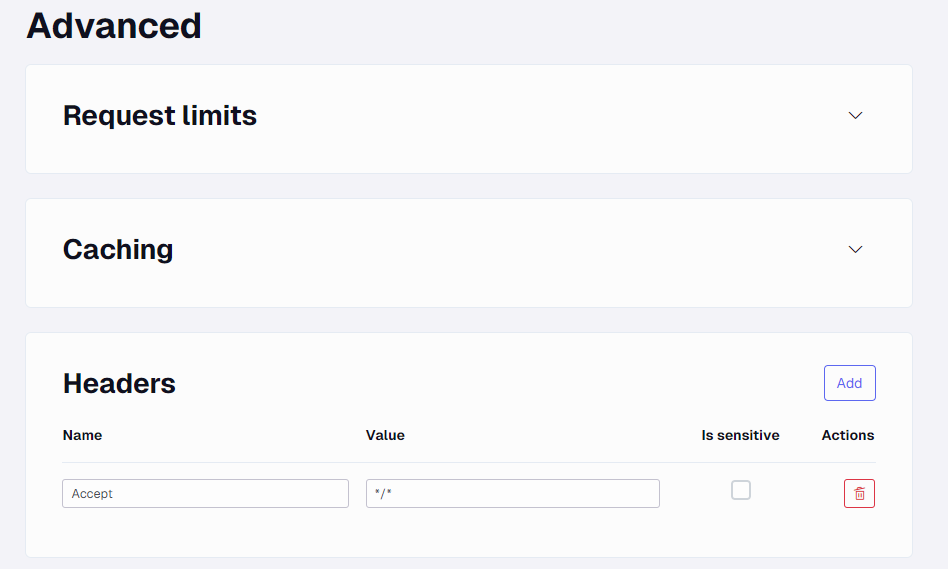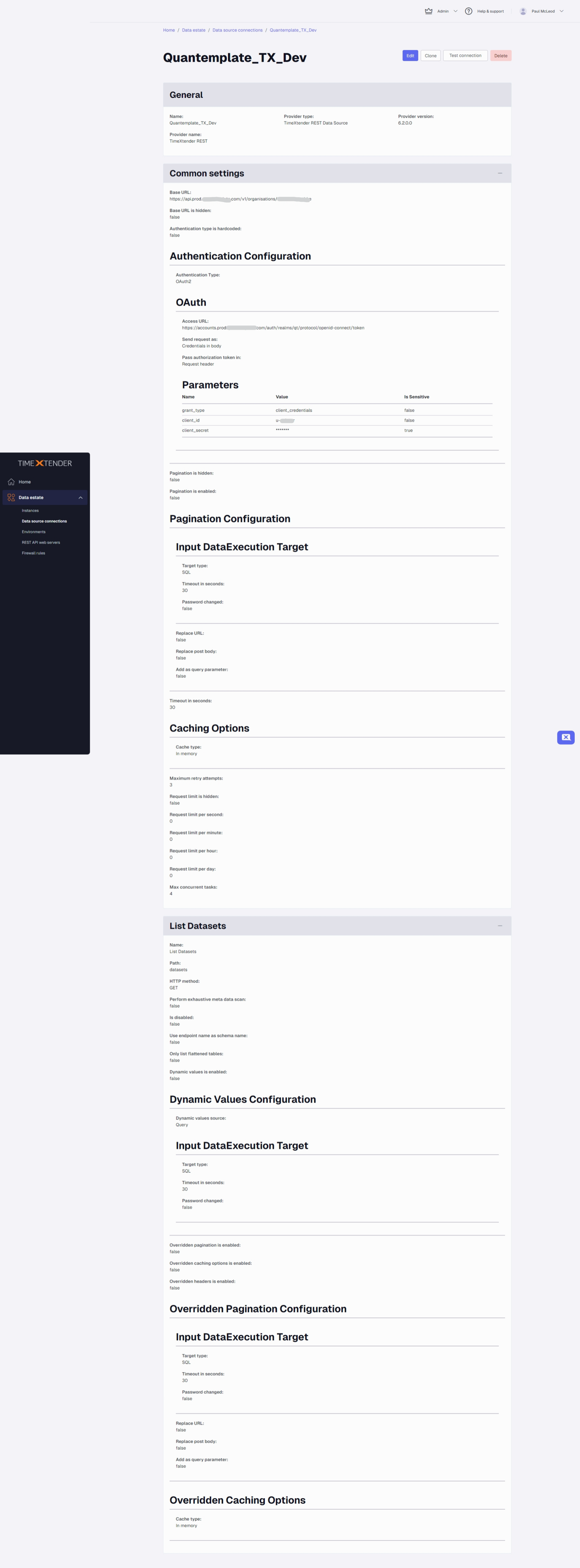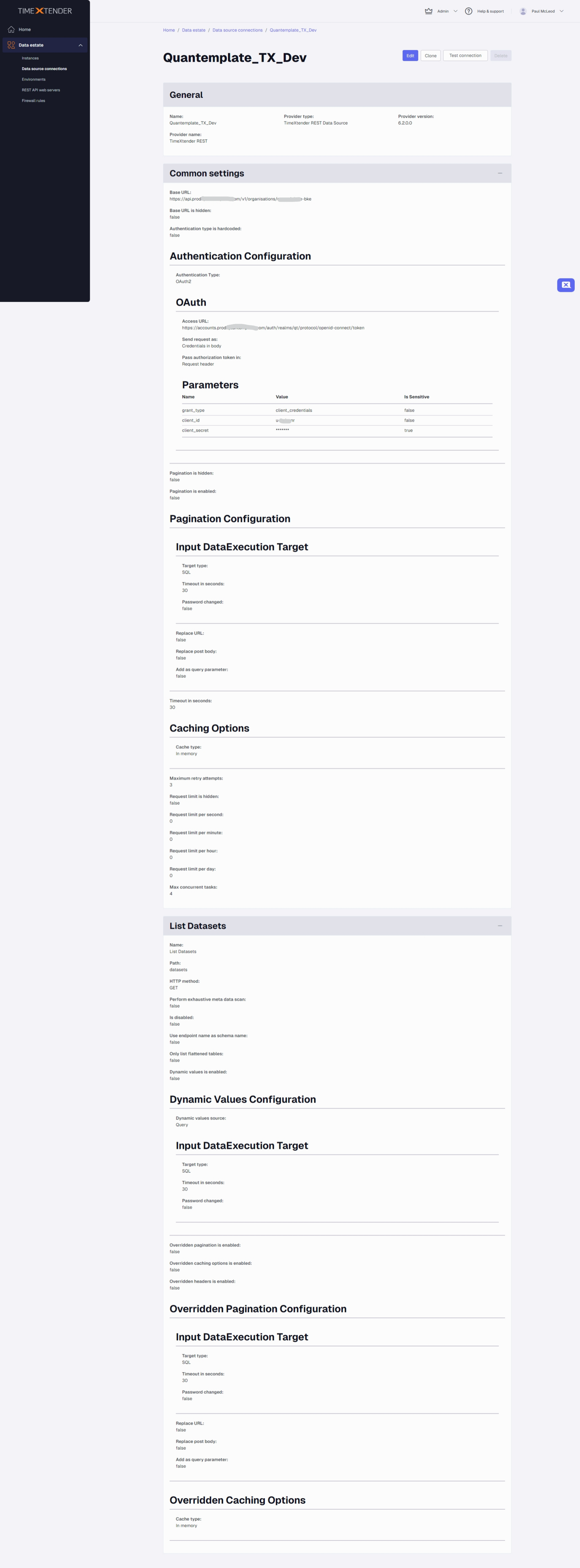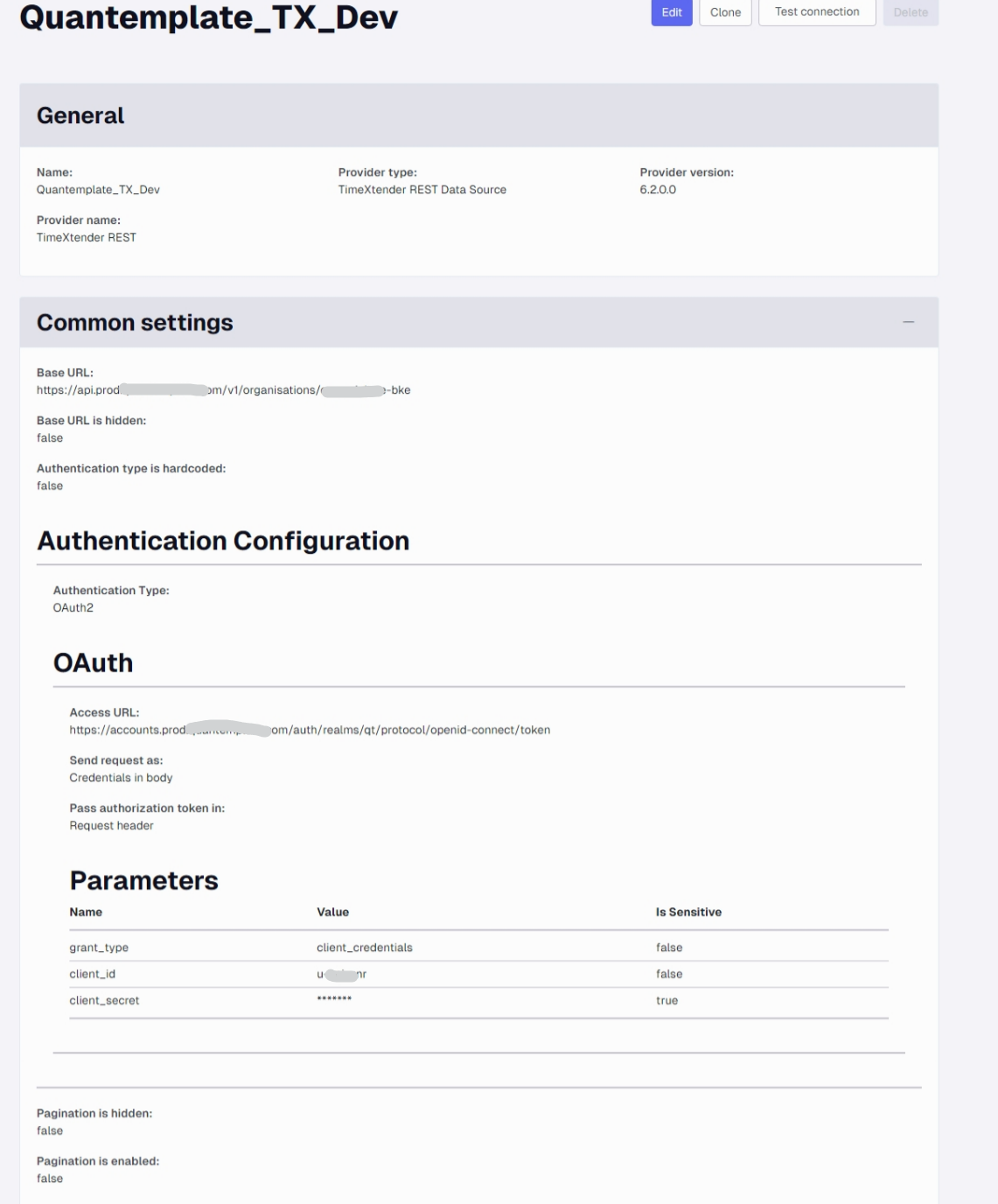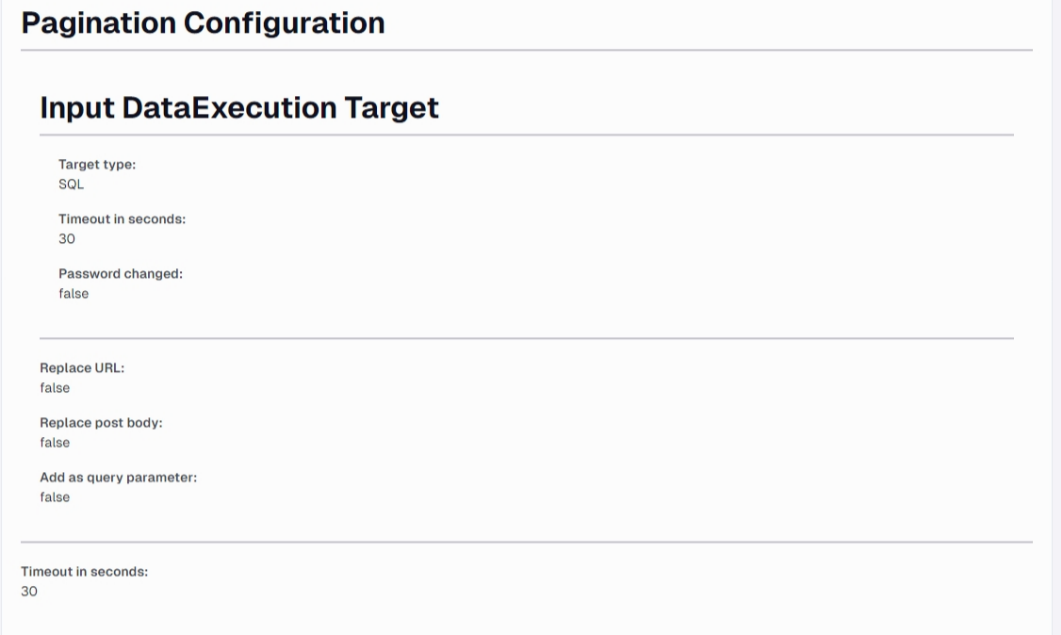I am having issues getting the new ODX TimeXtender Rest API to connect using OAuth2 and an authentication service to generate an expiring bearer token.
I have been able to generate a token successfully using Postman, and I have been able to configure the standard ODX CData Rest datasource successfully with the authentication service. But using the same setup I am getting errors on the TimeXtender Rest service.
This is the OAuth2 settings from the standard Rest Data Source
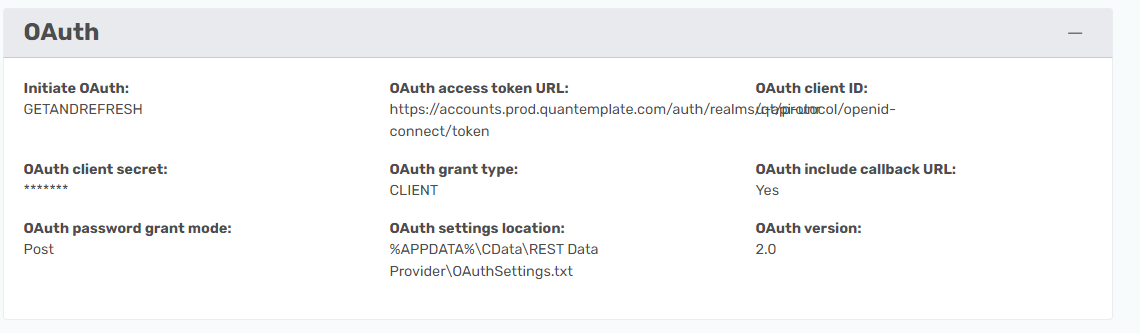
This is the OAuth settings from the new TimeXtender Rest datasource that don’t work.
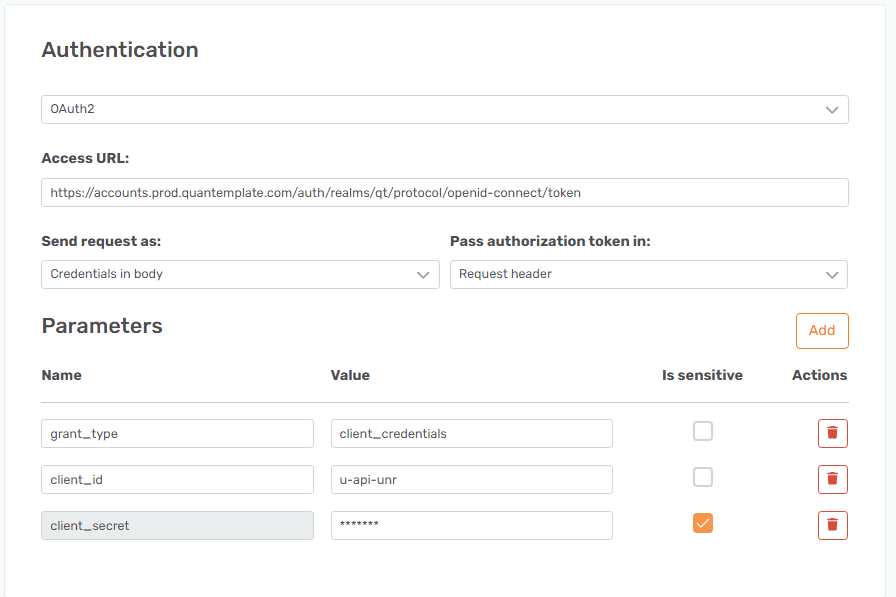
The only thing potentially unusual was that when setting up my postman request to generate the Bearer Toekn the connection instructions specifically stated to setup the body as follows:
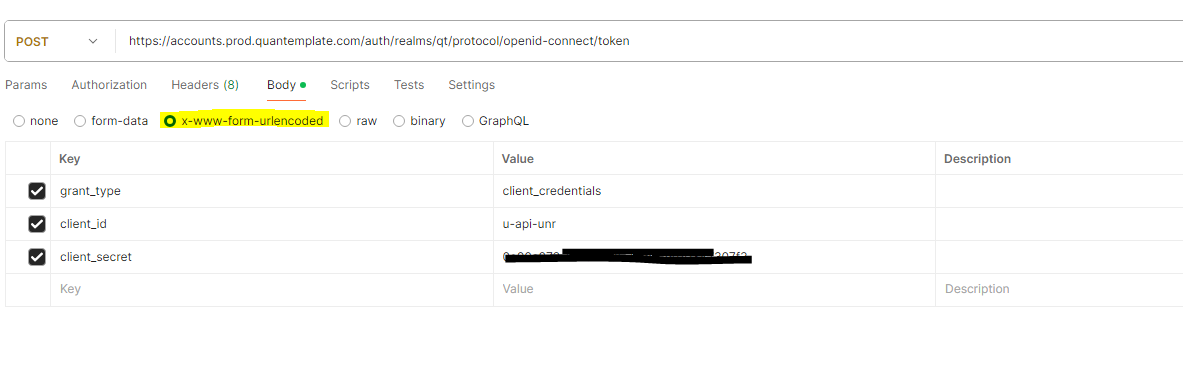
However I did not have to set the encoding in the standard CData Rest.
I did try generating the bearer token in postman and then using that as a not expiring Bearer token to verify my core URL and Endpoint setup and that worked fine. just cant get the authentication service to work.
The error message I get is like the get request is not being passed the token.
My Error message received is as below:
Failed to execute endpoint 'datasets':
Failed to execute request for endpoint 'datasets'.
HTTP Status Code 401 Unauthorized
Response body:
{"message":"Unauthorized"}
System.Exception: Failed to execute request for endpoint 'datasets'.
HTTP Status Code 401 Unauthorized
Response body:
{"message":"Unauthorized"}
at TimeXtender.ODX.RestEngine.RestEngine.ExecuteHttpRequest(ExecutionConfigurationContainer configContainer)
at TimeXtender.ODX.RestEngine.RestEngine.ExecutePaginationLoop(ExecutionConfigurationContainer configContainer, CallbackObject callbackObject, Dictionary`2 dynamicValues)
at TimeXtender.ODX.RestEngine.RestEngine.ExecuteDynamicValuesLoop(ExecutionConfigurationContainer configContainer, CallbackObject callbackObject)
at TimeXtender.ODX.RestEngine.RestEngine.<>c__DisplayClass25_0.<CreateExecutionTask>b__0()