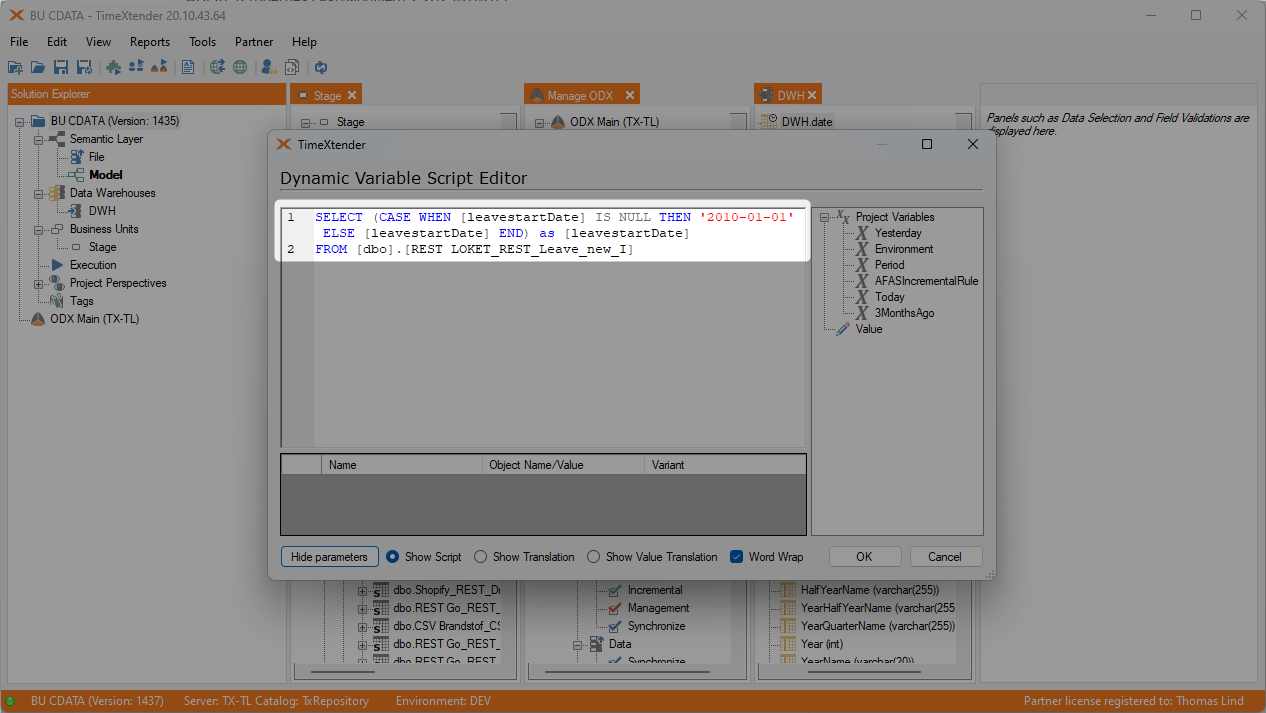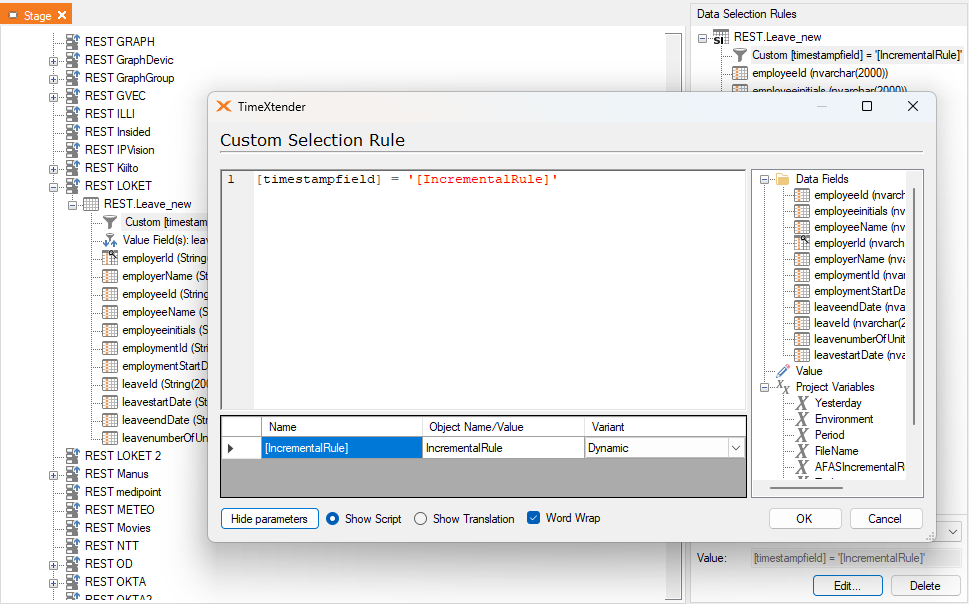Hi,
I have a project that is using the cdata connector as a datasource, and because of issues with paging and nested call we have created query tables to get the correct results (using queryslicer in the rsd-files).
Because of performance issues the tables have to be setup for incremental loading, but I cannot get this working because I need the incremental value in the call.
Is it somehow possible to use a variable or a field from another table in the Quey tables to get the incremental value?
When using a fixed date the logic is working fine (as shown below) but that's not workable:
SELECT *
FROM [REST].[EventRegistration_Detail]
WHERE [file_name] IN
(SELECT [Name]
FROM [REST].[EventRegistration_List]
WHERE [Properties.Last-Modified] > '2023-01-01')
(using TX 20.10.30.64 with Business Units)
Any good suggestions on this?
Kind regards,
Jacqueline