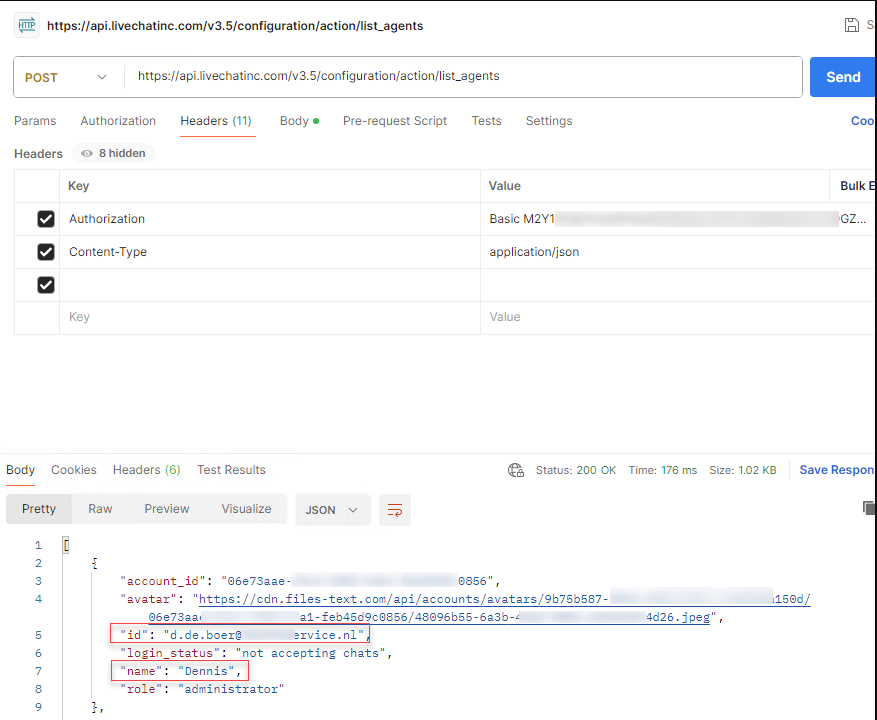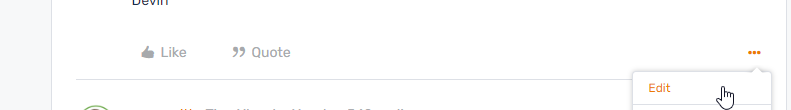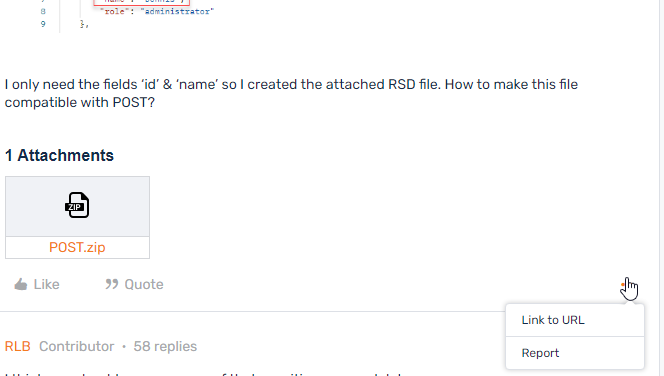I am using a REST API (CData source) to get source data. Since I need to include a CSR_NONCE value in the header (unique key value), the REST api is set up as a POST. Is it possible to specify that you want to do a POST rather than GET in a CData source?