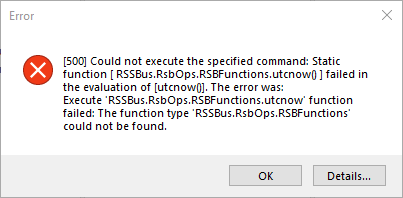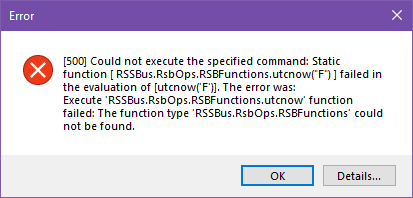Hi
This is a somewhat similar question asked by Sturla Svendsen
The API I am using only returns data when fromDate and toDate are populated in the URL params.
When setting up the Data Source (CData) I won't be able to fetch anything without these dates.
I have tried creating the datasource with hard coded dates in the Edit-window in DH and altering the RSD-file the way that Thomas Lind informed Sturla about in the post linked above.
However, when I delete the URL params in the Edit-window, and rely solely on the already created RSD-file, the connection won't work (401 as the url is invalid).
When I try to add data selction rules and execute, it states the the input fields (that are written in the api:info-secion of the RSD-file) are unknown.
I really could use an complete answer as to how to connect to an API with dynamic dates in the URL params.
The guides/documentation found on this webpage is fragmented and doesn't work with the use case above.
Thank you
Kenneth