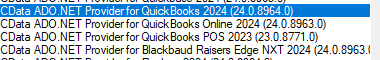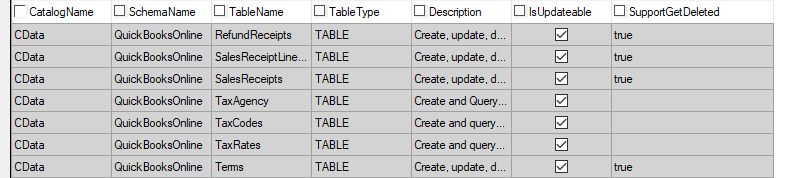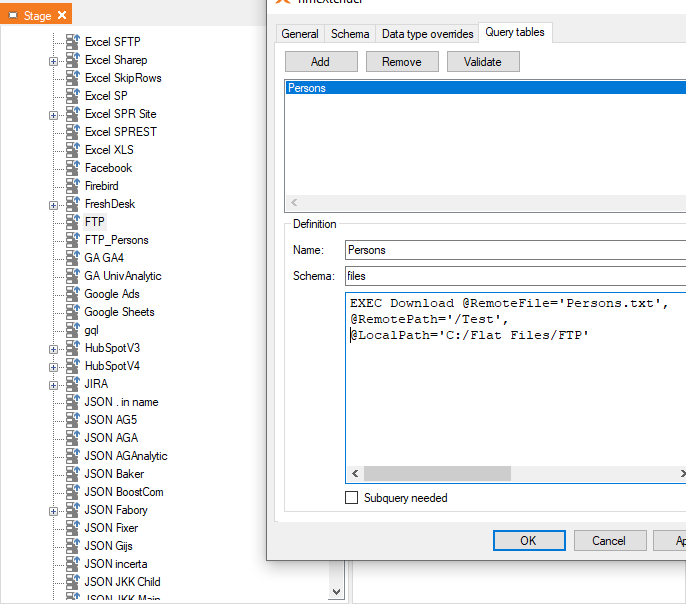The Cdata data source for QuickBooks Online doesn’t have all the endpoints in the API available. For instance TaxPayments is missing. (https://developer.intuit.com/app/developer/qbo/docs/api/accounting/all-entities/taxpayment)
It is possible to add rsd-files to the file folder in order to get additional tables when synchronizing data. However, there is no sample rsd-file available, and no obvious way to generate schema file. I have tried to copy a rsd file from a REST connector, but then I get the error message when trying to preview: “The operation ‘jsonproviderGet’ could not be found”