Hi,
I have used the SAP Cloud for Customer Connector to connect SAP C4C and setted up following parameters Getting the error, Need your help on the same as I have a demo tomorrow
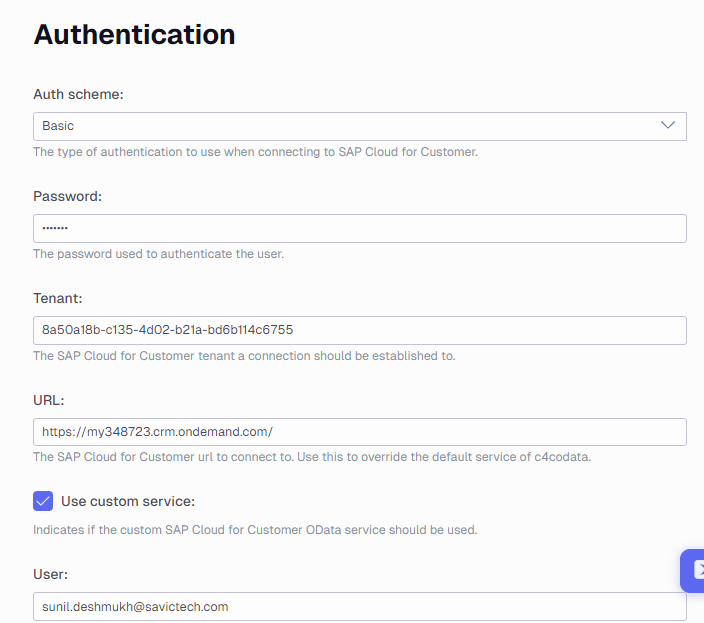
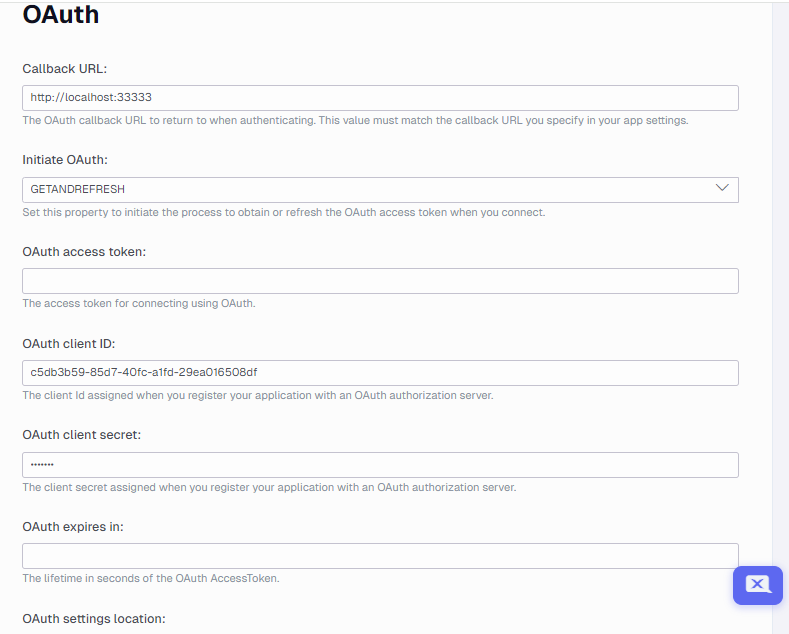
But I am getting Error as
Service request failed: Exception has been thrown by the target of an invocation. (System.Exception)
Details:
Service request failed: Exception has been thrown by the target of an invocation. (System.Exception)
Module: TimeXtender.ODX.Engine
TimeXtender.ODX.Engine.ODXFaultException
at TimeXtender.ODX.Engine.ODXEngine.SendServiceRequest[C](WcfServerSettings serverSettings, Action`2 action)
at TimeXtender.DataManager.ConnectingThread.ExecuteConnectingThread(Object dummy)
Service request failed: Exception has been thrown by the target of an invocation. (System.Exception)
Module: timeXtender
TXModelInterface.ExceptionWrapperException
at TimeXtender.DataManager.ConnectingThread.HandleError()
at TimeXtender.DataManager.ConnectingThread.Execute(String title, Int32 progressSteps, List`1 actions)
at TimeXtender.DataManager.ConnectingThread.ExecuteFastAction(String title, Action action, IWin32Window parentForm, CancelBehaviors cancelBehavior, ErrorBehaviors errorBehavior, String callerName)
at TimeXtender.DataManager.EditDataSourceCommand.Dialog_OnTestConnection(Object sender, EventArgs e)
Time: 2024-09-17 14:28:22
UTC: 2024-09-17 08:58:22
Title: ODXNew - TimeXtender Data Integration
Application: 6745.1
User: Dell
Domain: GLEEVOAZ-032A37
Login user: Kaustubha Pimplikar (kaustubha.pimplikar@gleevoaz.com)
OS: Microsoft Windows 11 Pro
OS version: Microsoft Windows NT 6.2.9200.0
Machine name: GLEEVOAZ-032A37
CPU count: 4
Build: 64 bit
Exception has been thrown by the target of an invocation.




