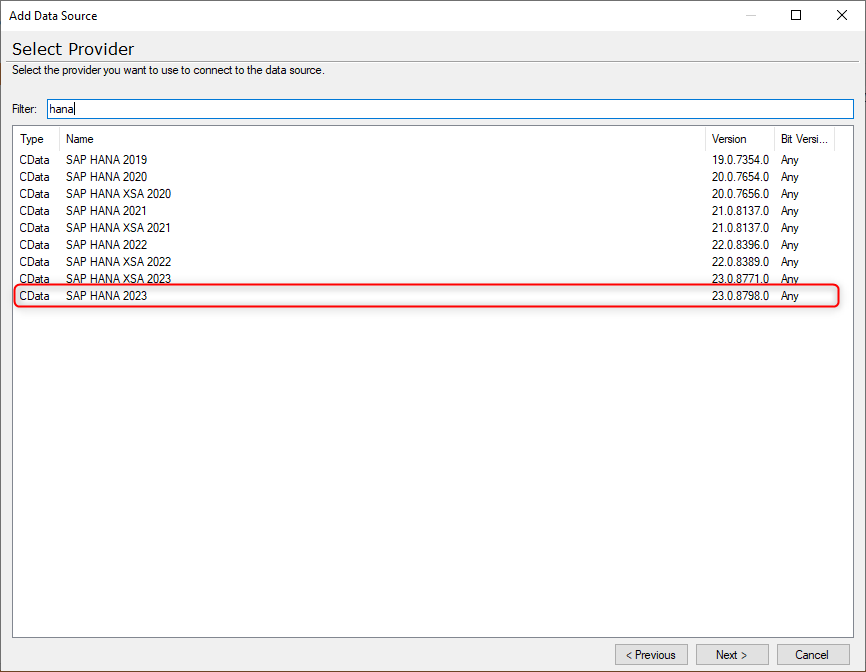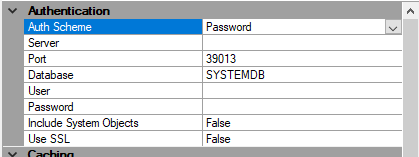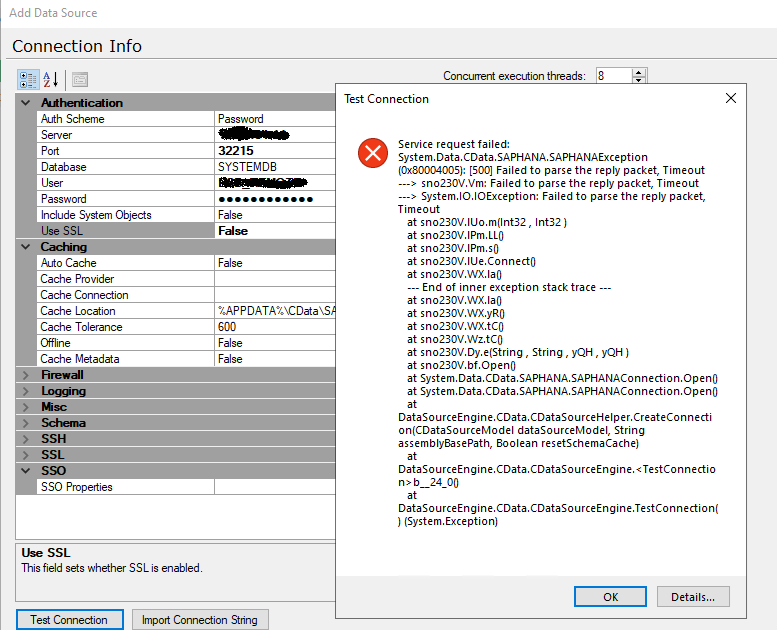Hello,
I have difficulties connecting to SAP Hana (2.00.067.01) database using ODX Server version 20.10.47.64.
I have a following connection string for the SAP connection:
DRIVER={HDBODBC};UID=XXXXXX;PWD=XXXXXX;SERVERNODE=XX.XX.XX.XX:32215
Machine where ODX Server resides has available connection to SAP HANA (using IP and Port i am able to telnet it). When i try to input the data into data source connection info in TimeXtender (either manually or as connection string) I am getting following errors:
- If the connector is SAP HANA 2022/23 the error is following:
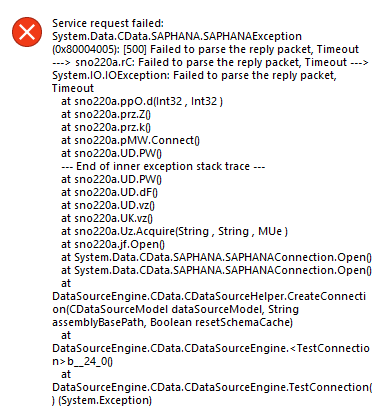
- If the connector is SAP HANA 2019/20/21 the error shows that i am not connected
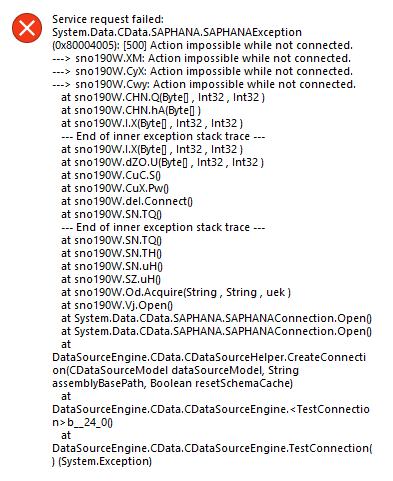
Is this a connectivity issue or am i doing something wrong / missing something? Note that i am not using DRIVER={HDBODBC} in connection string and i am not specifying any database to connect to. The above connection string works in Azure Data Factory.
Thank you!