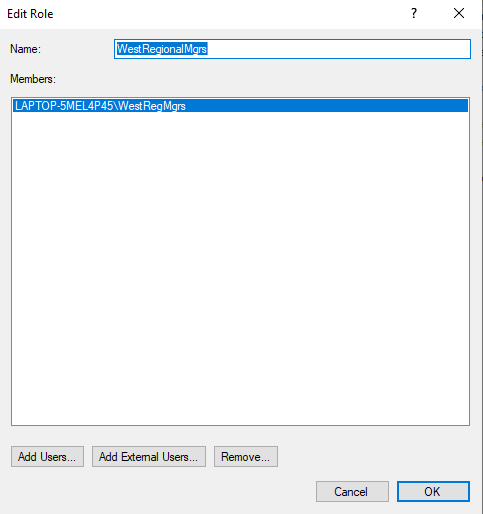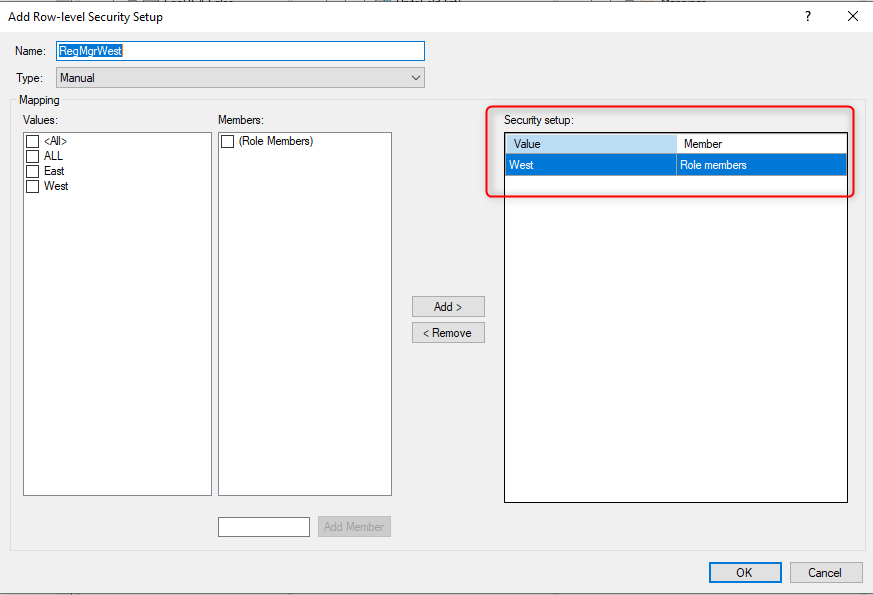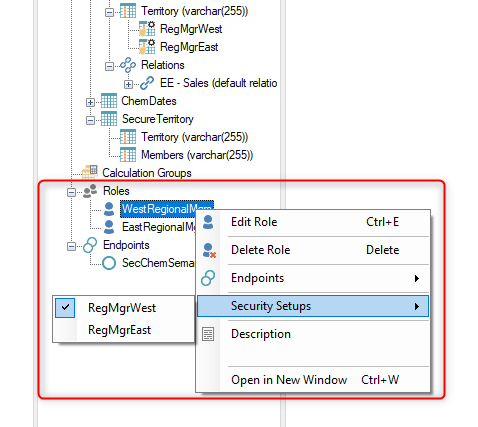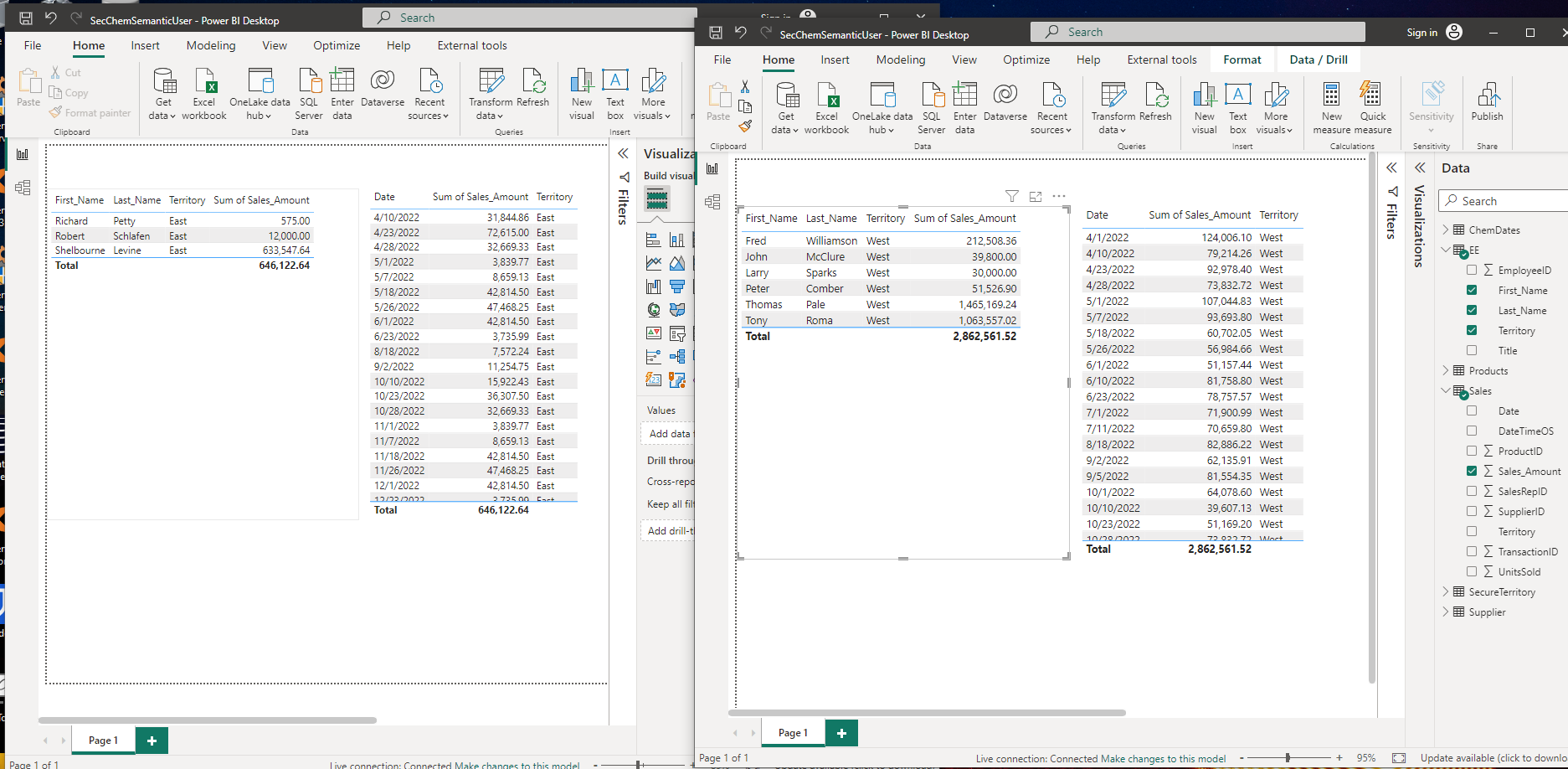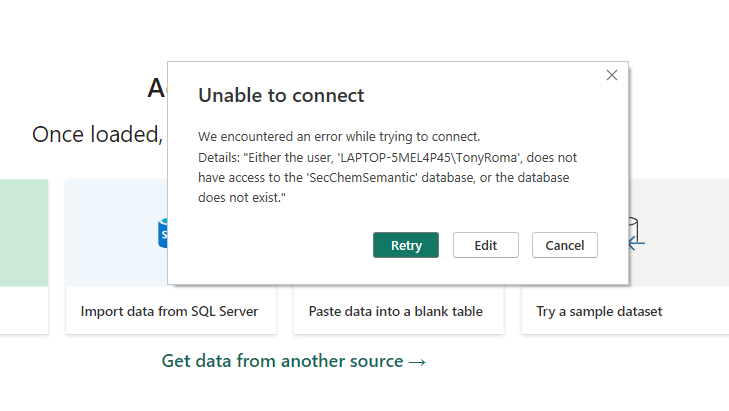Hi all,
We implemented a semantic model on Azure, granting access to our users through Azure AD groups. By creating roles that include Azure Tenant IDs and enforcing Row-Level Security (RLS) dynamic settings.
However, we’ve encountered a challenge: when changes are made to certain fields, the RLS configurations can sometimes fail to enforce restrictions properly. This can lead to unintended access, where users in an AD group suddenly find themselves with visibility into all data, rather than the limited data they should see.
To address this, we’re exploring ways to implement a more restrictive access model within the RLS role configuration. Specifically, we’re considering options that would prevent any data visibility until RLS settings are confirmed to be operational.
Proposed Solution:
- Initial Data Restriction: Until the RLS settings are validated, no users should have access to any data.
- Validation Checks: Implementing a validation mechanism to ensure RLS settings are working correctly before granting data access.
Has anyone had similar experiences and how did you tackle these?
Thank you for your support!