Released in TimeXtender Data Integration 6505.1
Add DAX, Qlik, and Tableau snippets, and use them in Deliver instance custom fields, custom measures, and calculation group items. These types of snippets are small pieces of code that can be used and reused throughout Deliver instances to speed up development. For information on SQL snippets in Prepare instances, see:
Add a DAX, Qlik, and Tableau Snippet
- Under Tools, select Snippets
- Click Add and select the type of Snippet you would like to use in your Deliver instance
- Provide a Name, Description and Formula for the snippet. Highlight the parameter in the formula and click Add Parameter
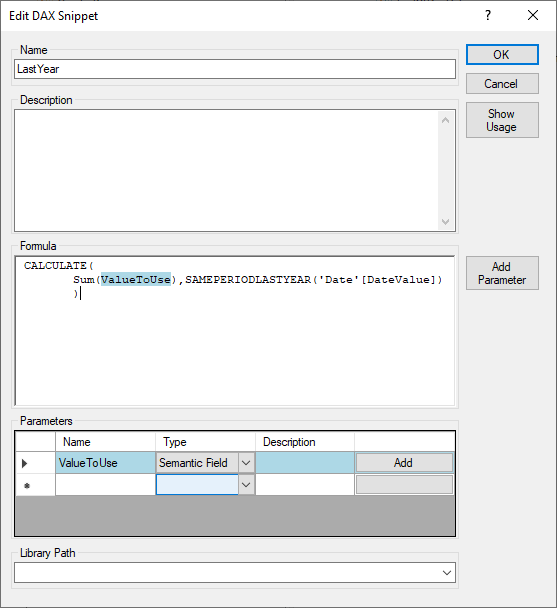
- Under Parameters, change the Type to match what the parameter represents. You have the following options:
- Semantic Table
- Semantic Field
- Semantic Measure
- Semantic Calculation Group
- Semantic Calculation Group Column
- Value
- Click OK
Using a DAX, Qlik, and Tableau Snippet
- To use the Snippet in a Custom Field or Custom Measure click Add Snippet
- Select the Snippet you would like to add and click OK
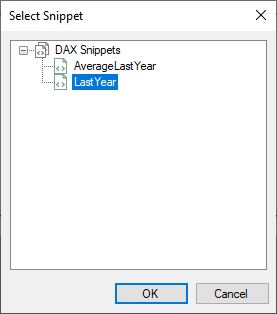
- Map the available fields to the parameters in the snippet. Drag the field(s) from the list on the right and drop the field on the Object Name/Value column for the relevant variable. The Object Name/Value column and Variant column will populate automatically
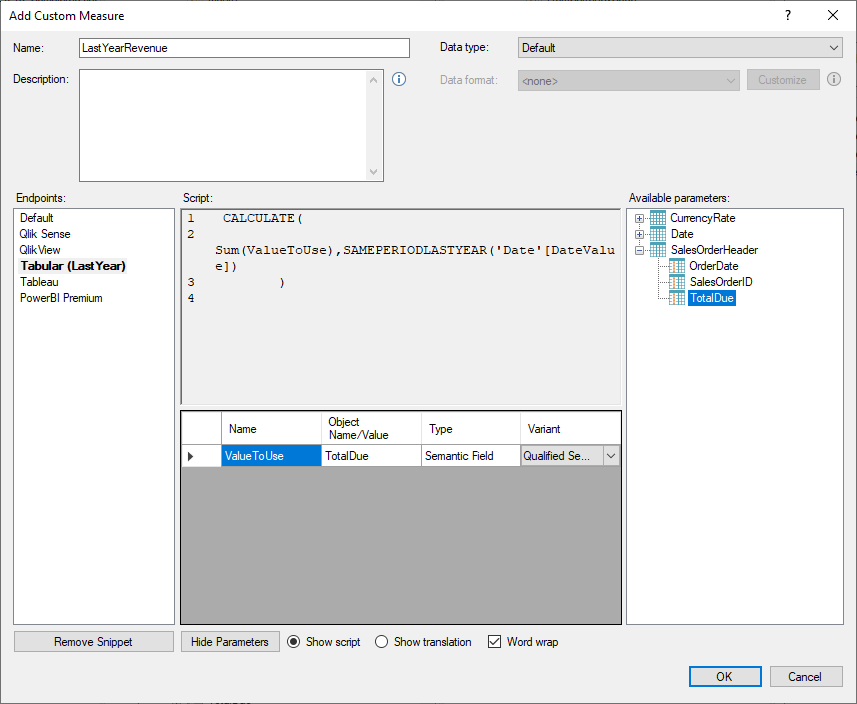
-
Click OK
Edit or Delete a Snippet
Under Tools, select Snippets. Select the snippet and click Edit or Delete
Show Snippet Usage
Under Tools, select Snippets. Select the snippet and click Show Usage
Updating a Snippet
When updating a snippet, edit the objects where the snippet is being used. Remove and re-add the snippet for the objects, for the changes to take effect


