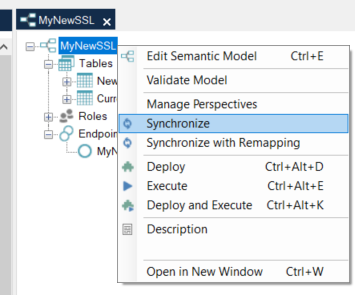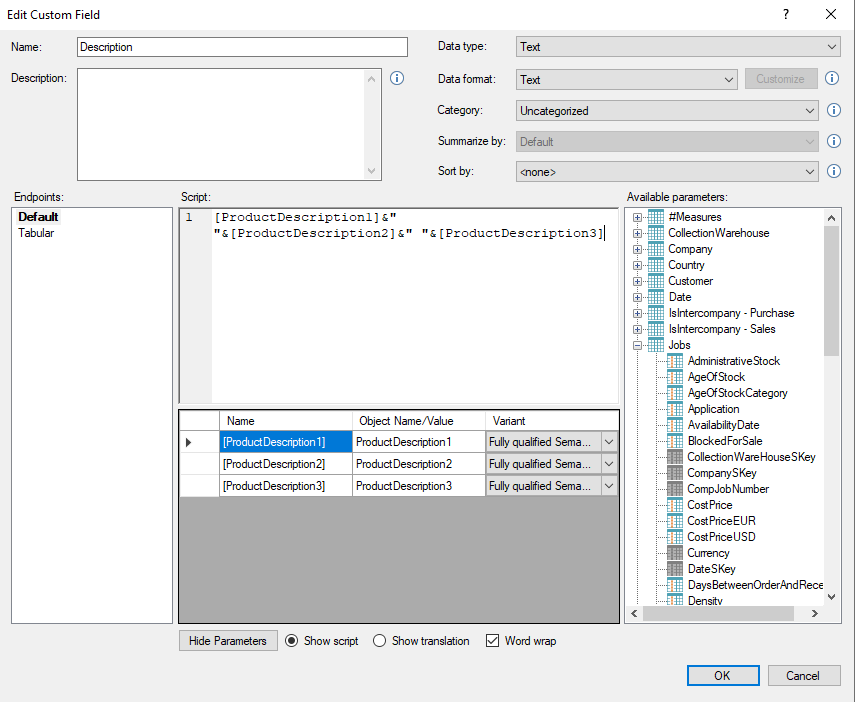Dear Support,
I'm having a problem with adding a new column from MDW area to the semantic model (tabular).
I synced the model, I see the new column in Data Movement on the right side, but when I try to add the new column to the table it belongs to in the semantic model I don't get a 'plus’ symbol.
It is a column I want to add to a fact table.
I tried to reboot the server, but that didn't solve it. I opened another semantic model and tried to add a new column to a table and that worked. But for some reason in this model it won't.
Can you help me?
TimeXtender version 6143.1