I’ve created a custom field in a semantic model table:
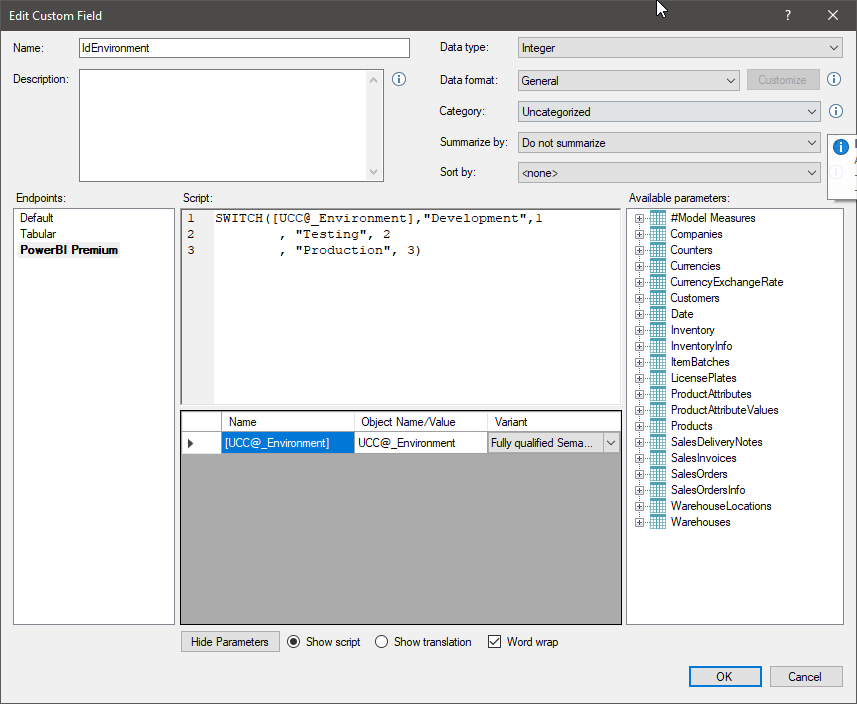
But in PBI using a Mixed storage model, it doesn’t works, but if I create the column directly in PBI desktop, it works:
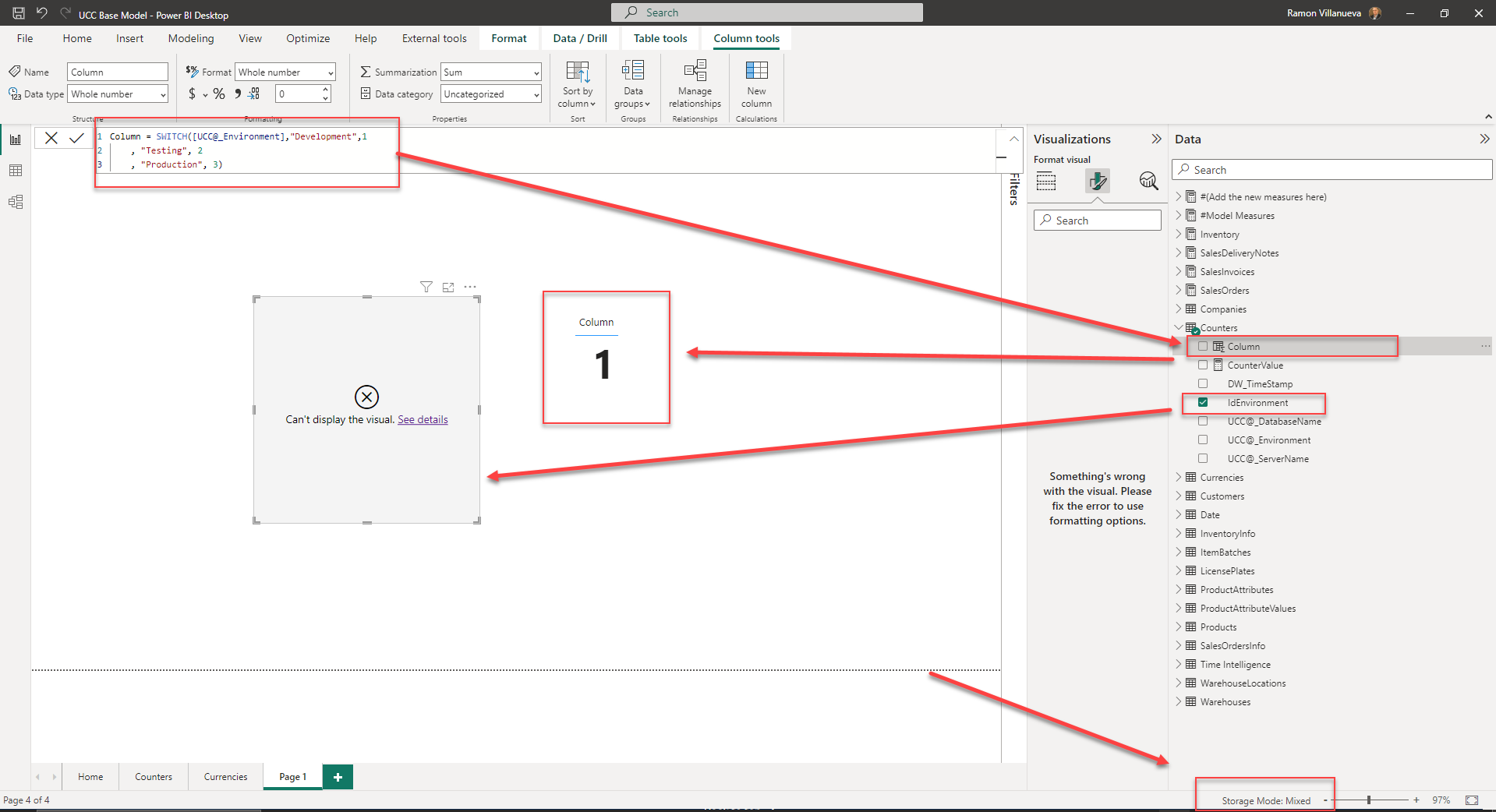
I’ve created a custom field in a semantic model table:
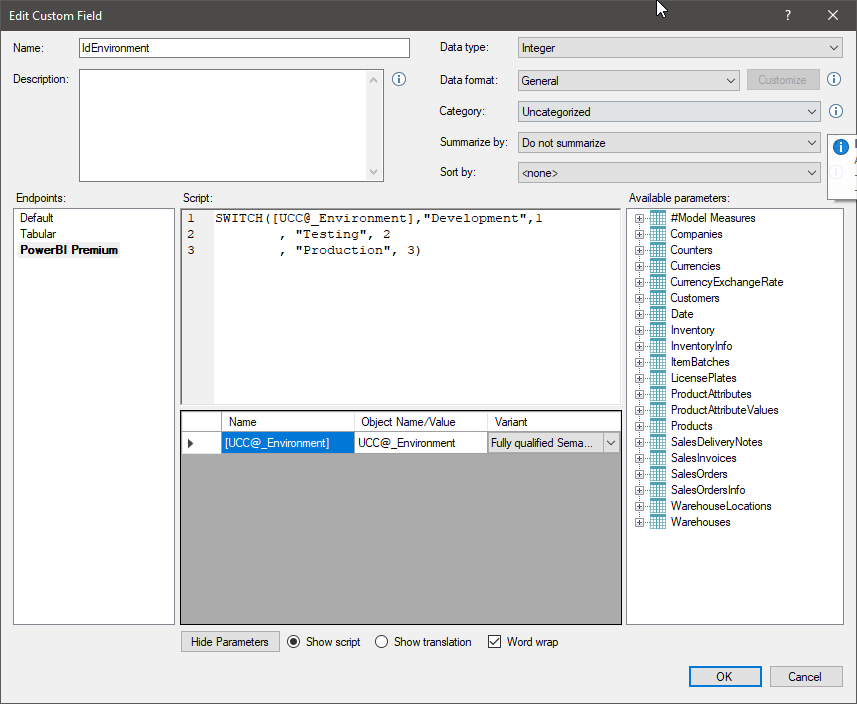
But in PBI using a Mixed storage model, it doesn’t works, but if I create the column directly in PBI desktop, it works:
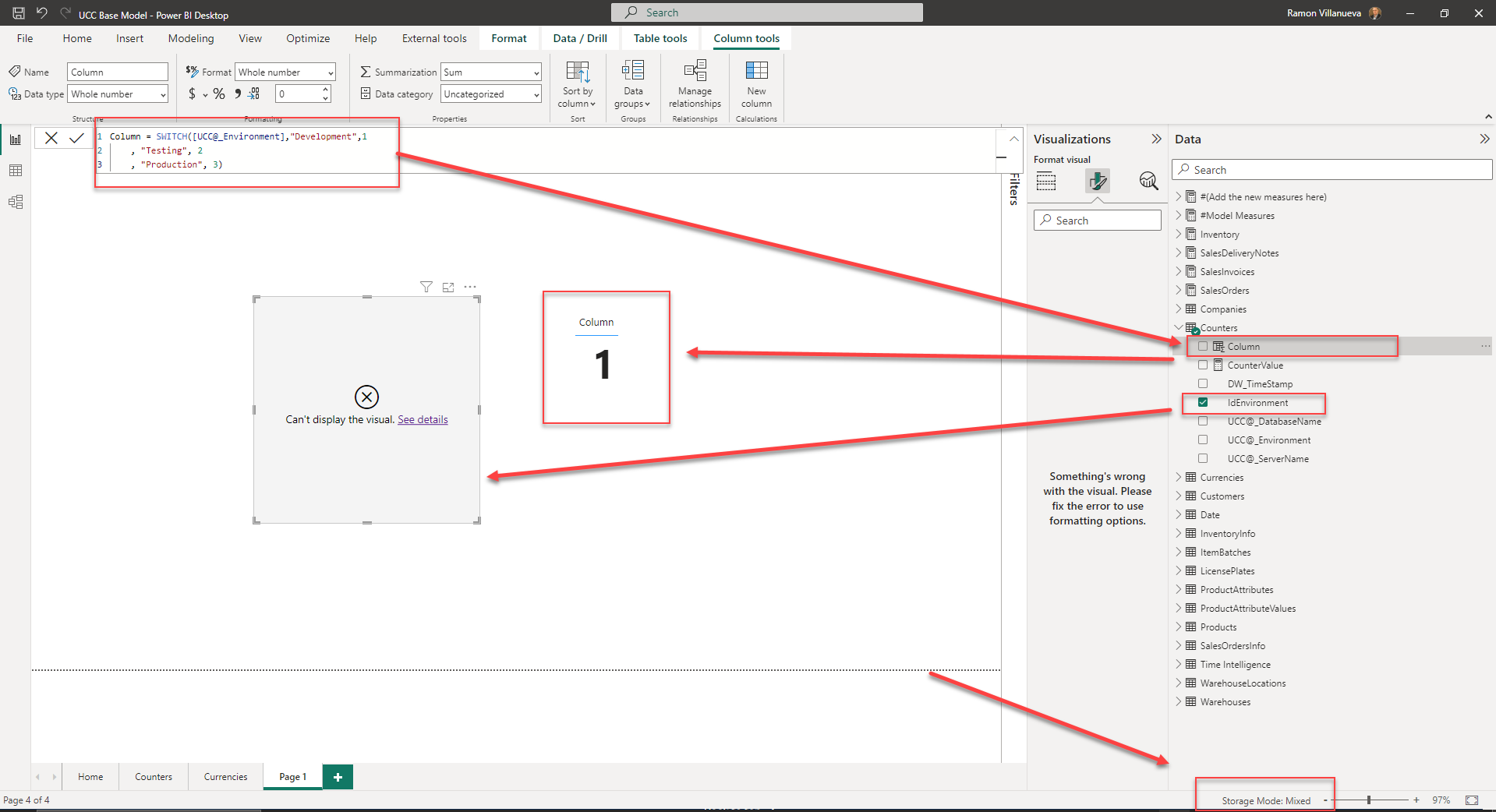
Hi
I cannot seem to recreate the issue on my end. Please see this video https://use.vg/Sv09CV and details of the custom column below. Am I doing anything differently than you?
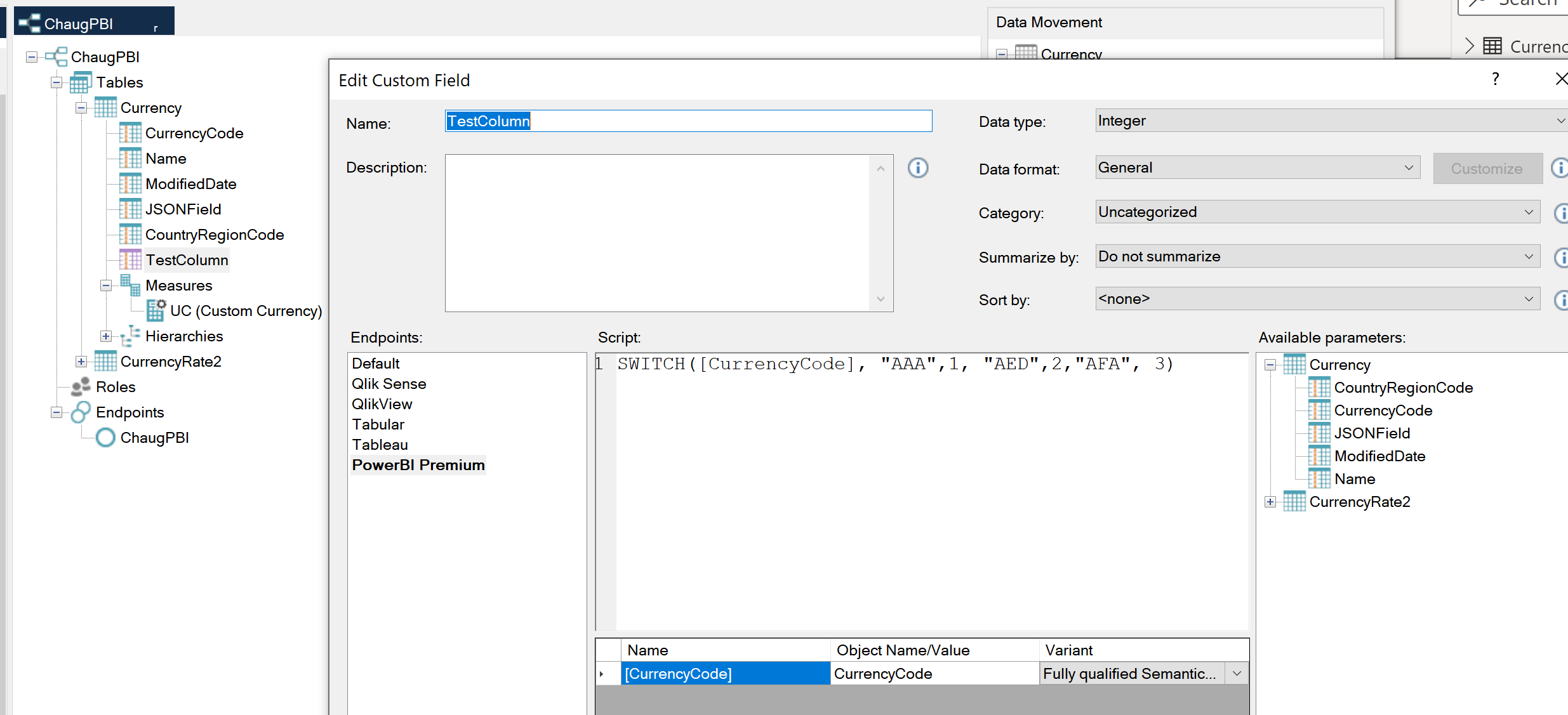
Hi
but you can see the custom column in the screenshot above? or is there something else you would like me to show regarding the column?
Here you can see a gif with the test:

It appears to be showing you an error for the sum of Column1, before you change to direct query. So it appears the issue is not related to Direct Query or mixed mode storage.
In order to troubleshoot further, let’s try to solve the error for regular PBI dataset connection (i.e. no changed in storage mode)
Can you try to click on "see details" on the error message "can't display the visual. see details" in Power BI? What is the full error message?
If I try to implement a similar type of expression that you have for your column
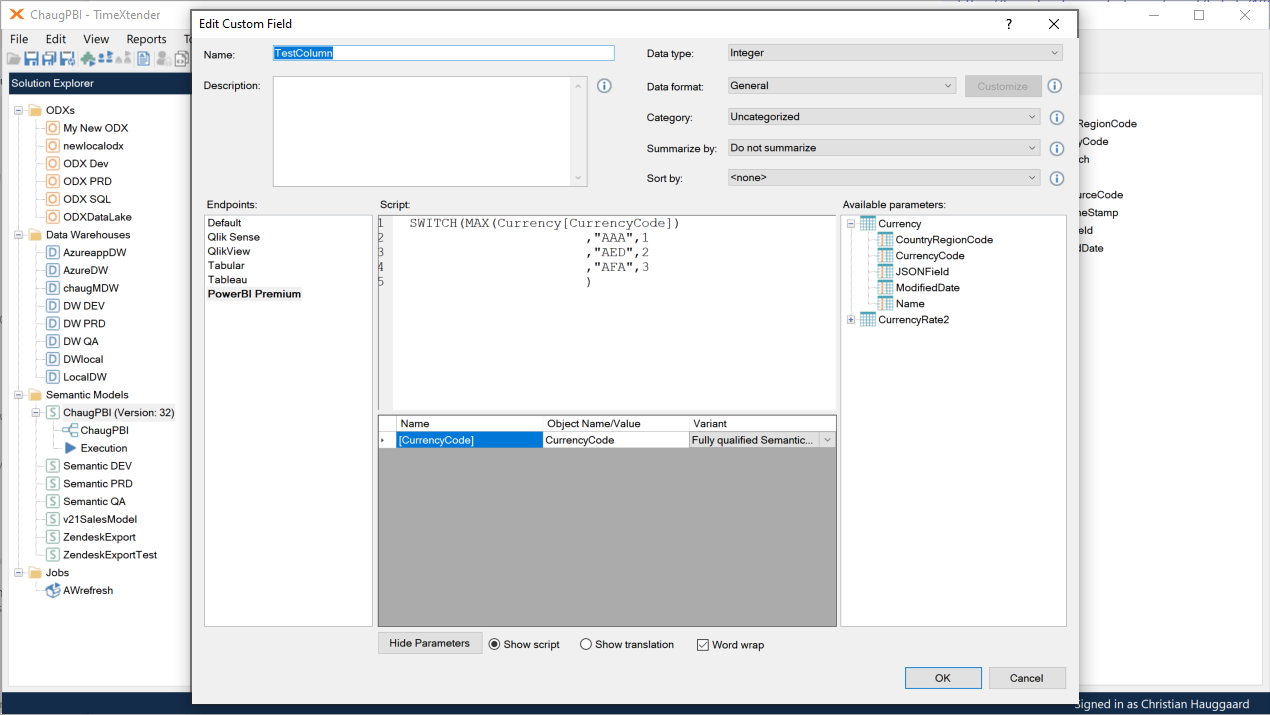
I get an error

This is because I have to remove the table name “Currency” in the expression as shown below.
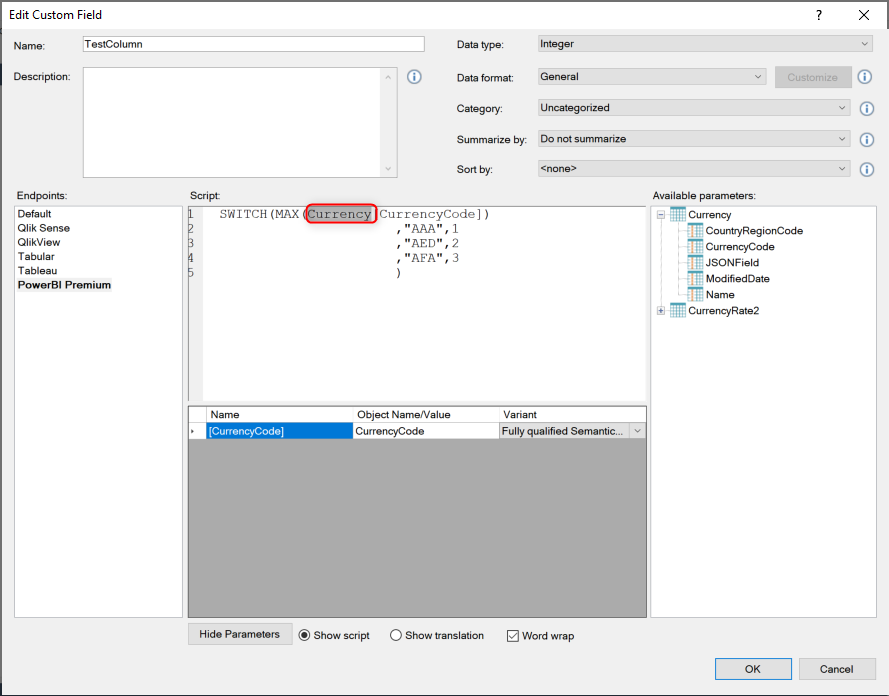
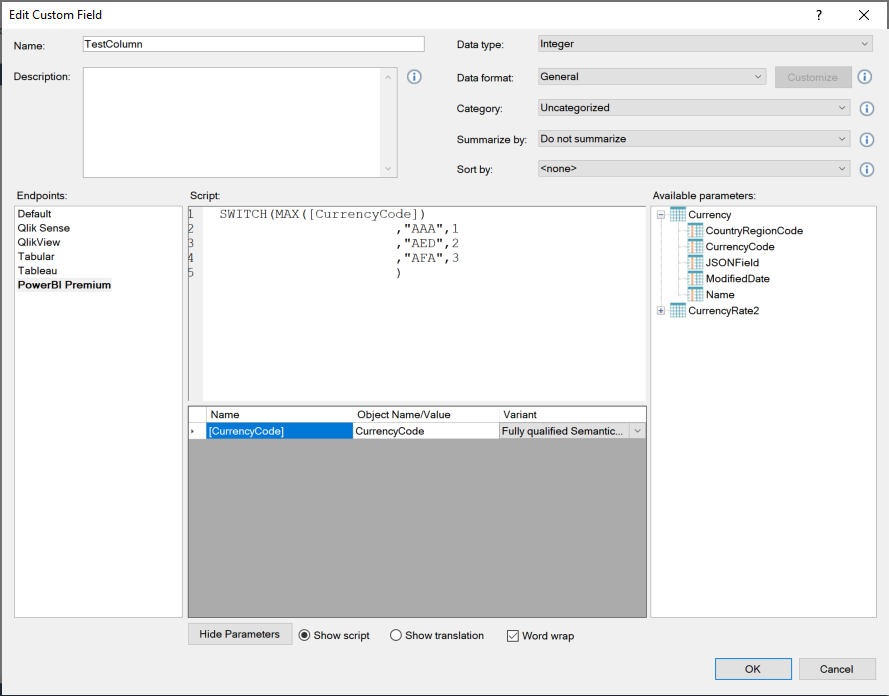
Once I remove the table name, the column is displayed in Power BI without error
Enter your E-mail address. We'll send you an e-mail with instructions to reset your password.