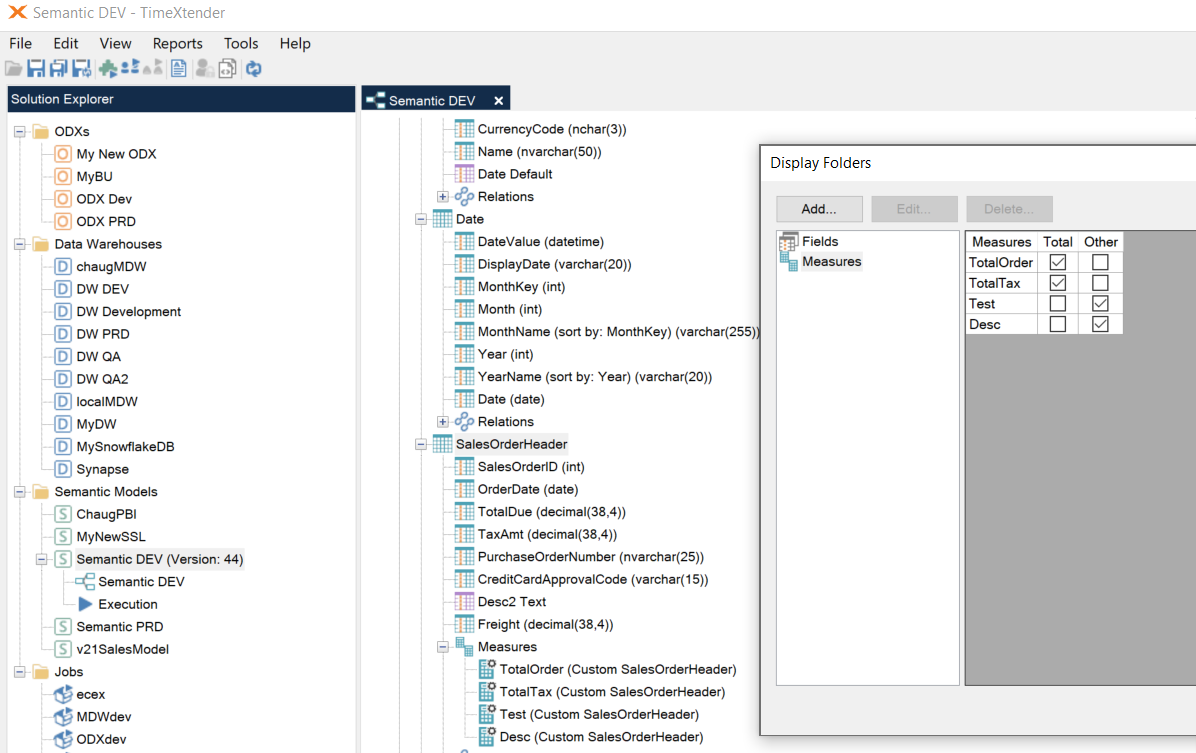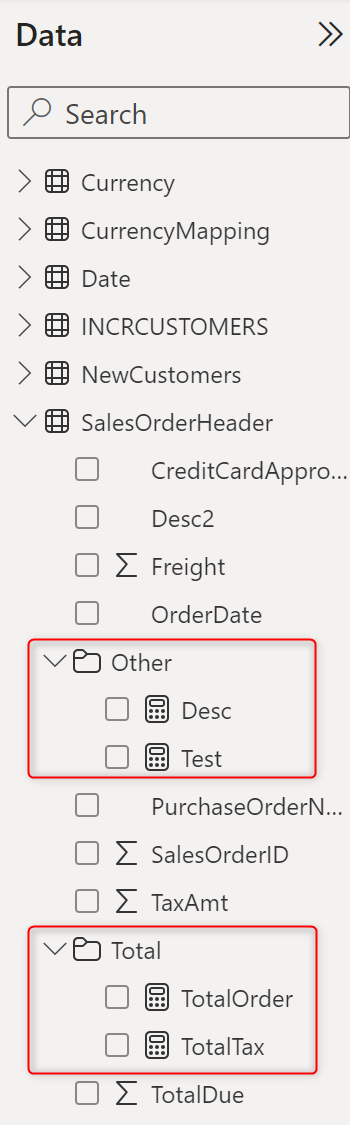Hi all,
what’s best practice regarding organizing/reusing measures in SSLs?
In my example the customers uses a power bi endpoint and has created a set of measures used by users in power bi. Lets say these are financial measures. A few question regarding best pratice have now popped up:
- We want to reuse these measures in a different SSL. For example we have SSL for the financial department and one for the board of managers. We don’t want to duplicate the measures, because it makes it hard to keep them up to date. Is there a way to “copy” measures from one SSL to another or to reference measures from a different SSL?
- We want to “categorize” the measures. So lets say we have financial measures as well as logistics measures. Once we get to a significant amuount of measures, it’s hard to keep track of them. Is there a way to prefix them, add categories of something similar? We had the idea of creating empty “measure” tables in the MDW with a separate “Measure”-Database-Schema. But this also creates a lot of overhead and doesn’t really help with question 1
- Whats everyones favourite editor (and workflow) for developing custom measures? The editor in TimeXtender doesn’t have syntax highlighting, autocomplete or similar QoL features.
Thanks for all your input! :)
Cheers,
Kai