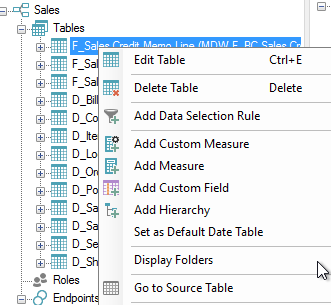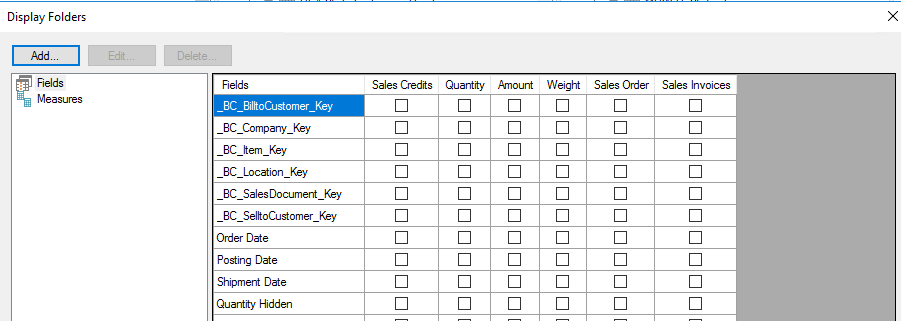I've made a simple semantic model and configured an Analysis Services (Tabluar) endpoint in Azure. There is one perspecive containing a few fields and measures. The model deploys and executes without any issues.
However, the perspective is not visible when connecting to the model from Power BI Desktop. Also, when I connect to the model from Management Studio, I can only browse the whole cube and again the perspective is not there. I can script the AS database to a new query window and the perspective is not mentioned in the script.
Is this an issue with TimeXtender? Or as AAS config issue perhaps? I'm using a PPU license but I don't think that's relevant since the perspective cannot be used in Management Studio either.
TimeXtender version is 20.10.37.64.
Thanks!