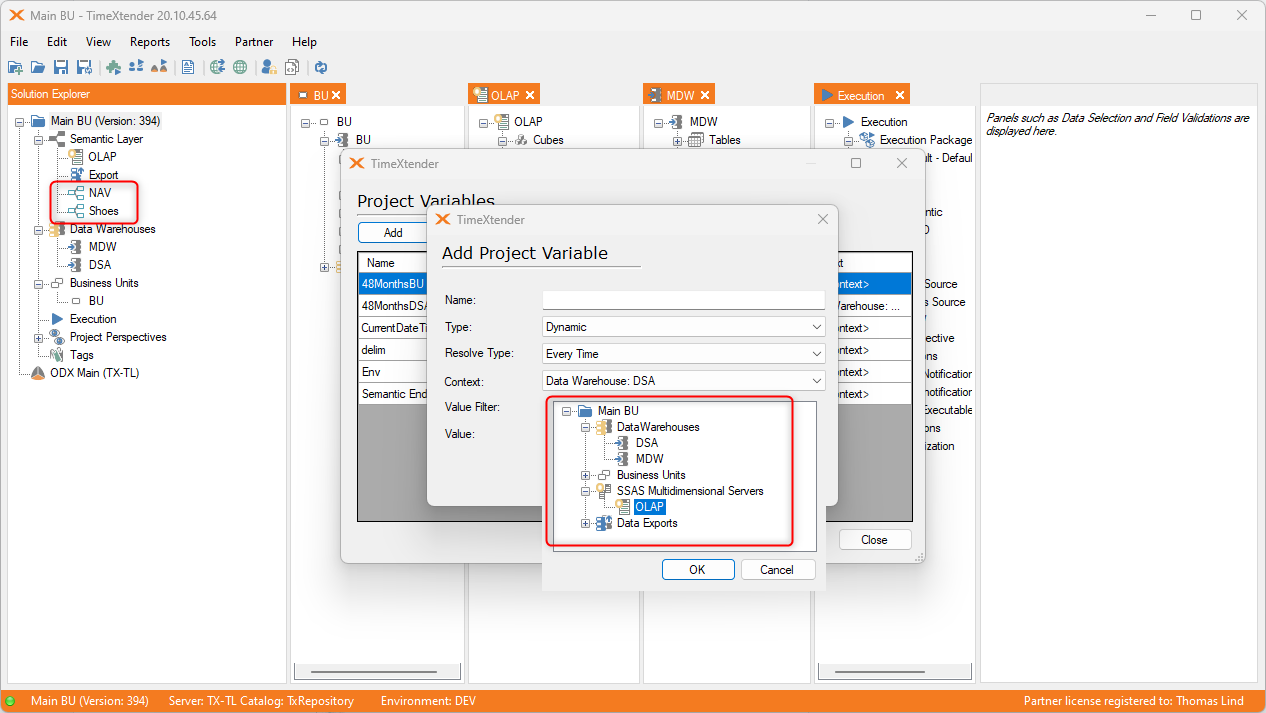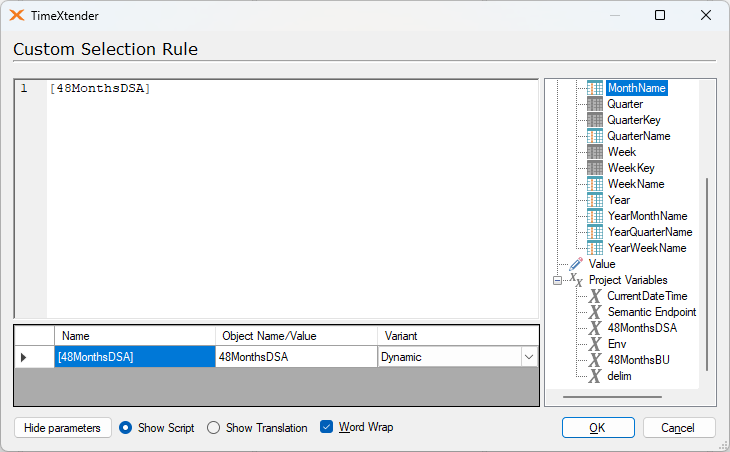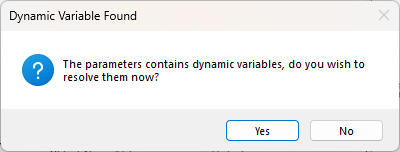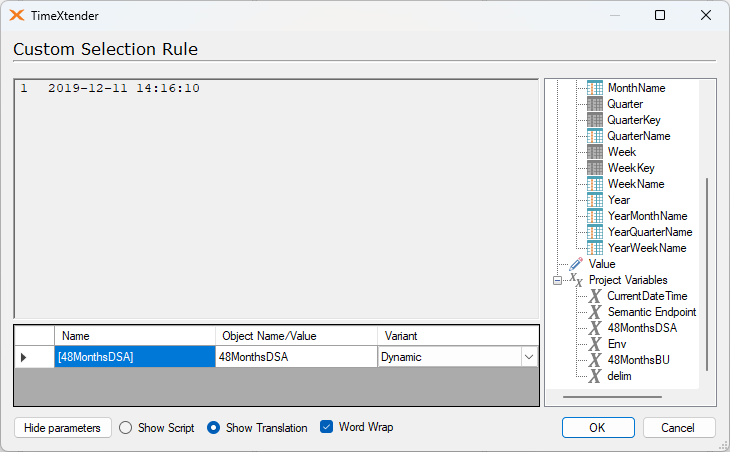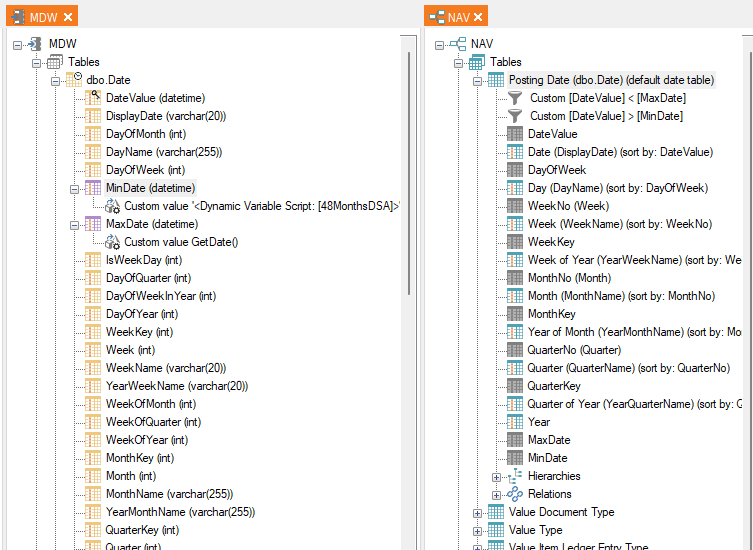Dear Support,
TimeXtender version: 20.10.43.64
In TimeXtender we have two project variables that we use in a data selection rule in a semantic model.
In attachment "project variables settings” you'll see the settings of the two variables.
The dynamic variable script that it has to execute is:
SELECT CAST(MAX(LoadingDate) AS DATE) FROM FinFact.FacturatieControle to get the highest date. The other script will get the lowest date.
In attachment "semantic model with data selection rule” you'll see the data selection rule in the semantic model.
We want to filter the date dimension so that it only shows the dates which are in the fact table (FacturatieControle is the fact table).
The problem now is that the project variable won't update although we set the resolve type at 'Every time’.
Only a deploy and execute of the model will update the date filter.
Can you help me with this issue?
Best regards,
Christian Koeken