TX: 20.10.39
SQL Server: 2019
Endpoint settings:
- Windows authentication
- hostname matching case
- https connection over the default proxy
I am trying to push a Qlik Sense Enterprise endpoint from TimeXtender and having trouble getting the deploy successfully running. Testing connection to Qlik Sense is successful, when I Deploy I get an error when TX tries to create a new Data Connection.
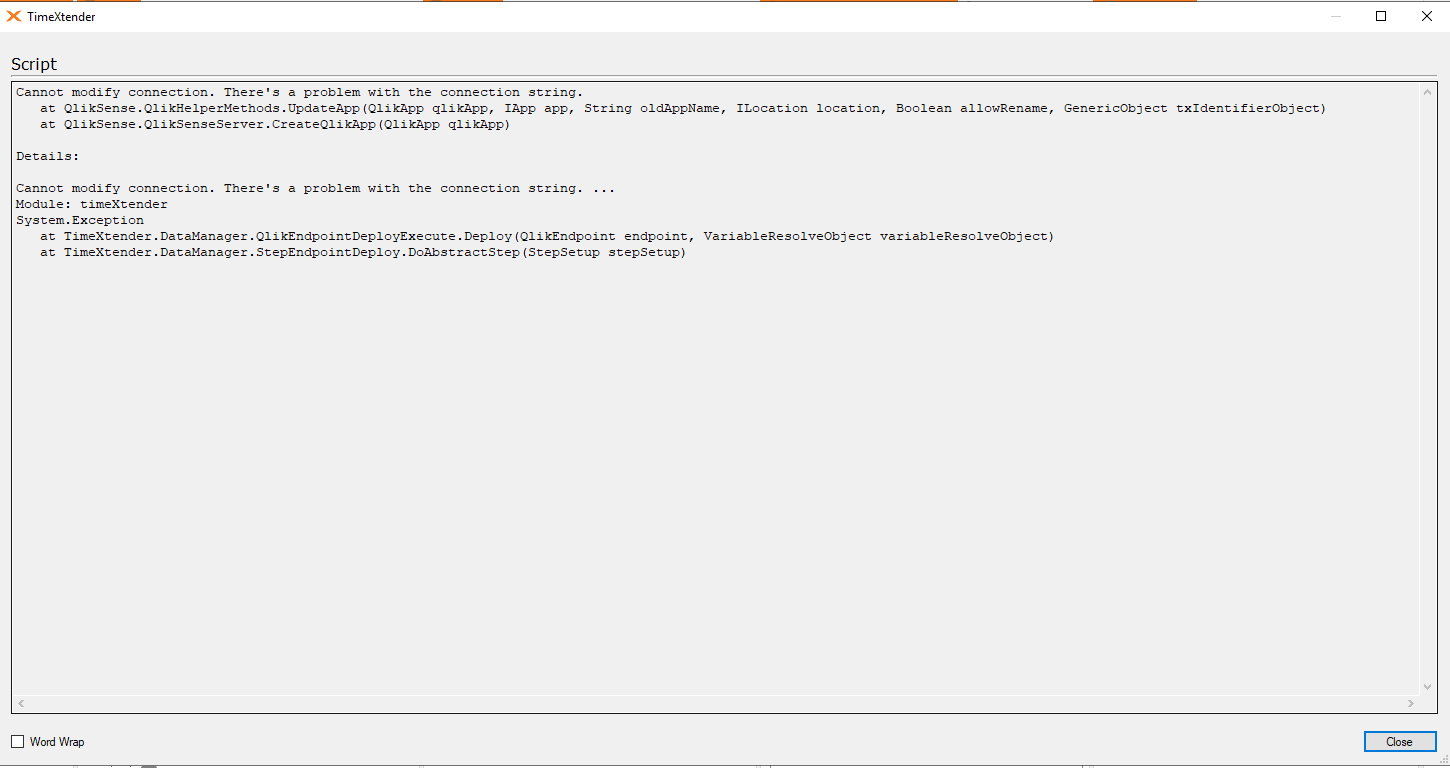
I see this issue pop up sometimes in other deployments and can usually overcome by manually making a Data Connection to the MDW database and giving it the same name TX would use: MDW_SLQV . In this case, I get the same error when TX tries to modify the connection.
TimeXtender does create the app (and is owner of it) and can successfully reload the app, it just doesn't insert the script. If I copy-paste the TX Qlik Script into the app it works fine. As neither TX nor Qlik actually log what is going on, I cannot see what about the connection string is causing the error.





