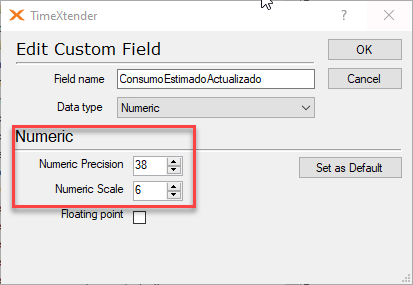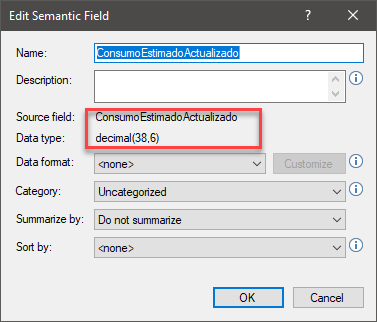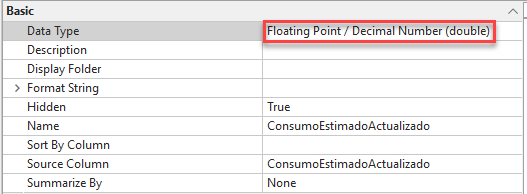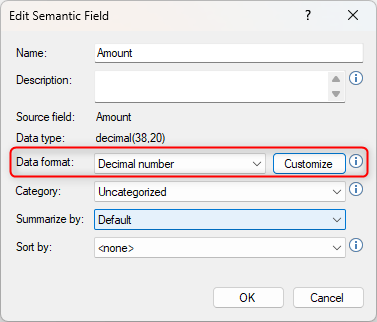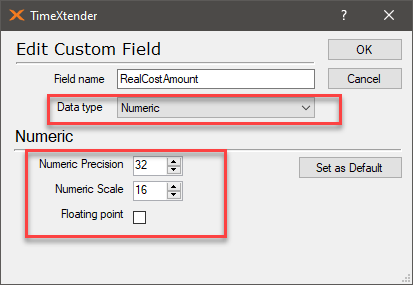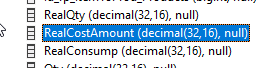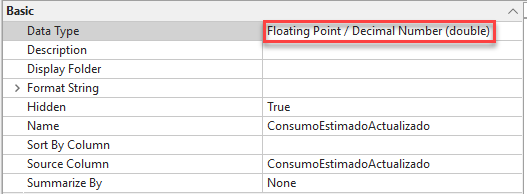Hi all,
there is quite some detail to unpack here and this is a favourite topic of mine...
tl;dr:
The reason for Tabular Editor's esoteric typing lies here: “This type corresponds to how Excel stores its numbers, and TOM specifies this type as DataType.Double Enum.” (from the Power BI Desktop Data Types link posted earlier).
Long-winded explanation:
So in Tabular Editor's code this is a Double (as can be seen here: https://docs.tabulareditor.com/api/TabularEditor.TOMWrapper.DataType.html). As this is basically how Excel “stores its numbers” and Excel follows - more or less - the IEEE 754-1985 binary64 standard (see here: https://learn.microsoft.com/en-us/office/troubleshoot/excel/floating-point-arithmetic-inaccurate-result), it is also referred to as a Float by oldtimers (nomenclature for these things has changed since IEEE 754-2008). So floating point (pre-2008 standard, all warts included) does apply in a broader sense.
In the distant past floats would usually refer to binary32 IEEE 754-1985 (see: https://en.wikipedia.org/wiki/IEEE_754-1985) types and doubles to the binary64 type: double the bits, hence the name.These days the IEEE 754-2008 revision (see: https://en.wikipedia.org/wiki/IEEE_754-2008_revision) add the decimal32/64/128 types to avoid some of the drawbacks of binary calculation among other things. For more details on that, I can recommend “What Every Computer Scientist Should Know About Floating-Point Arithmetic” by David Goldberg from ACM Computing Surveys, Vol 23, No 1. March 1991.
The Fixed Decimal Number / Currency types should only be used at the presentation layer really as they are integers internally with the eventual precision of a Decimal (19,4) but have side-effects depending on the calculations you use them in (see: https://stackoverflow.com/questions/582797/should-you-choose-the-money-or-decimalx-y-datatypes-in-sql-server).
TimeXtender implementation effects:
I wonder how the conversion between SQL Server's Numeric types and Tabular's types are done as the maximum precision for the latter is 15 and TimeXtender's fallback default is 38.