In this step, you are going to become more familiar with Data Enrichment and begin your first project. Specifically, you will be creating a Sales Datawarehouse for Adventure Works.
As part of your task, you need to add additional attributes to your Products and you would also like to delegate the task of managing the Product Master to different people in the Adventure Works business. You have decided to use Data Enrichment for this process.
Open Data Enrichment
- Search and open Data Enrichment on your computer.
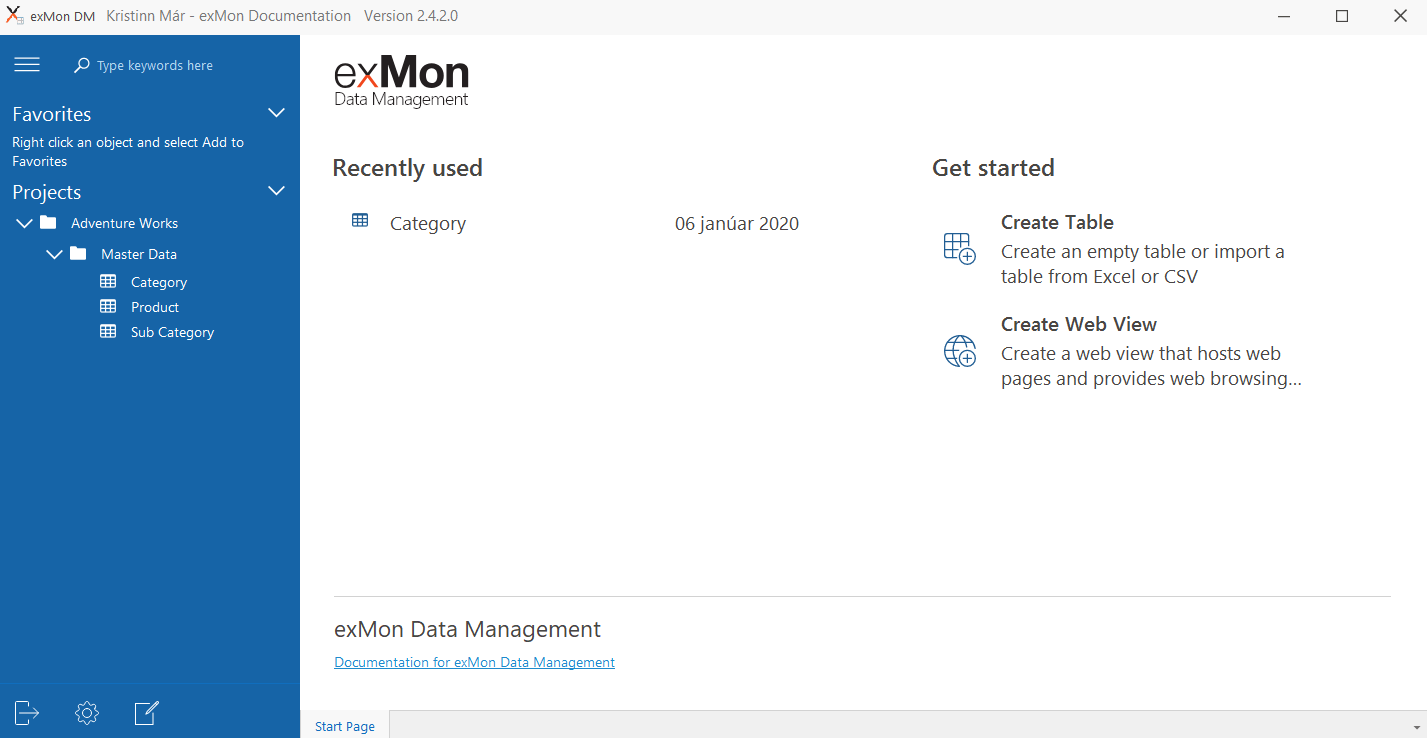
- Under Projects Right Click on a Project and select Add > New Project
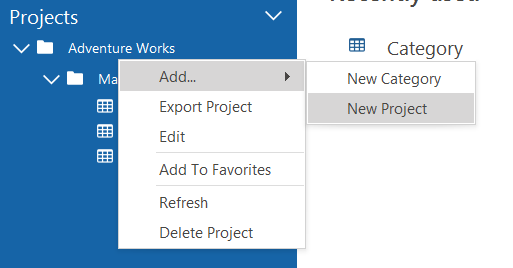
- Next to Projects click on the New Project and enter the name Product Master, click Save
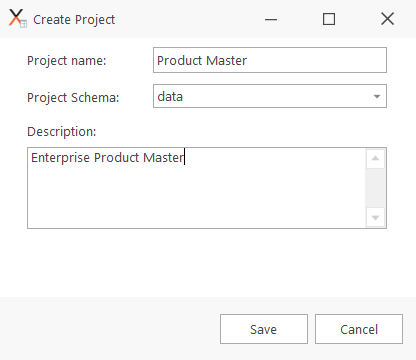
Next steps
To continue with this training, click here.




