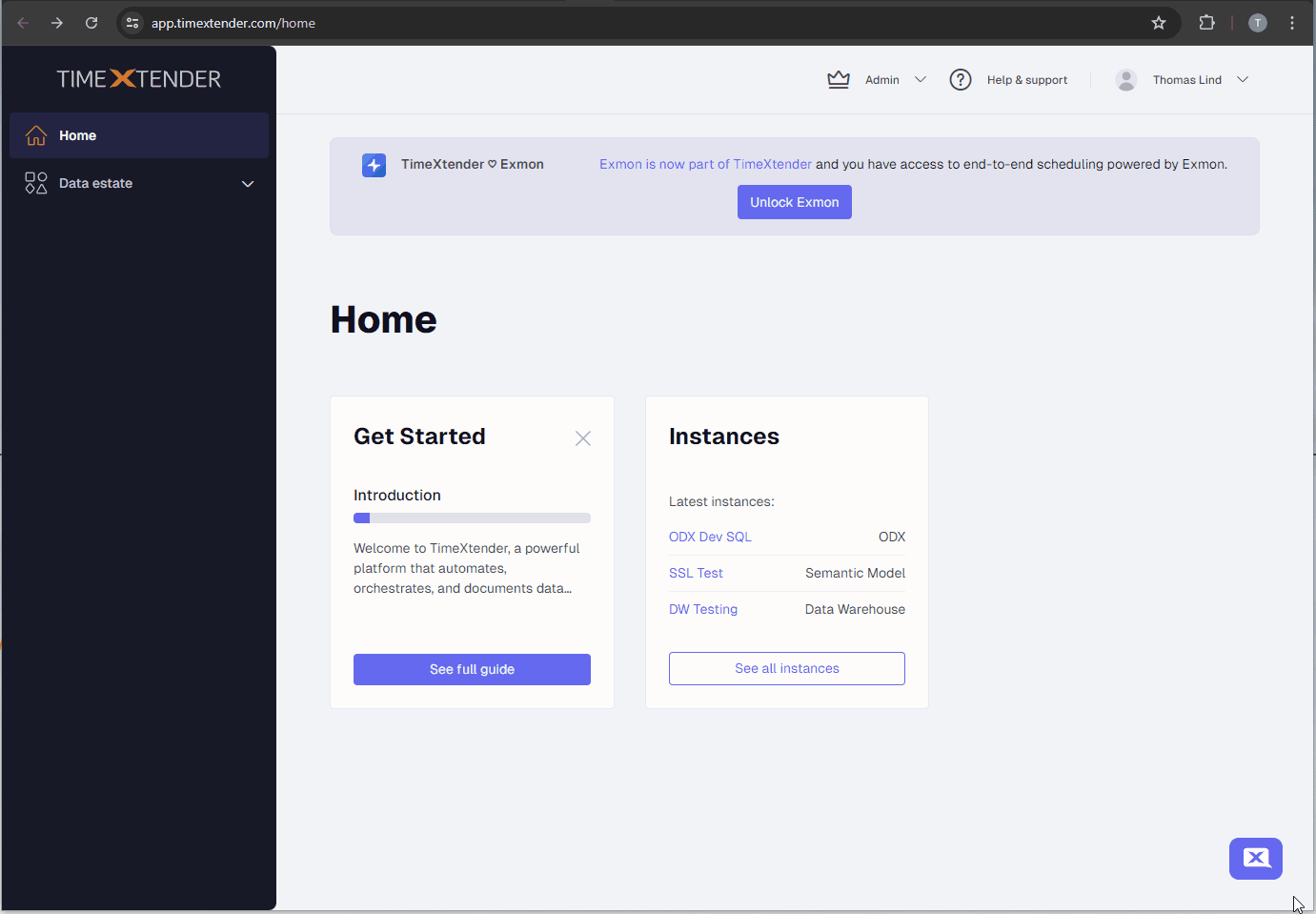We've remodeled the Portal and given it a fresh coat of paint to enhance both the look and the user experience. The new design features a collapsible left-side menu for the features related to the data flow, while user account settings, support and admin stuff live in the revamped top menu.
To turn on dark mode, click in your user icon in the top right corner. It will show a menu and you choose profile settings.
In this menu there is a switch that can turn dark theme on or off.