Hello community,
I’ve encountered over time some login issues when using the configurator exe’s.
Most of the time is are firewall issues. So ofcourse check all the firewall settings and do not forget to add the TX .exe (all of them) to your inbound and outbound Windows Defender (gave me a lot of issues)
While implementing this at my client we were still encountering issues for the login when checking configurations. But after a while the Internet Explorer pop up turned from grey to ‘refresh the page’ and then it went through with the autentication:

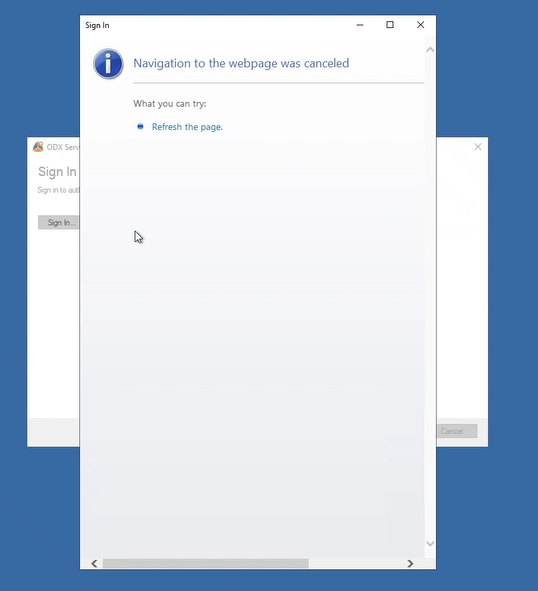
appentently some settings must be turned off for this to work smoothly. namely these settings you can find in the internet explorer settings:
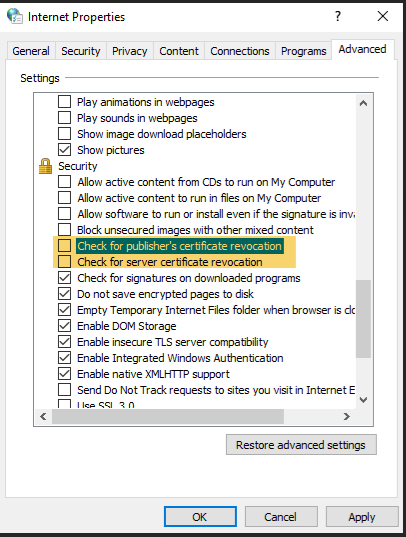
Now it is running smoothly again.
Have any of you encountered this? Any other best praktises or stuff we need to check or know about?
Maybe not the right place to ask this question here but what is your experiance with silent installs?
I’ve encountered that the silent install works fine, but due to the login screen it always needs some manual input before it is really ready.


