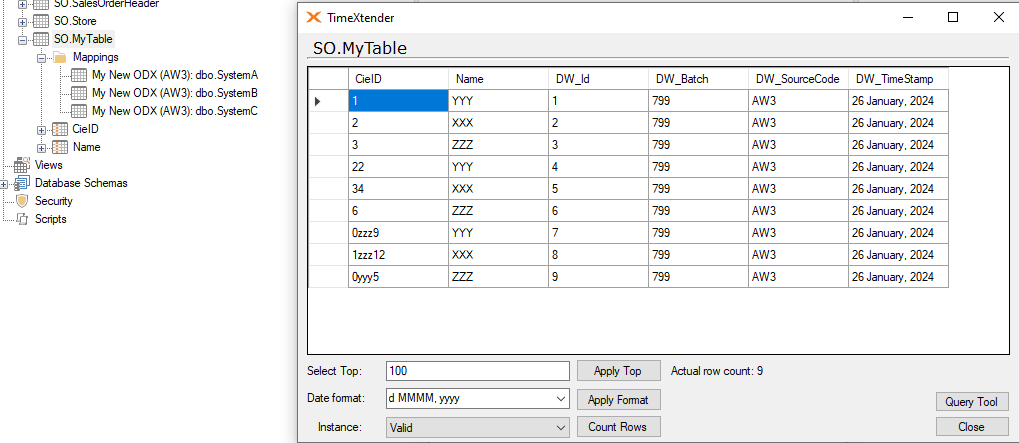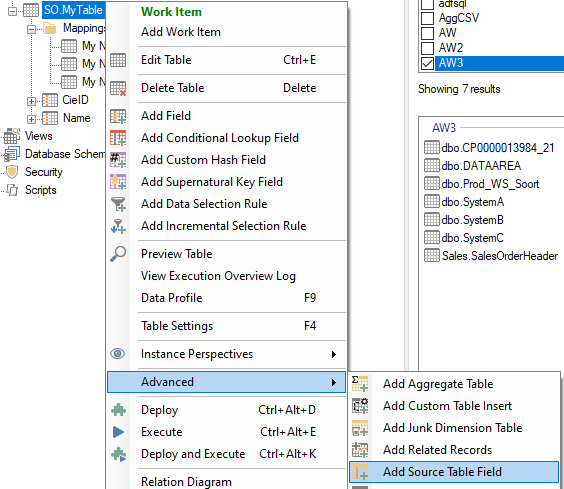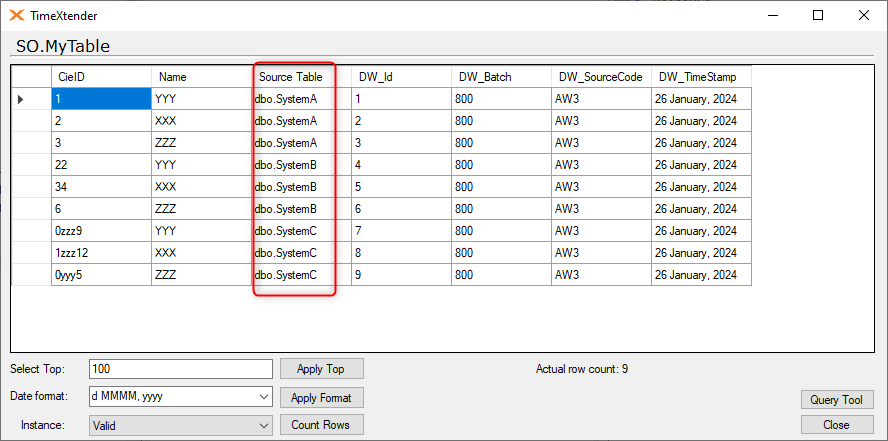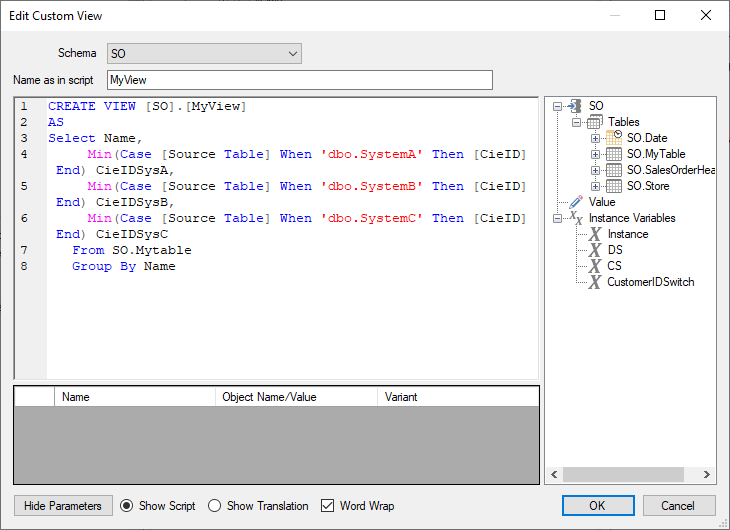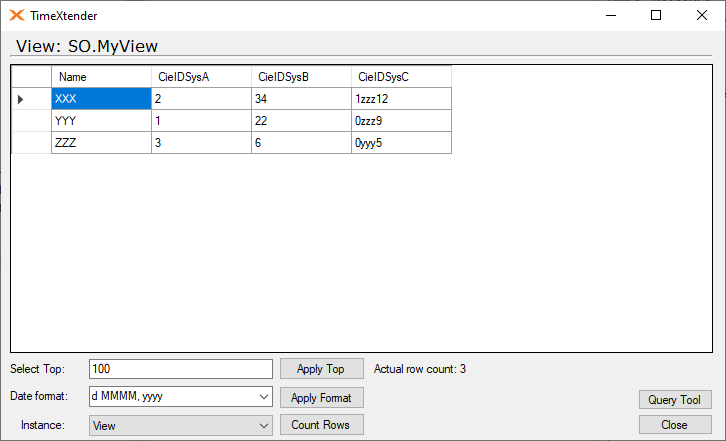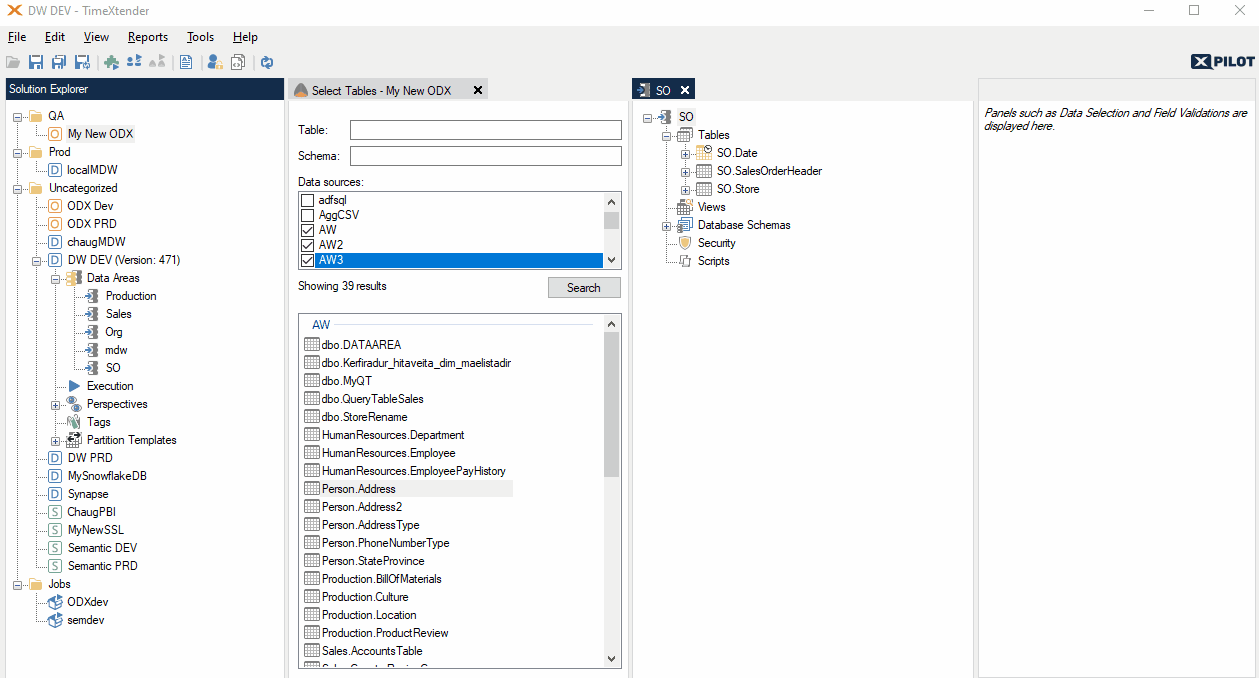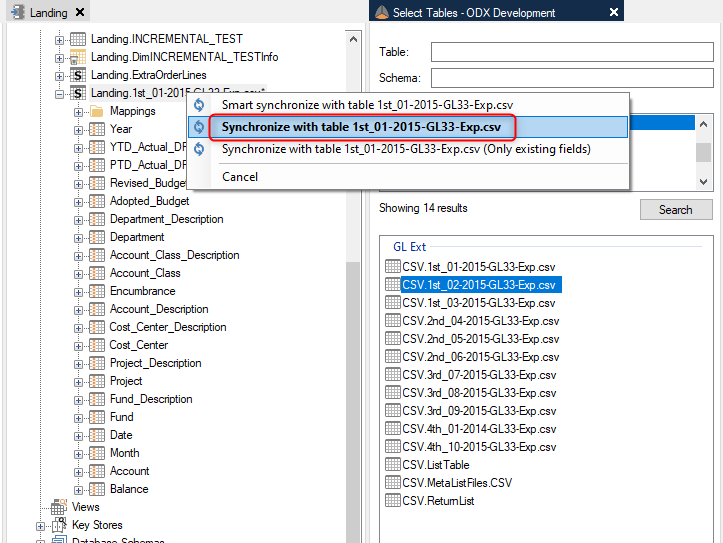Hi gang!
I'm new with TX and wondering how to merge multiple sources into a single table. For example, let's say we have 3 different systems with a company table in each of them but with different IDs. What strategy would you use to have only one dimension/ one record for the same company in TX?Thanks in advance :-)
Christine