Hi Friends,
I contact you because I have to migrate a Dim Table with SCD 2 from the Old SQL DW to TX and after that set the TX Dim to the following working, Is there any process to do that?
Thanks for your help
Ignacio
Hi Friends,
I contact you because I have to migrate a Dim Table with SCD 2 from the Old SQL DW to TX and after that set the TX Dim to the following working, Is there any process to do that?
Thanks for your help
Ignacio
Best answer by Thomas Lind
Hi Carlos
Not really, we can upgrade projects/instances with a history table to a new version, but moving the actual data from one database to the other is not something we can automate.
If you move a project to another repository and want to keep the data in some history tables there is a specific procedure, that can be automated with the correct script, which I unfortunately do not have.
The procedure is as follows.
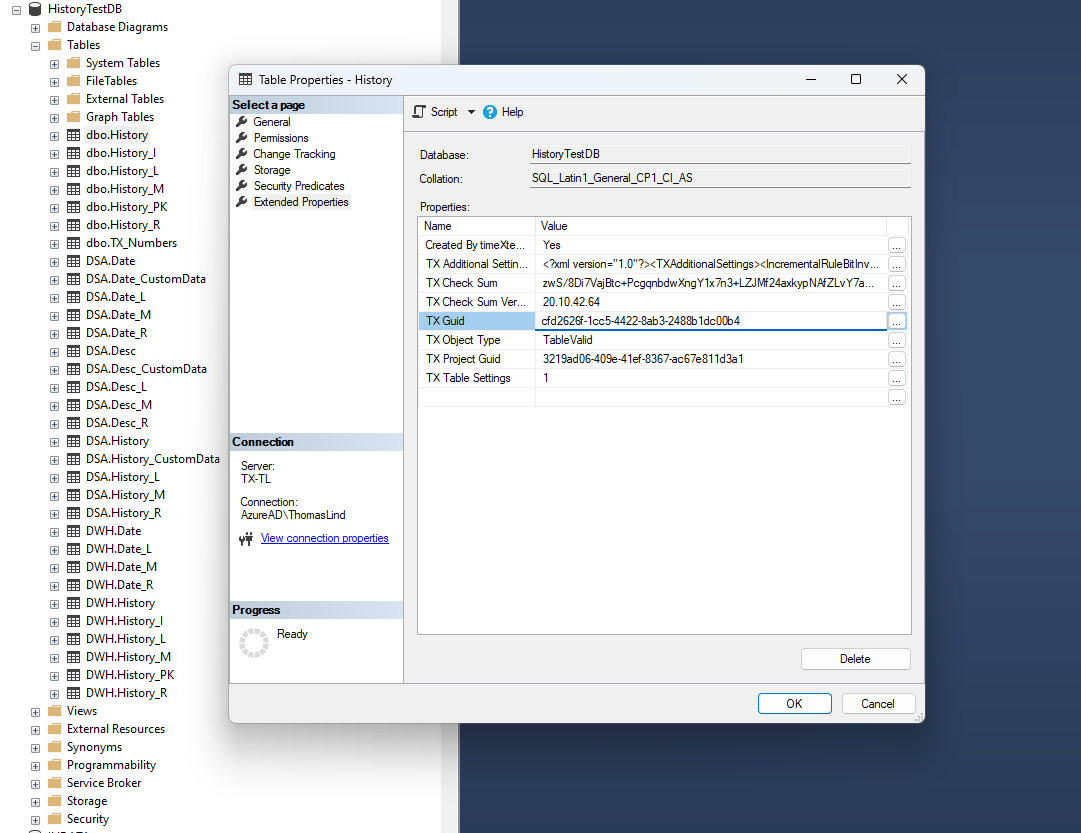
There was a script that could do this, as it will take a while to do for all tables.
The other option is to export and import the data with a script, to valid should be enough.
Enter your E-mail address. We'll send you an e-mail with instructions to reset your password.