In this article, you will learn about the Table Converter function in Data Enrichment. The Table Converter gives you a way to pull new data from a SQL table from your database and convert it into an Data Enrichment Table. This gives you the ability to edit your data in Data Enrichment should you need to in the future.
How to use the Table Converter in Data Enrichment
To use the table converter, follow these steps:
- Click on the Settings icon in the bottom left corner
- Click Table Converter
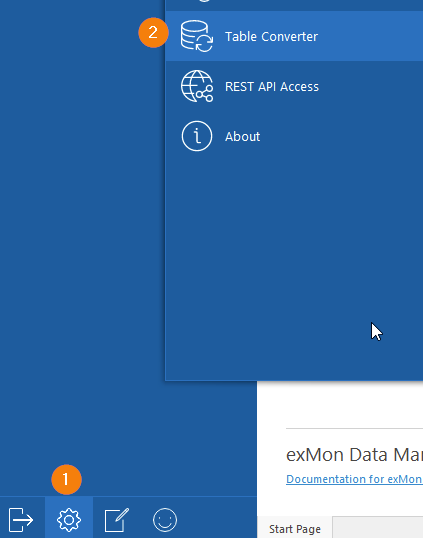
Converting a table into an Data Enrichment table
- In the Table Converter tab, you will see a list of all the tables that exist in your database but do not yet exist as an Data Enrichment table.
- Select the tables you would like to convert and click the 'Convert Selected Tables' button.
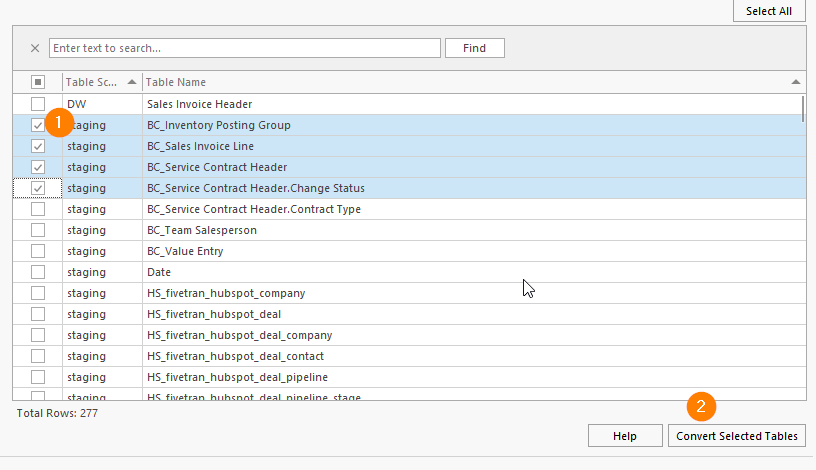
- A popup will appear. Choose a project and section for those tables.
- Finally, click the 'convert' button within the popup
- Wait a few seconds until you see a summary of all the tables and if they were successfully converted or not.
- If they were successfully converted you can start using them within Data Enrichment right away.




