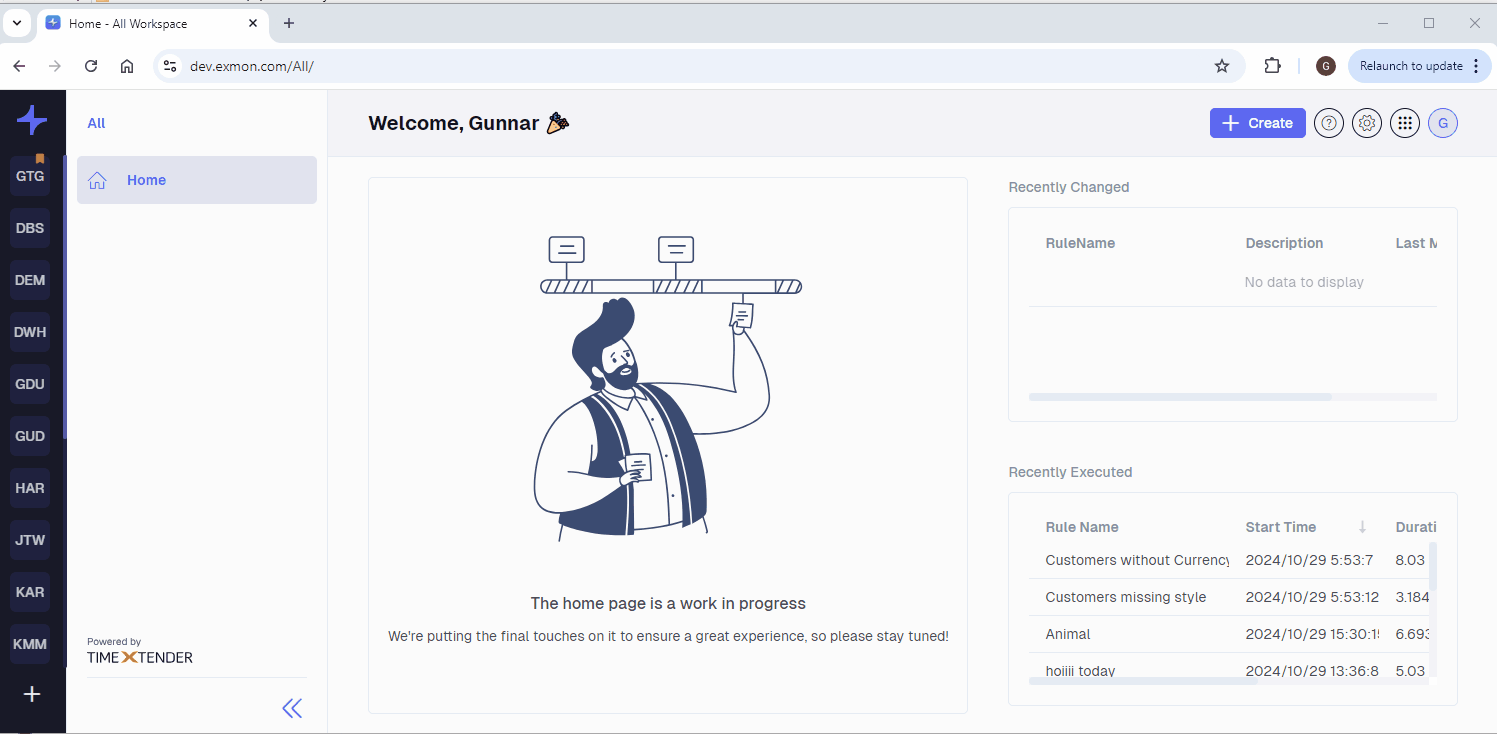This article describes how to run a TimeXtender Data Integration (TDI) execution in Turnkey and how to view execution logs.
Running a TDI execution in Turnkey
- Navigate to a workspace that contains your process map
- Navigate to Process Maps tab
- Select your process map
- Select Run Process
- Select Start
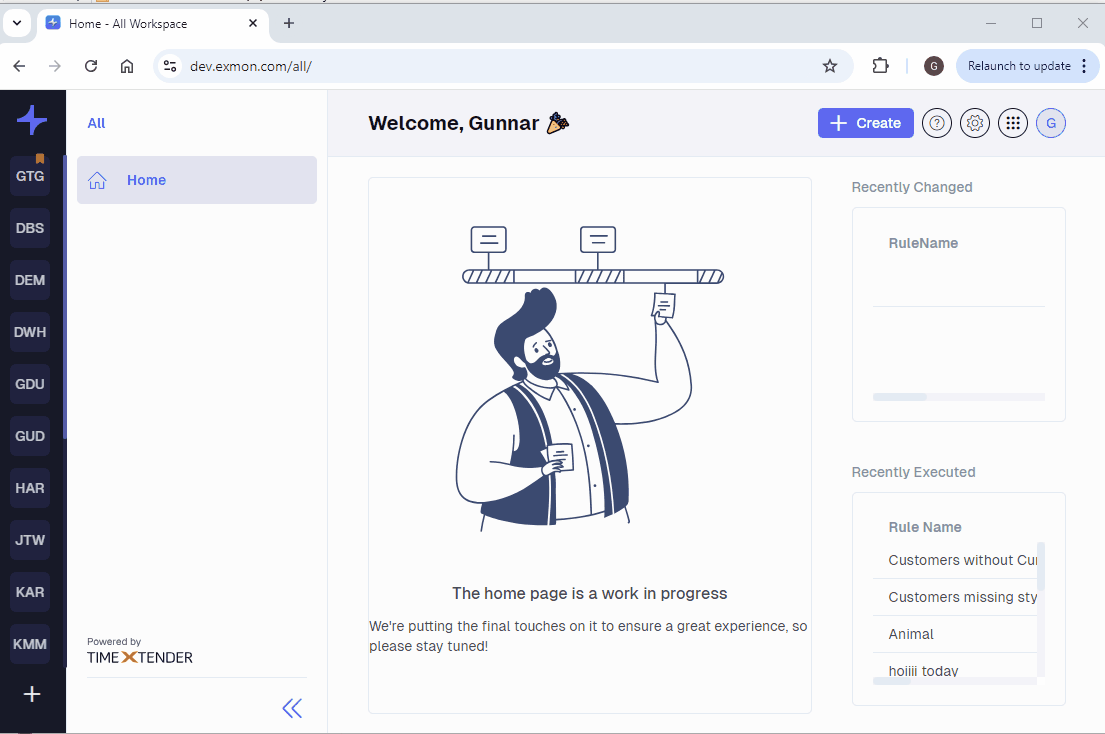
Execution History
To view all execution log details:
- Navigate to your process map
- Select a package on the map
- On the right side, you will get a panel that contains recent executions
- You can click the log icon to see details for that particular execution