Enhancing User Management Efficiency
This functionality in TimeXtender Orchestration and Data Quality aims to simplify user management for admins dealing with a larger number of users. By allowing access based on membership in Azure Active Directory groups (AAD groups), it simplifies login procedures and provides admins with.
Note: In order to use Entra ID groups in TimeXtender Orchestration & Data Quality the token sent by the App Registration needs to be configured to include the groups the user belongs to. This is done by opening Manage -> Token configuration under the appropriate App Registration and setting a groups claim for ID, Access and SAML to send Group ID, and select "Emit groups as role claims". It is also necessary to make sure the group types included in the tokens are Security groups, this is also done under the Groups Claim in Manage -> Token configuration
Key Features
- More Control for Admins:
- Only global admins can add user groups of type AAD group in the desktop client.
- No AAD group membership is required for admins to perform this action
- AAD Groups Popup:
- Admins can choose from a list of all Azure user groups when creating a new user group in TimeXtender O&DQ desktop.
- The browse button provides a list of the latest Azure user groups available.
- User Integration:
- Users belonging to the AAD group are automatically created in TimeXtender O&DQ Desktop upon login.
How to Use
Use case 1: Admin Creates a User Group
- As an admin user, create a new user group.
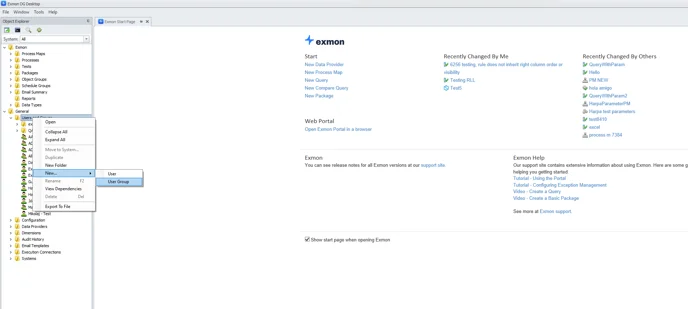
- Browse and select an AAD group.
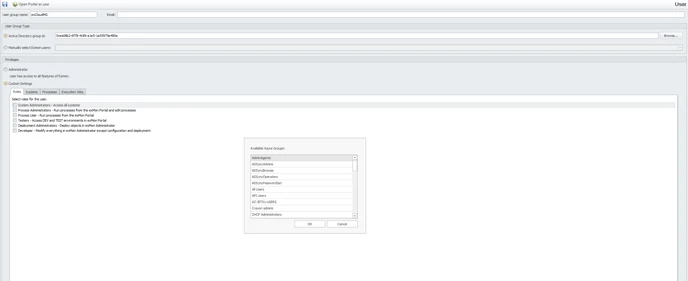
- Press the save button to save the AAD group.
Use case 2: User Authenticates Through Azure
- If you're not yet a TimeXtender Orchestration or Data Quality user but are a member of an AAD group.
- Another user (admin) creates the AAD user group in the desktop client.
- Log into the desktop client, authenticate through Azure, and the client will recognize your access rights associated with specific services.
Conclusion
This user groups feature aims to significantly improve user management efficiency for admins. Instead of individually creating users and granting access, admins can simply create user groups connected to Azure user groups. All members of the Azure user group will then have access to TimeXtender Orchestration and Data Quality with rights to specific services.
