A parent-child dimension is a specialized structure that establishes hierarchical relationships between dimension members using two key columns in a dimension table. These relationships are defined through:
- A member key column that uniquely identifies each member
- A parent key column that identifies the parent of each member
Creating a Parent-Child Dimension
Step 1: Access the Dimension Settings
Navigate to the Cubes tab and locate the Dimension node. Select "Add Parent Child Dimension" from the available options.
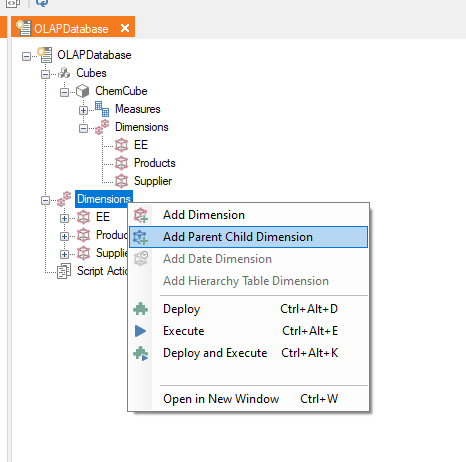
Step 2: Configure Dimension Properties
Configure the following essential properties:
- Dimension name
- Source Data Warehouse table
- Member key column selection
- Parent key column selection
- Appearance settings
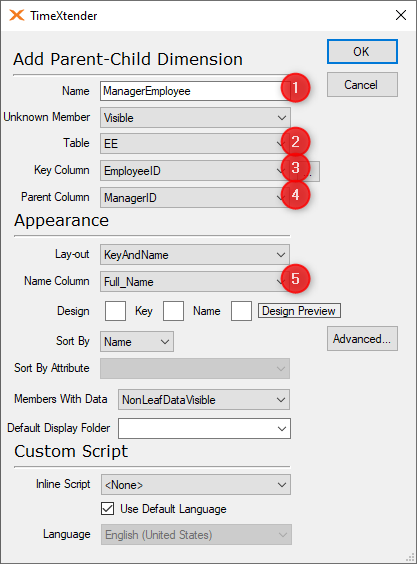
Step 3: Level Structure
The dimension automatically creates two levels:
- Member Key level
- Parent Key level
Step 4: Rename the Parent Key Level
For better organization, rename the Parent Key level to match the parent-child dimension name, as this level contains the actual hierarchical structure.
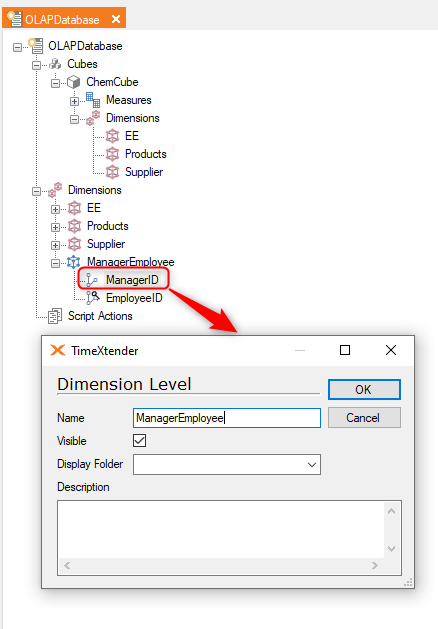
Step 5: Finalize
Complete the setup by deploying and executing the dimension.
Best Practices
When implementing a parent-child dimension, ensure your source table contains clear hierarchical relationships. For example, an employee table with reporting relationships makes an ideal candidate for this type of dimension structure.


