There may be times when developers need to add information to a data warehouse table in way that the standard set of features cannot accomodate. In these scenarios, a Custom Table Insert can be used to add data to a table using a custom SQL query.
To use this feature, right-click the table you want to add data to, select Advanced, and then select Add Custom Table Insert.
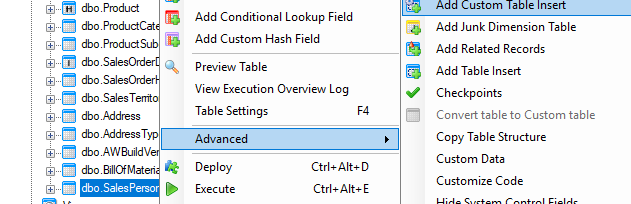
In the script editor, create a SQL SELECT statement - no INSERT clause is necessary. The script should look similar to the following:
SELECT [FirstName], [MiddleName],[LastName], [FullName] AS [Full Name]FROM [Person]
If the field names in the source tables are different from the field names in the destination table table, use an alias to make the names match up.
