There may be instances where you have a data source that is getting its data from an old system that is now being retired, and you want to make sure that you can keep the data that is currently populated in your staging area with the data from this retired data source. Use the TimeXtender feature of Guarding the staging database table that contains the retired system data to ensure it is not erased during future executions. Guarding a TimeXtender table enables you to keep data in the staging database when the source system is no longer operational by skipping the regular execution of the old tables. This way, you can keep data from an old system in the data warehouse while appending data from the replacement system.
Use the following steps to guard a TimeXTender table.
- Right-click the table from the old system in the staging area and select Table Settings.
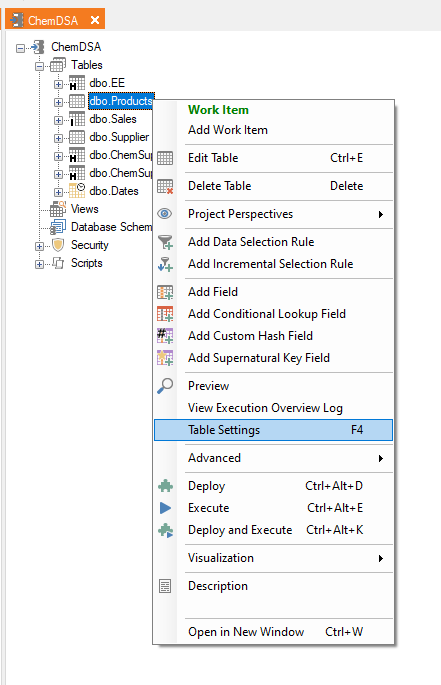
- On the General tab, there are two checkboxes at the bottom that can be used to guard tables:
- Guard on deployment: TimeXtender will skip the table during deployment, leaving the setup of the table as is.
- Guard on execution: TimeXtender will skip the table during execution, which will preserve the data populated in the table and leaving it unchanged.
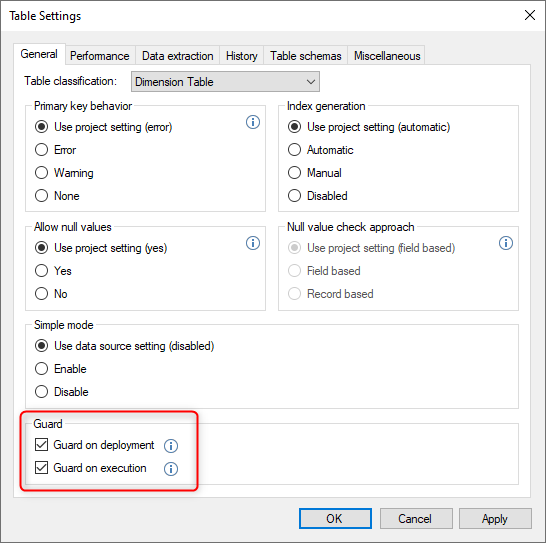
Notes
Make sure to keep a backup of the tables from the old system in a safe location so you can re-establish the data if you need to do a full deployment on a new empty database sometime in the future.




