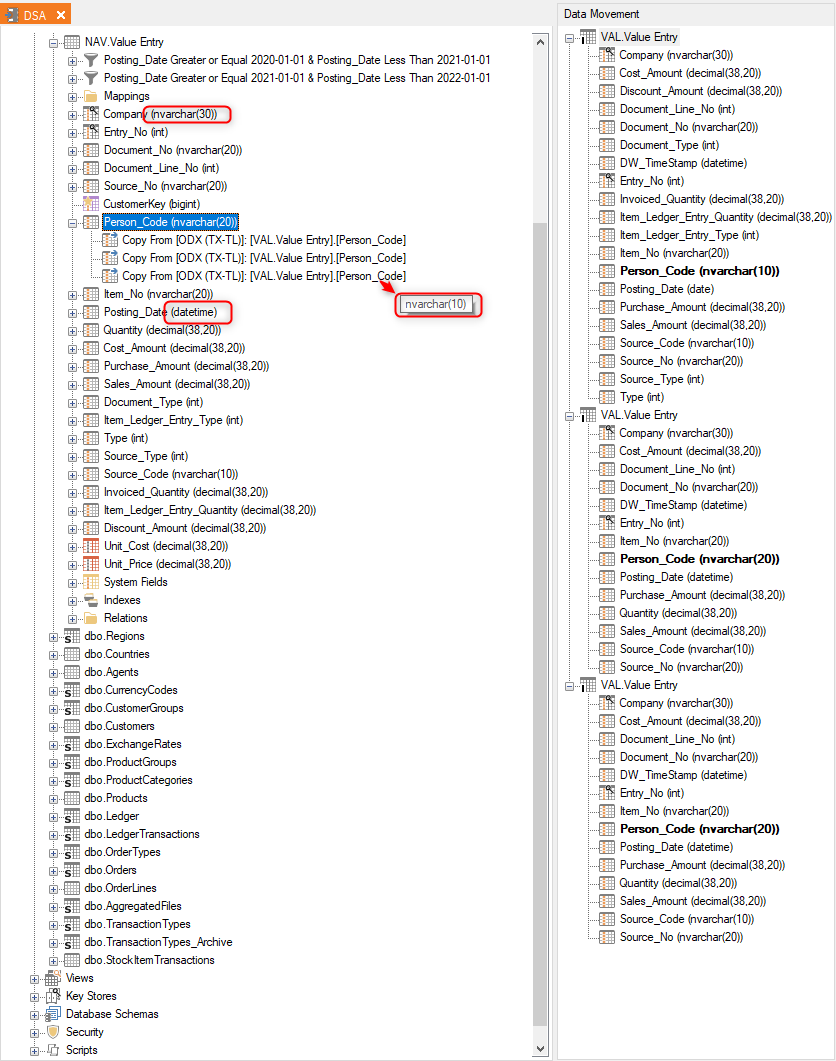View the data types of all fields in a table, by selecting Data Types under View in the ribbon.
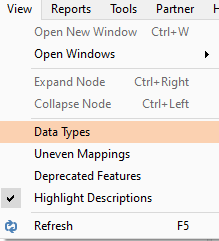
Before enabling the feature, tables will look as below and you will need to hover above the field to see its type.
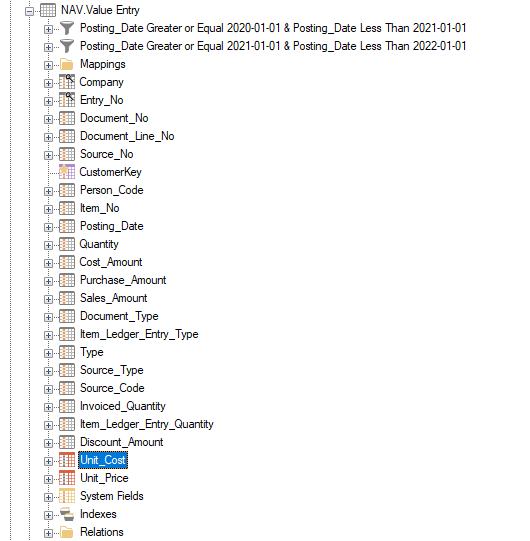
However, once the feature is enabled, all the fields data types will be displayed. Hover over field mappings to see the data type of the source fields.