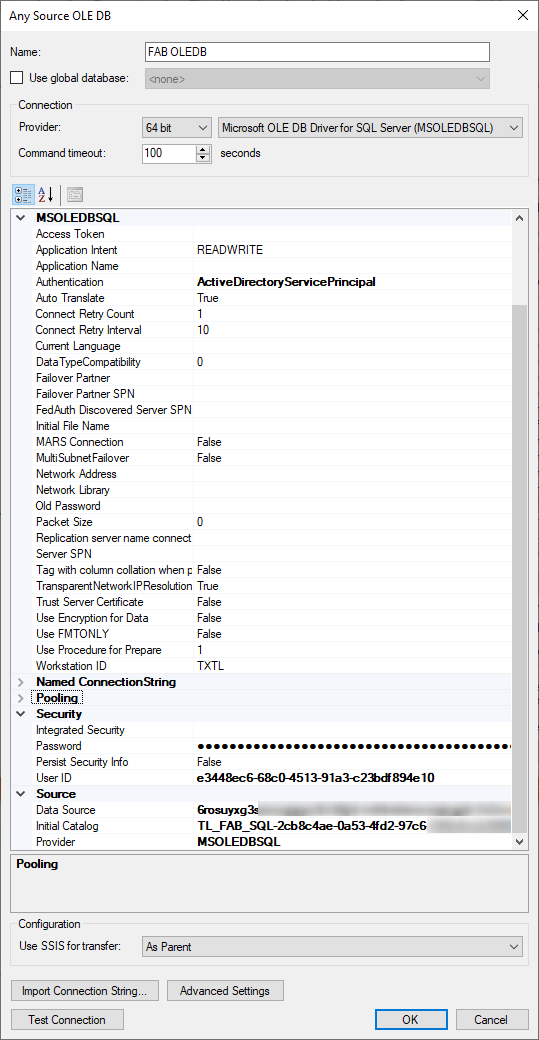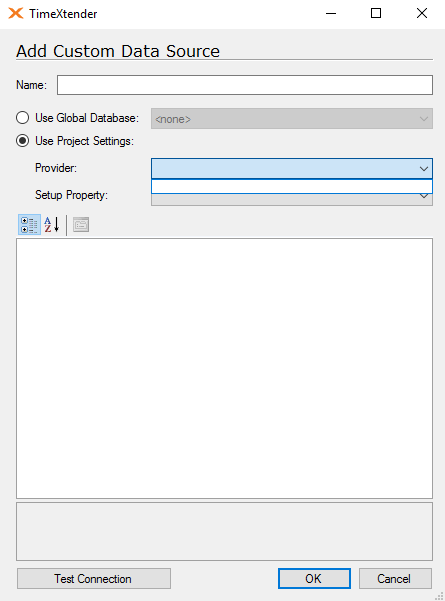I'm currently loading Parquet "tables" in TX Classic with the following setup:
-
Using Synapse Serverless to read Parquet files and expose them as external tables
-
Connecting via SQL Server authentication
This works, but I’m looking for a better approach.
Is there a way to read Parquet "tables" directly in TX Classic? The Enhanced Data Source seems limited to reading or aggregating files, not treating them as tables.
Alternatively, could I replace Synapse Serverless with Fabric Serverless? The main blocker is authentication—TX doesn't appear to support SQL providers with service principal (OAuth) authentication, only SQL Server authentication, which we’d prefer to avoid.
Any suggestions, recommendations or workarounds would be appreciated.