It should normally not be necessary to export projects when you use multiple environments, as the transfer project option does that for you, but in some cases, you can still need to export a project within a multi-environment structure. When attempting to export a project with global databases, the following warning message is displayed.
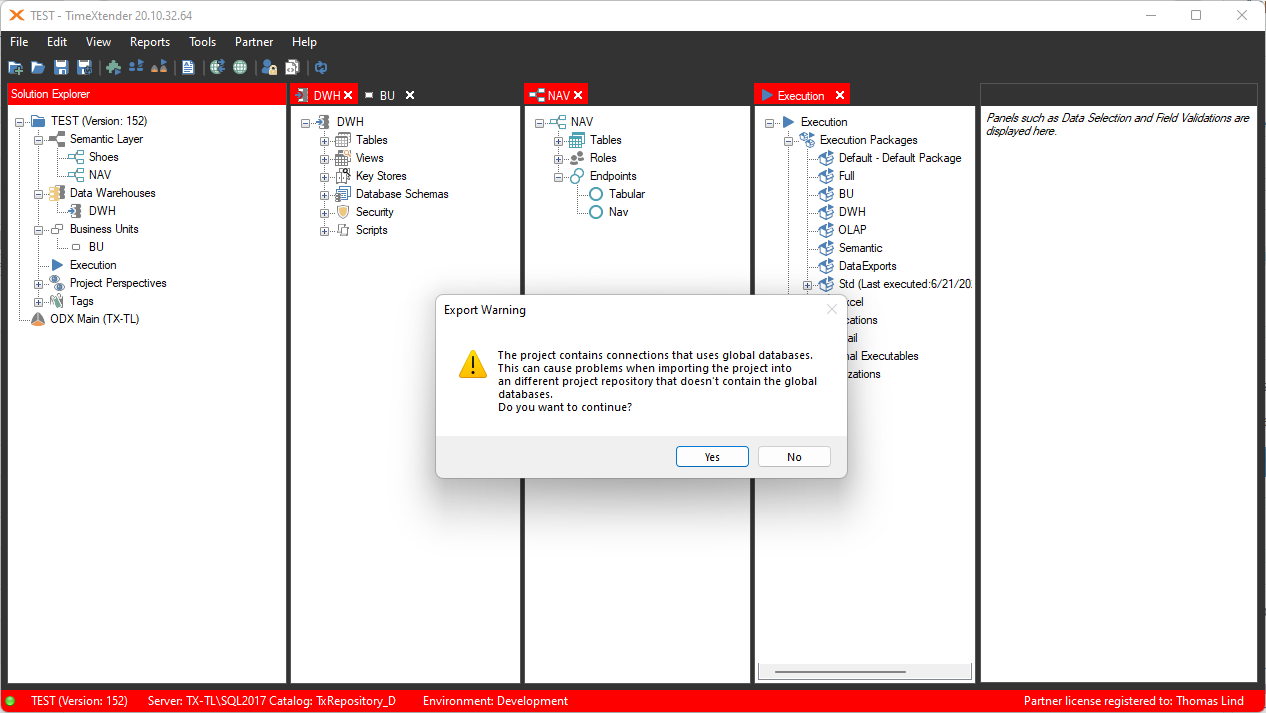
Additionally, all exports are of a specific version. We have a guide for how to handle this here How-to-upgrade-an-exported-project
Export and import a project with global databases
Export
- Open the project
- Run the connection manager
- Turn off using global databases in each area that uses this.
This will actually make the project use the same settings as it did with global databases, just copying the settings from there. - Export the project and save it as <project name>_201032.xml
- Run the connection manager
- Apply the use of global databases in each area that can use this.
Import
- Open the project
- Import the project
- Run the connection manager
- If possible apply the use of global databases in each area that can use this
Other things to consider
If you are not using global databases in your project, or the project you import it into does not use global databases, then use the same procedure as above, the only exception is that you skip steps 3, 5, and 6 in the export and step 4 in the import.
As mentioned exports are saved with a specific version, you can actually sometimes import it into a different release by manually changing the version to what you need it in. It will mostly work if you change between minor releases. So if your export is in 10.20.29 you can change the <version>10.20.29</version> to <version>10.20.32</version> with no issues. If the gap is larger use the guide linked above.




