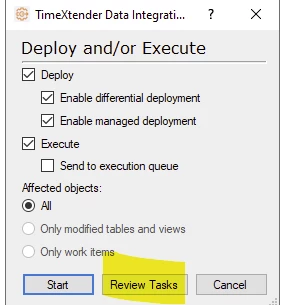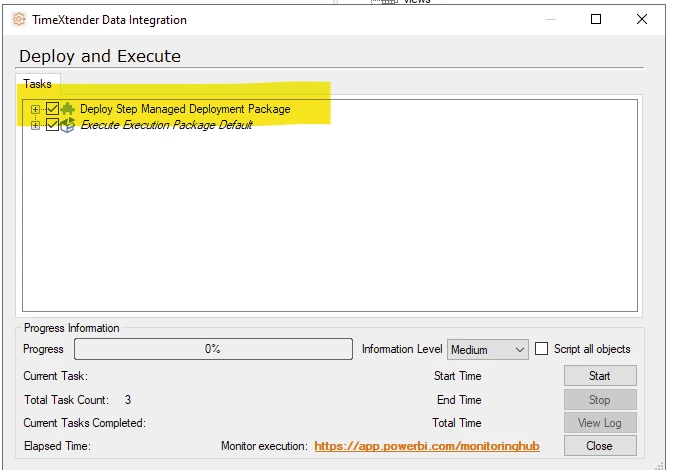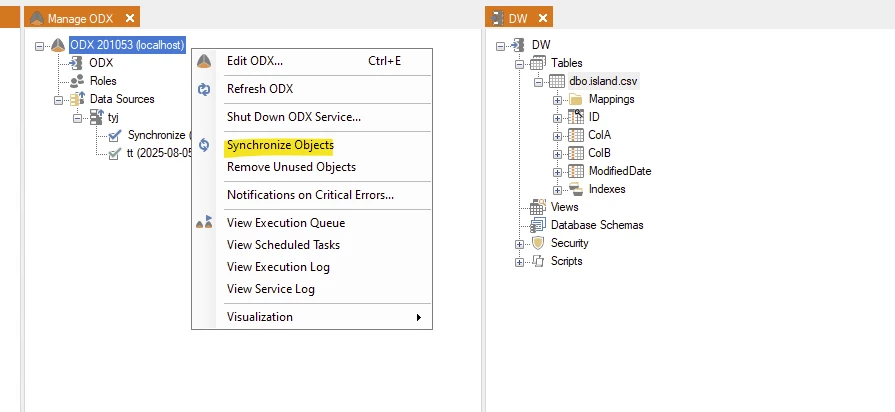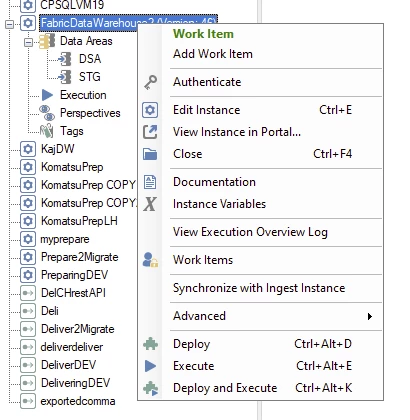Hi!
recently I helped a customer who was changing IT providers with installing their TimeXtender in the new environment.
At this moment when executing a table they get an error message saying the following:
Cannot find the object "O_BAE_BTW_CODES_R" because it does not exist or you do not have permissions.
Details:
SQL Server: 'ohs-sql1'
SQL Procedure: ''
SQL Line Number: 2
SQL Error Number: 1088
This concerns a table in the DSA layer of their TX environment. And is a table that does actually exist when we check the database in SSMS. The error message appears on the following step:
Execute DSA dbo.O_BAE_BTW_CODES ODX transfers
Permissions have been checked multiple times, the concerned user accounts have db_datareader & db_datawriter privileges at the very least.